The logistics company is working on Bridge LCS software, adding new features as well as enhancing user experience. We constantly release newer versions of our logistics software to all our customers for free..
Bridge LCS doesn’t have any additional charges for updates and new features. You always enjoy the benefits of the #1 logistics software platform’s new updates. Let’s review!
Register now for a free 14 days trial – FREE TRIAL VERSION
Download the shipping logistics software mobile app from HERE!
WHAT’S NEW
Reports
- The menu bar has been revamped to make it more user-friendly. Earlier Reports and Tax Reports were under the Finance menu.
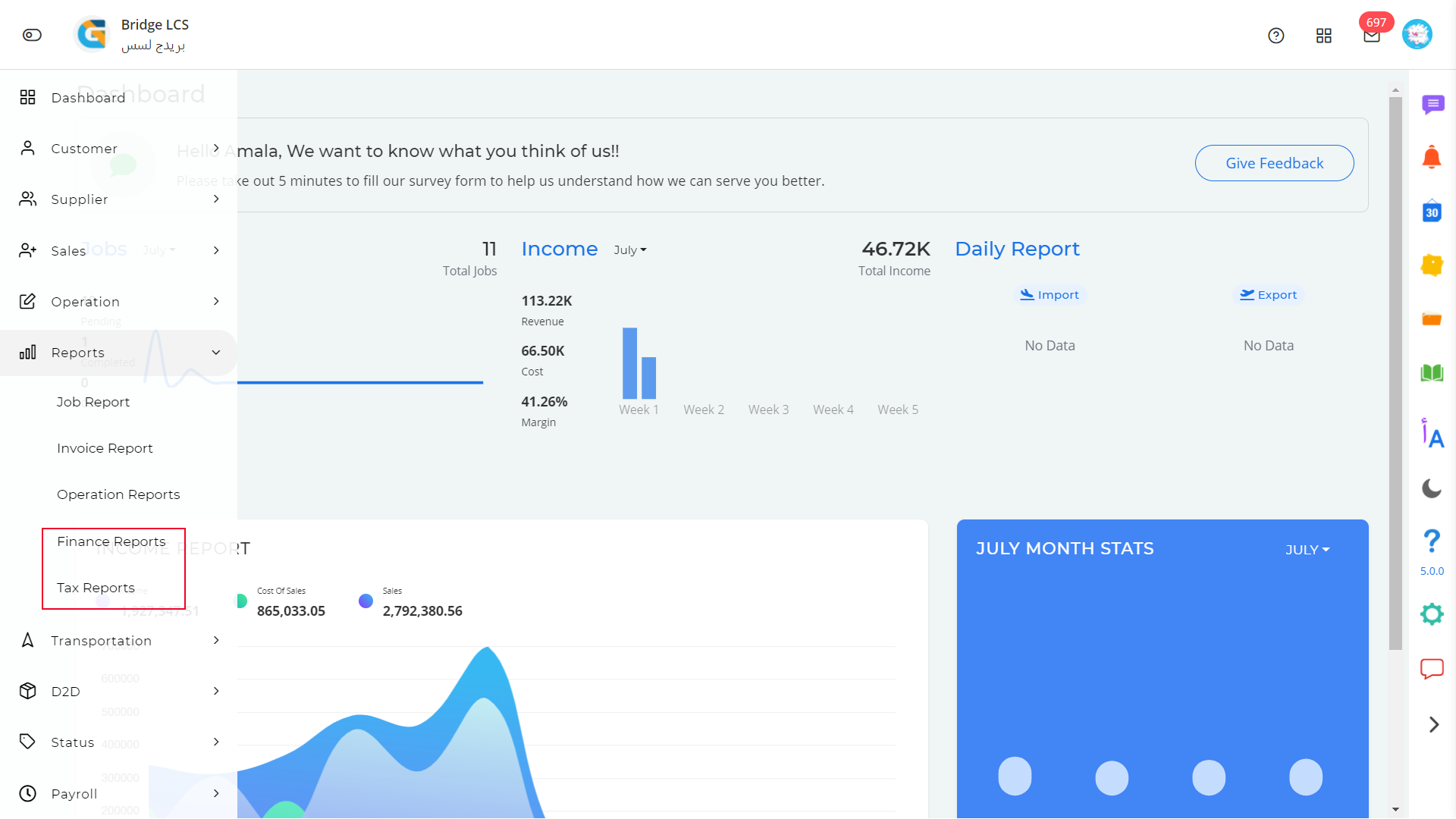
Now it has been moved under the Report menu as Finance Report and Tax report.
Note: If you have already granted rights, then once again grant rights to the users.
- Operation Report [Report->Operation Report] has been customized to make it more user-friendly and easy to access. You can give user-specific rights from user rights.
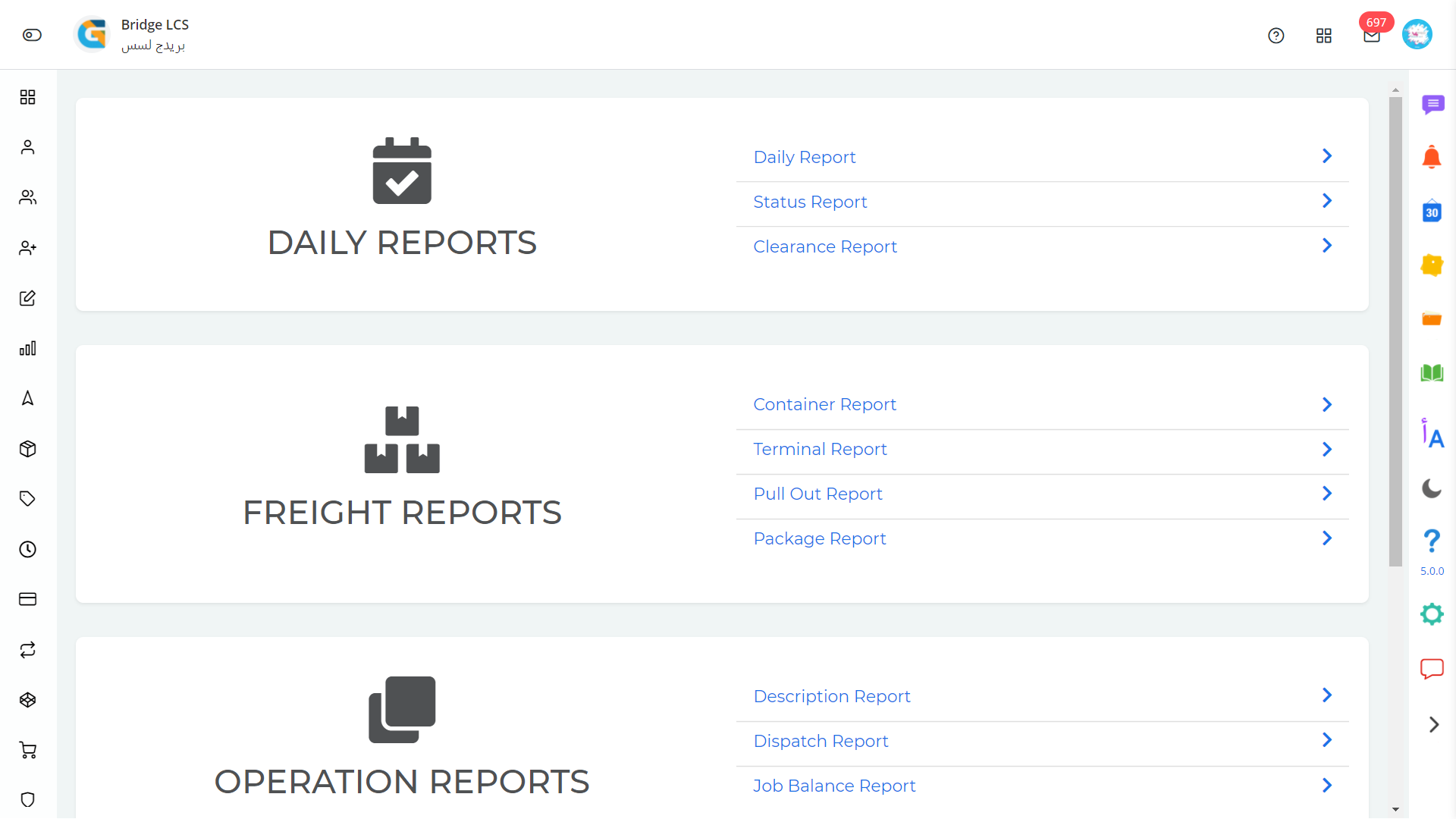
- According to Saudi Arabia new VAT policy of 5% to15%, Tax Summary Report [Reports->Tax Report->Summary] has been customized into 5% and 15%
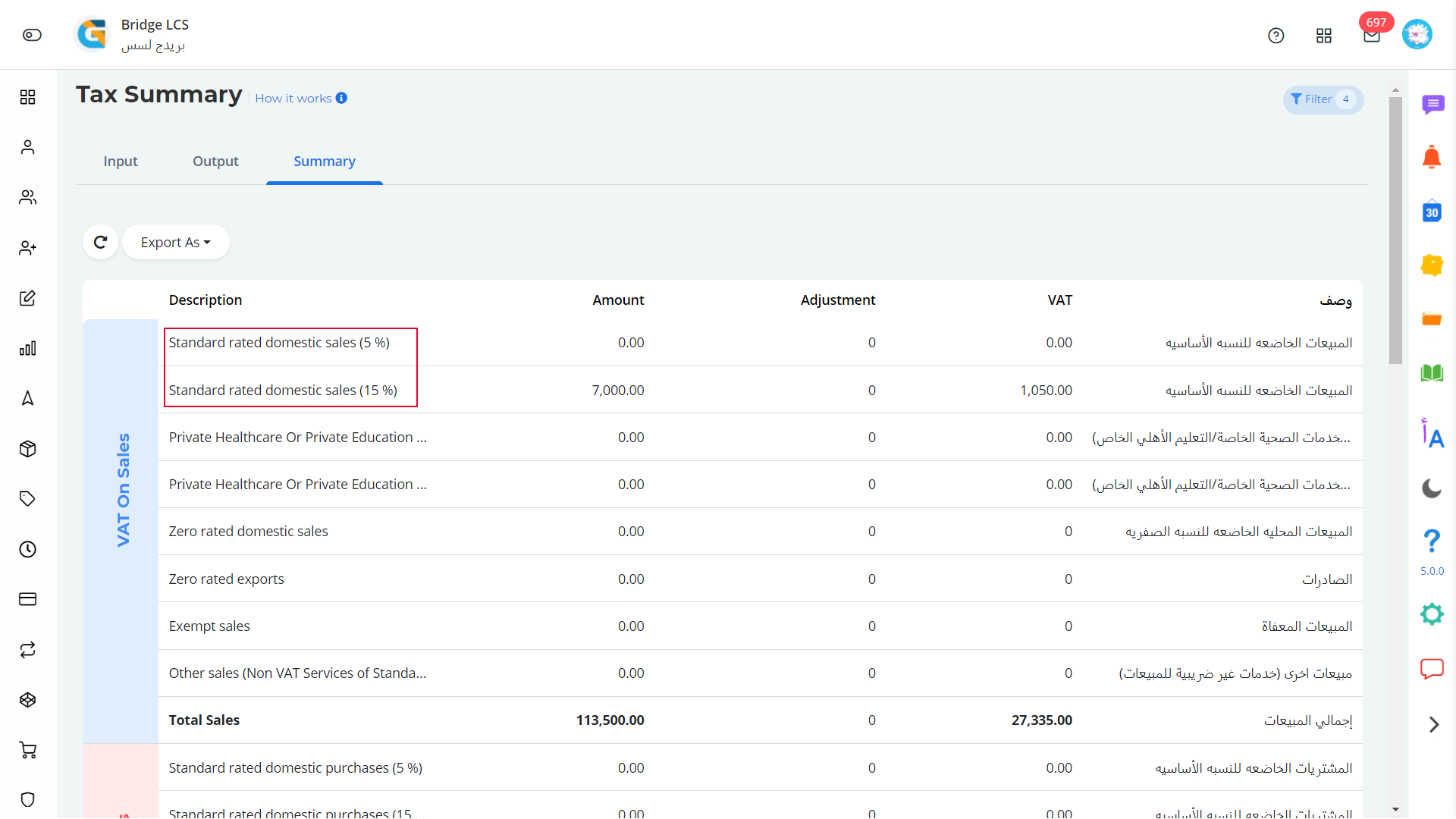
Recommended Reading:
Saudi Arabia VAT Ready ERP Logistics Software
Finance
- Two new sub-menus Accounts and Banking have been added to the Finance menu. Chart of Accounts, Project, and Opening Balance will be listed under the Accounts sub-menu, and Banking and Reconciliation will be listed under the Banking sub-menu.
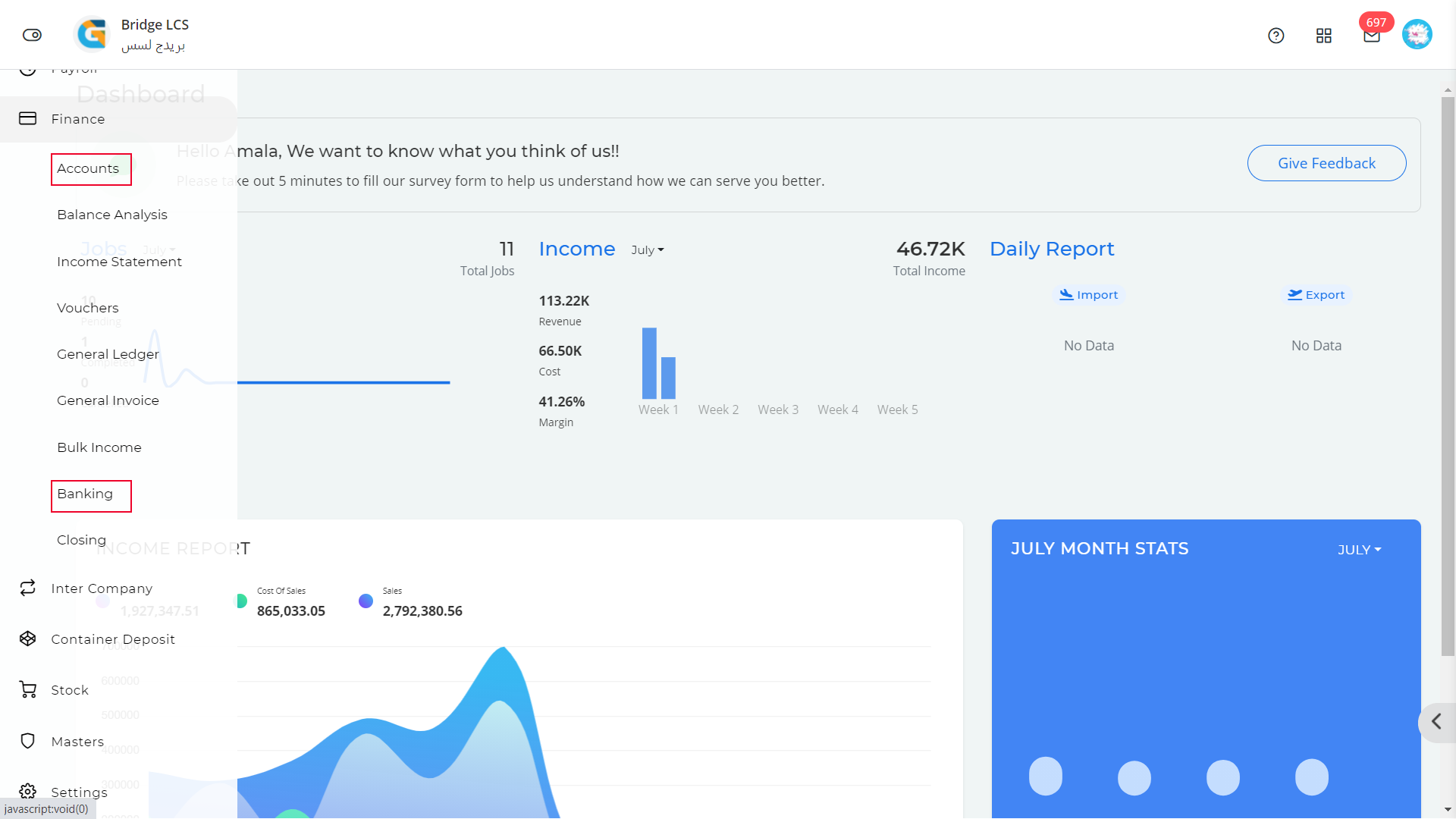
- Trial Balance
- Hereafter Revenue and Expense will not come in the Opening Balance. Instead, it will come as a Net Balance of Profit and Loss.
Status
Bill of Lading
We have added two columns HBL No and Date Laden on Board in Seaway Bill. You will get these two columns in the print as well.
[Status->Bill of Lading->Seaway Bill]
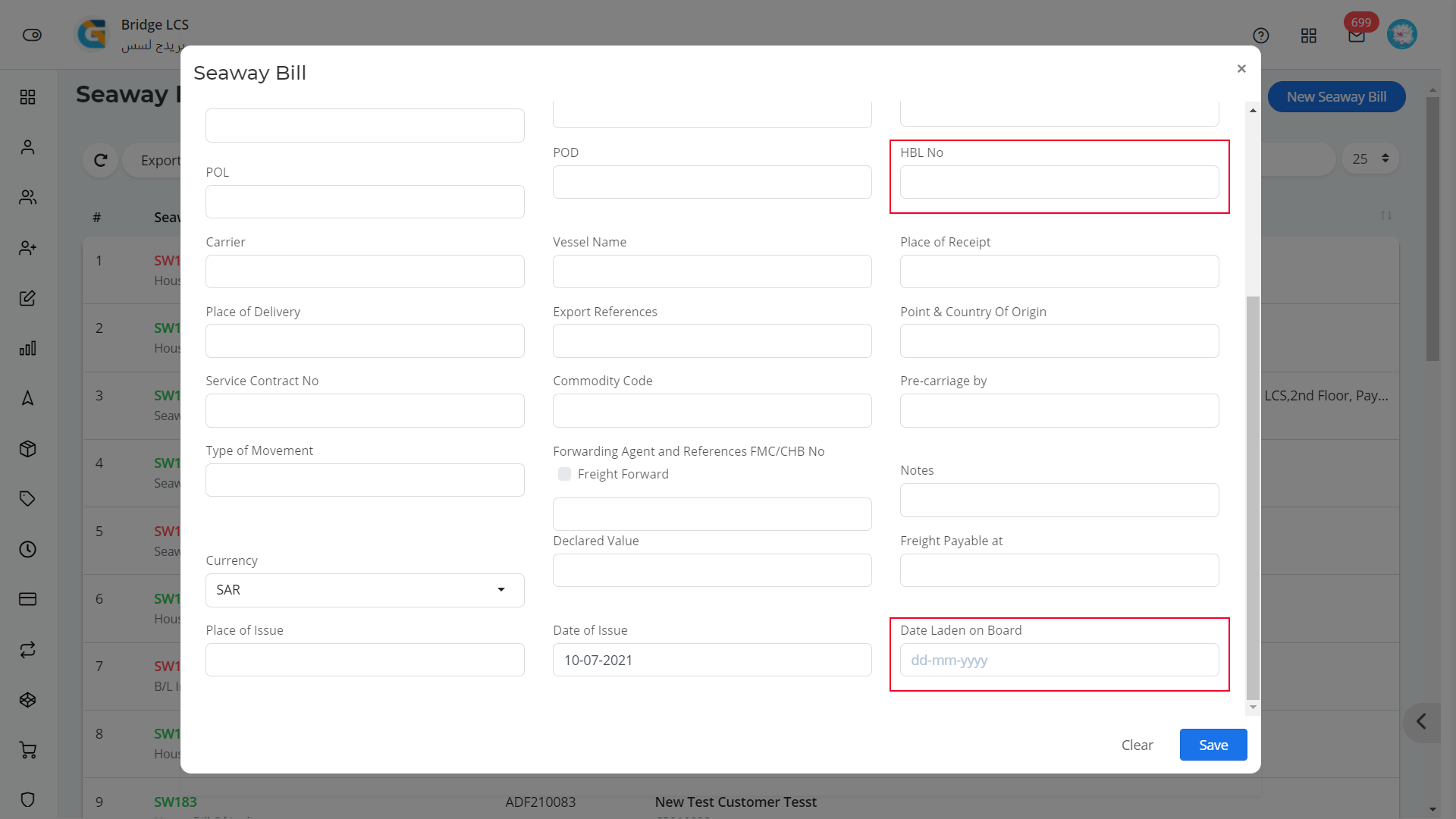
Operation
Jobs
We’ve enabled the Import tab in the Job edit option. Now you can easily import the containers by using this option.
Settings
A new column Rights has been added in Employees [Settings->Users->Employees]. If a user is Super Admin then it will be listed as N/A and other users based on their rights either Individual Rights or Department’s Rights will be mentioned.
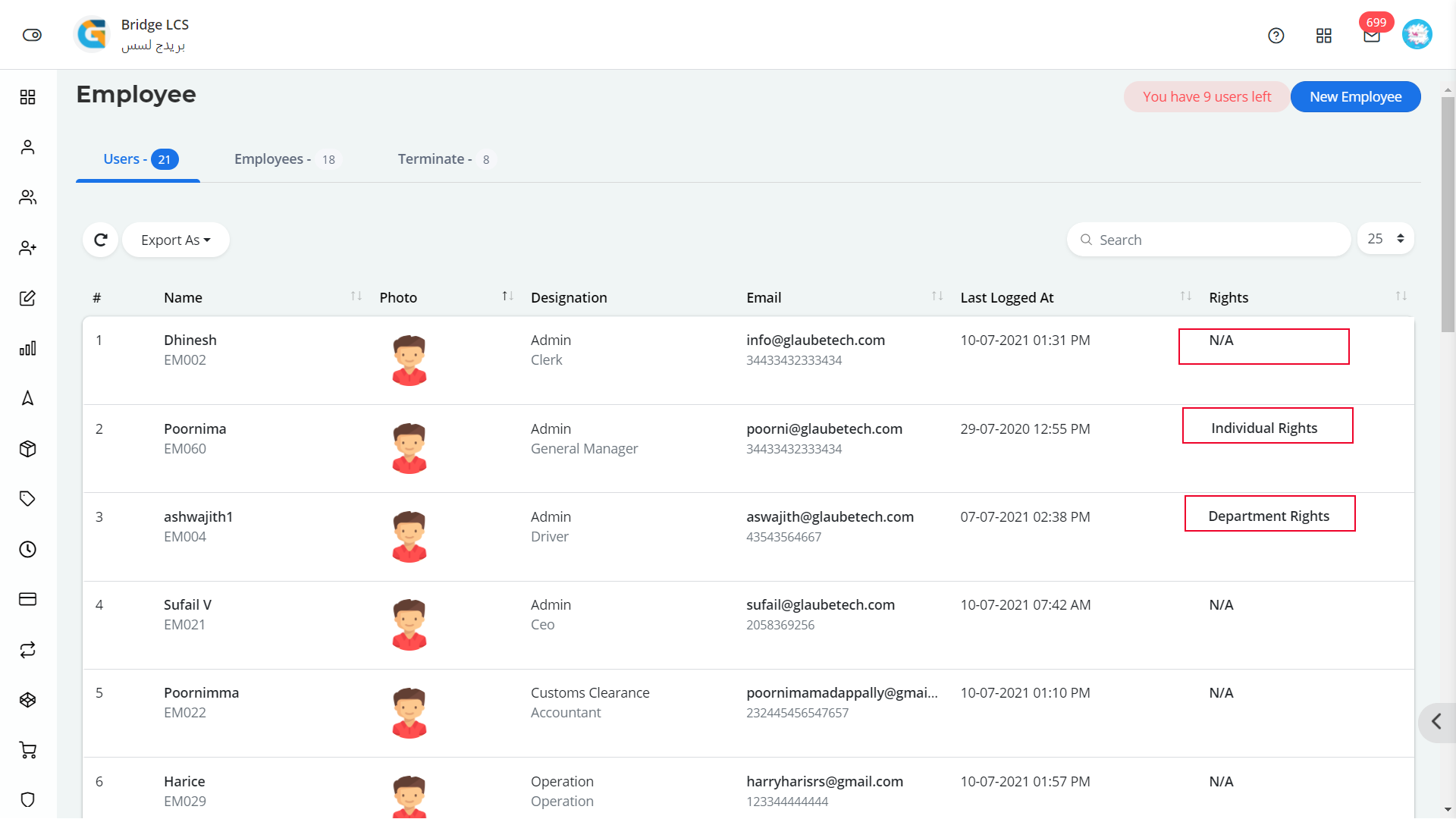
Masters
Operational Code
We’ve gone another step forward in making your work easier by enabling the Create and Edit option for Activity Codes [Masters->Operational Code-> Activity Codes].
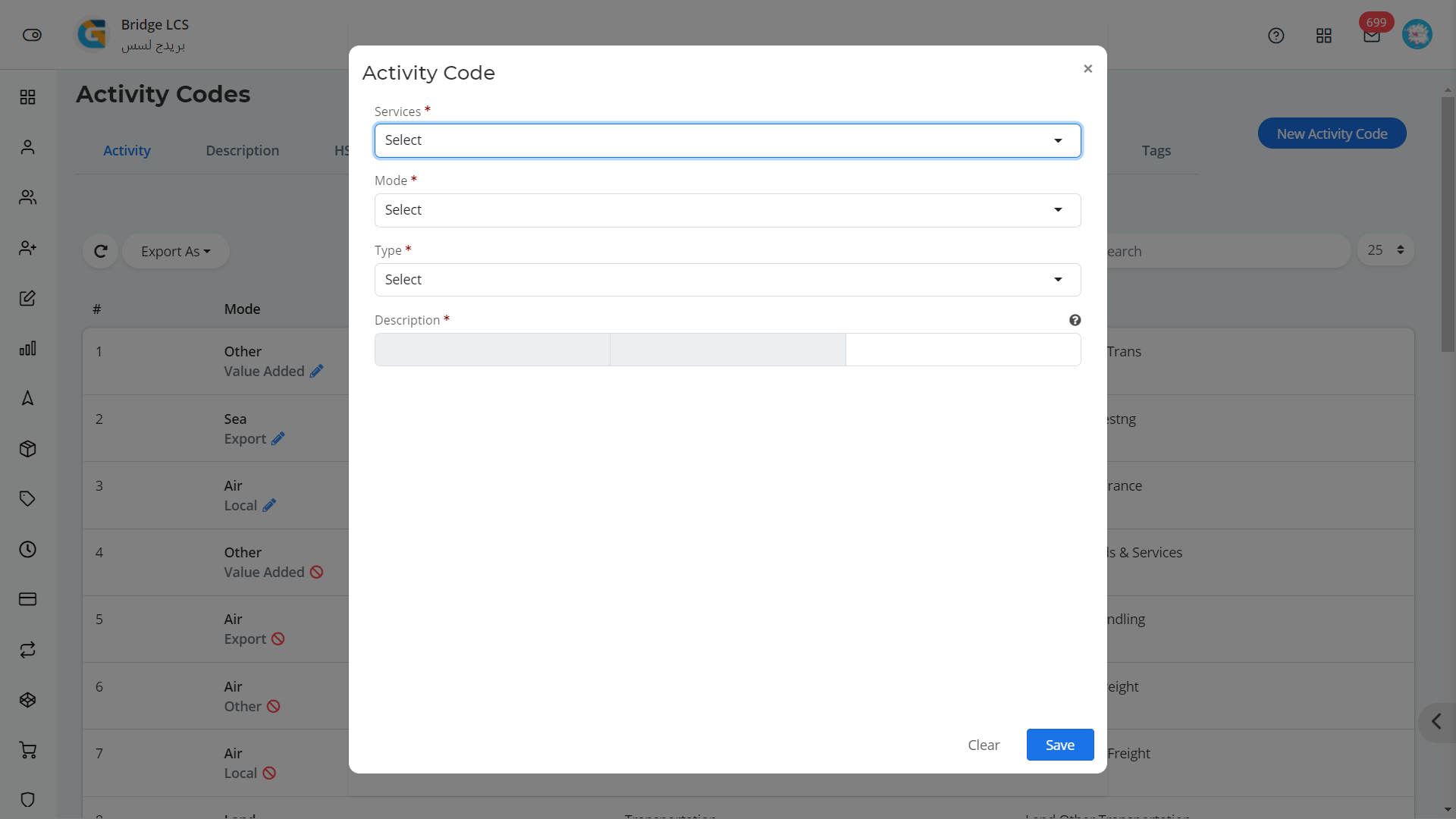
- For creating a new Activity Code you have to fill in the Services, Mode, Type, and Description.
- Description is splitted into three columns. The first column defines Mode, second column defines Type and third column defines Description. Mode and Type should be a single word and Description should not exceed more than two words.
- If you choose Type as Value Added or Other, you can customize the first and second column of the description otherwise it will be filled automatically.
Payroll
Employee Statement
We have added a Description column in the Employee Statement. The text or description mentioned in the vouchers will be reflected in this column.
Conclusion
We’re not stopping here. Stay tuned for more logistics software updates.
Fixed some known bugs and improved performance.
Thank you for reading and following our updates. To learn more about our logistics software please click here.
Download Logistics Mobile App From Android and iOS.

We’re really looking forward to your feedback.
Check Bridge LCS software’s latest version 5.2!
Recommended Reading:
Saudi Arabia VAT Ready ERP Logistics Software
Mandatory E-Invoicing in Saudi Arabia From 2021 Dec
Freight Management Software Version 5
Follow us on Twitter, LinkedIn, Instagram, and Facebook
Bridge LCS video tutorial

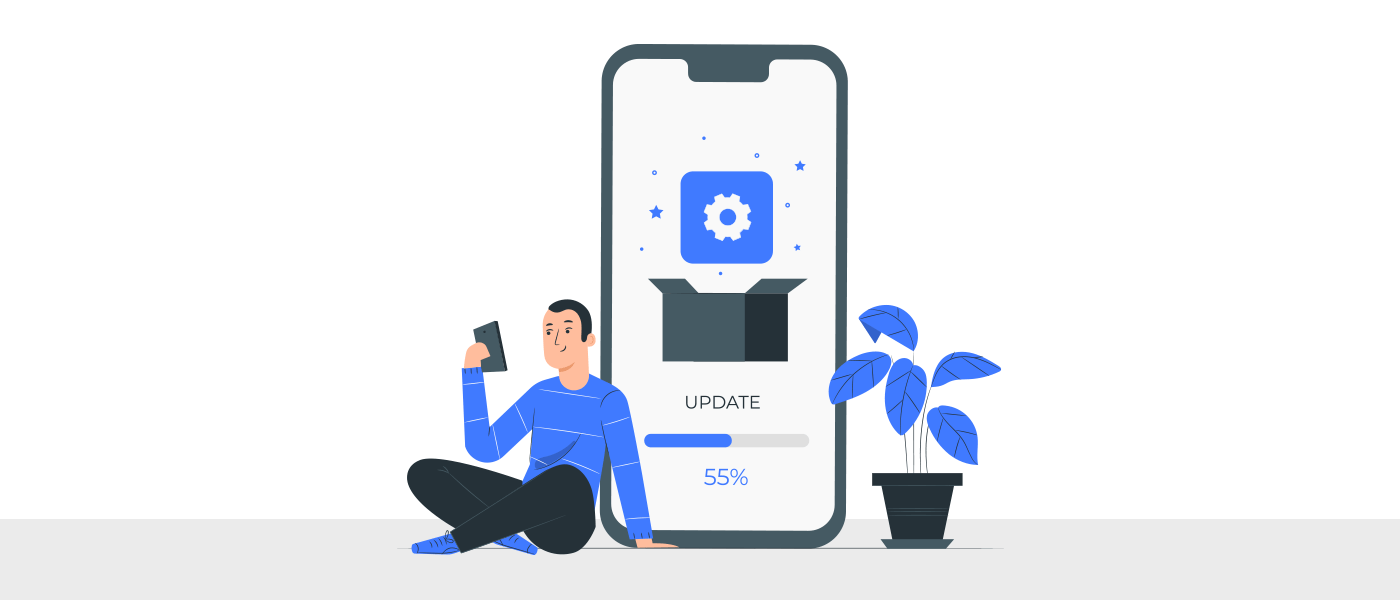
Thanks for the update.. Keep blogging
Thank you for your feedback Archana, we will..
Looks amazing.
Thank you for your review Dhinesh
Never-ending excitements…Good Job Guys.
true
Thank you Harice
grt info.. appreciate to have videos too for each release
Thank you for your review, Ahmed. Yes, sure we will include.
Thanks for new updation, Keep going
Thank you for your comment sisira