Bridge LCS’ freight software rolling out the new version 4.7. This is exciting news that many logistics companies have been waiting for. Some of the main updates are the new ways of viewing jobs as Job Cards, creating multiple customers or suppliers from their respective pages, Bridge GAPP – Mobile App updates, etc. For the main updates, I would suggest you sign up for a 14-day trial. You can sign up here for the trial.
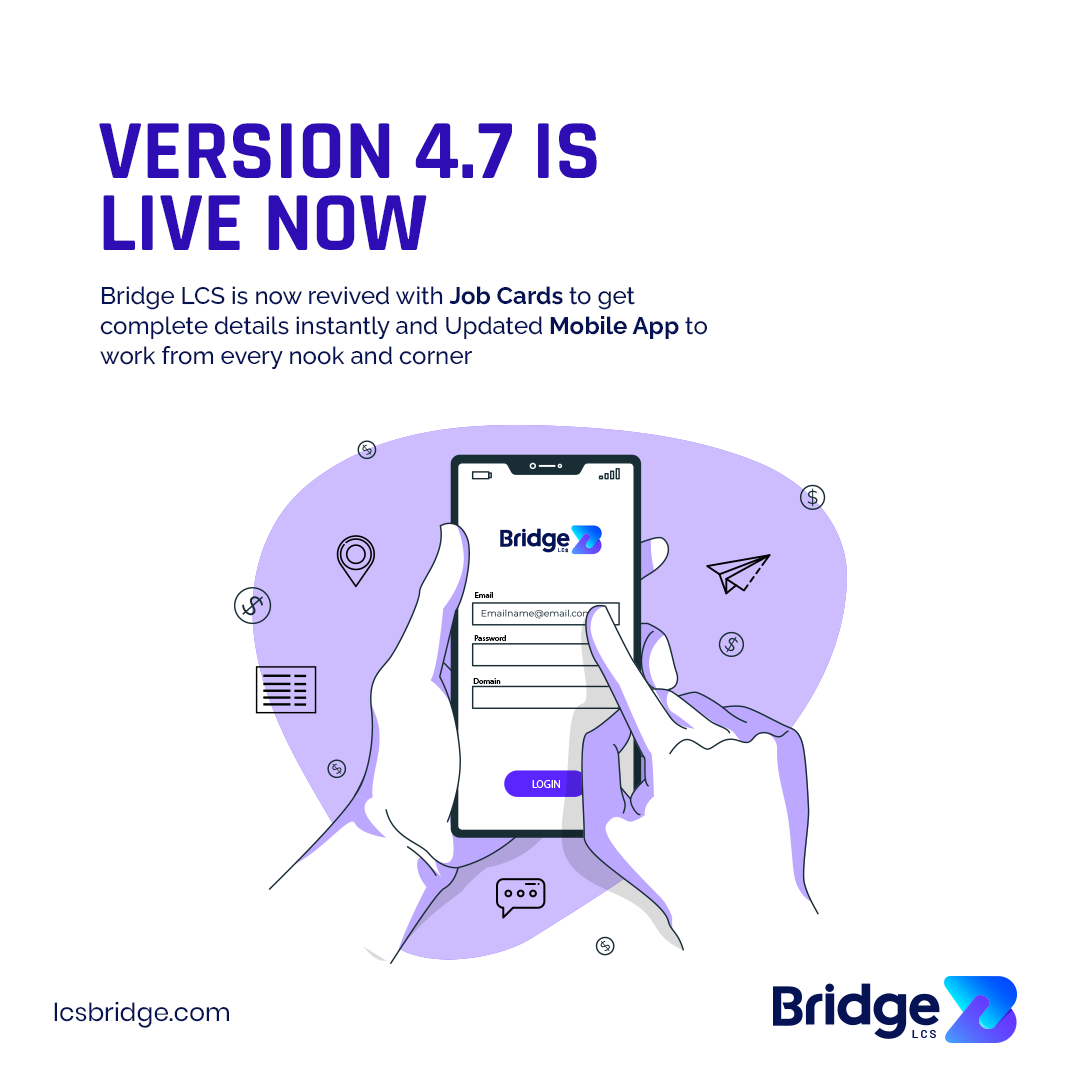
REGISTER NOW FOR A FREE 14 DAYS DEMO – FREE DEMO
DOWNLOAD FREIGHT MOBILE APP FROM HERE!
Table of contents
- Job Cards
- Customer or Supplier
- Bridge GAPP – Mobile App
- Bridge Portal
- Payment Voucher
- GCI & GSI
- Waybill Print
- Communication
What’s New – Freight Software
As per the new version, many logistics companies are interested in what’s new. So, while there are quite a few things to check out in version 4.7, here are a few things I would like to highlight.
Job Cards
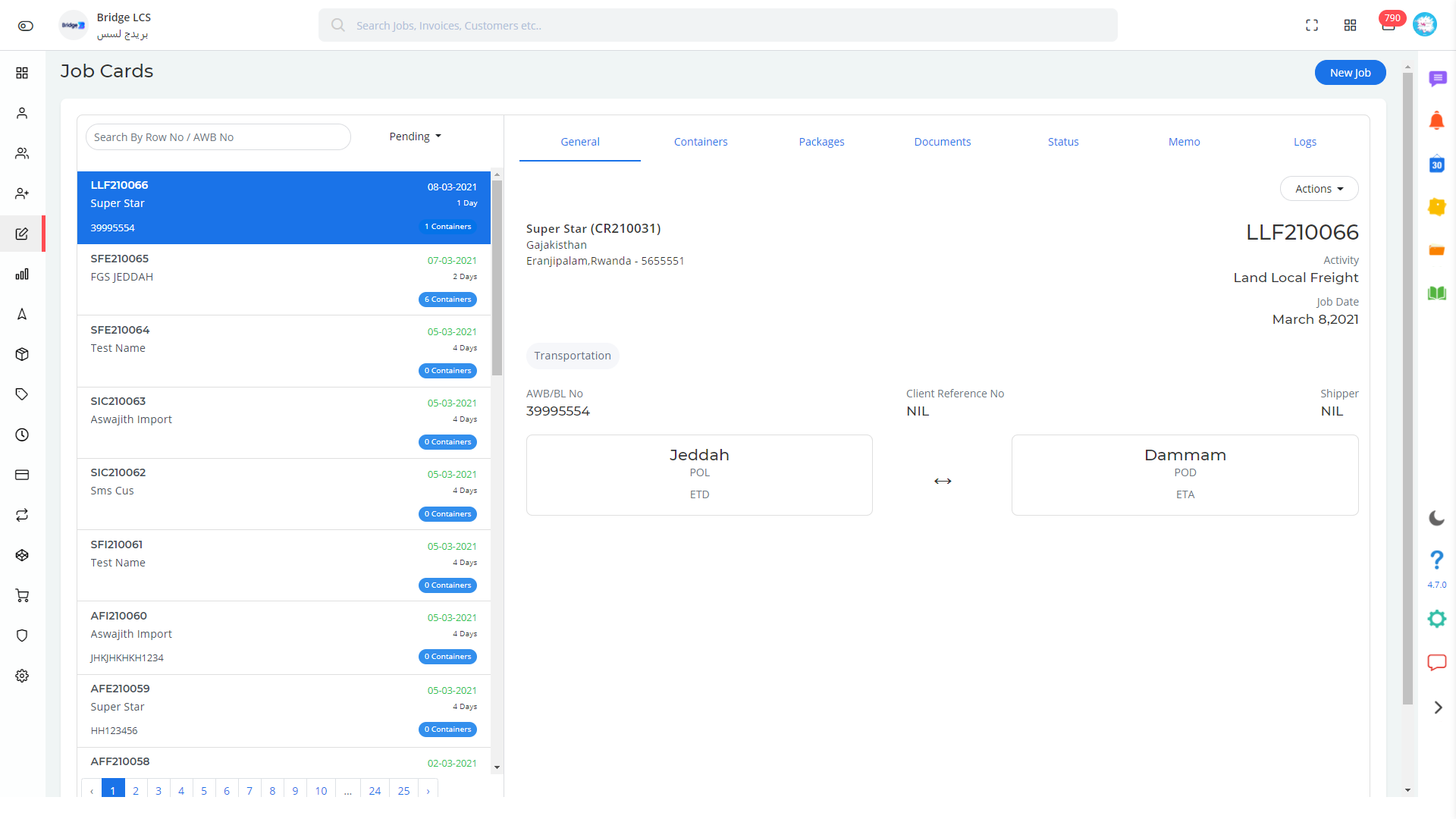
We are happy to introduce our new feature and a new way of viewing jobs as Job Cards. This feature is to get the complete details of each and every job in a single place. You can perform all the regular actions of jobs here. Job cards can be filtered based on pending, completed, and canceled jobs. You can easily upload the document from the document tab and can update the status from the Status tab.
Customer or Supplier
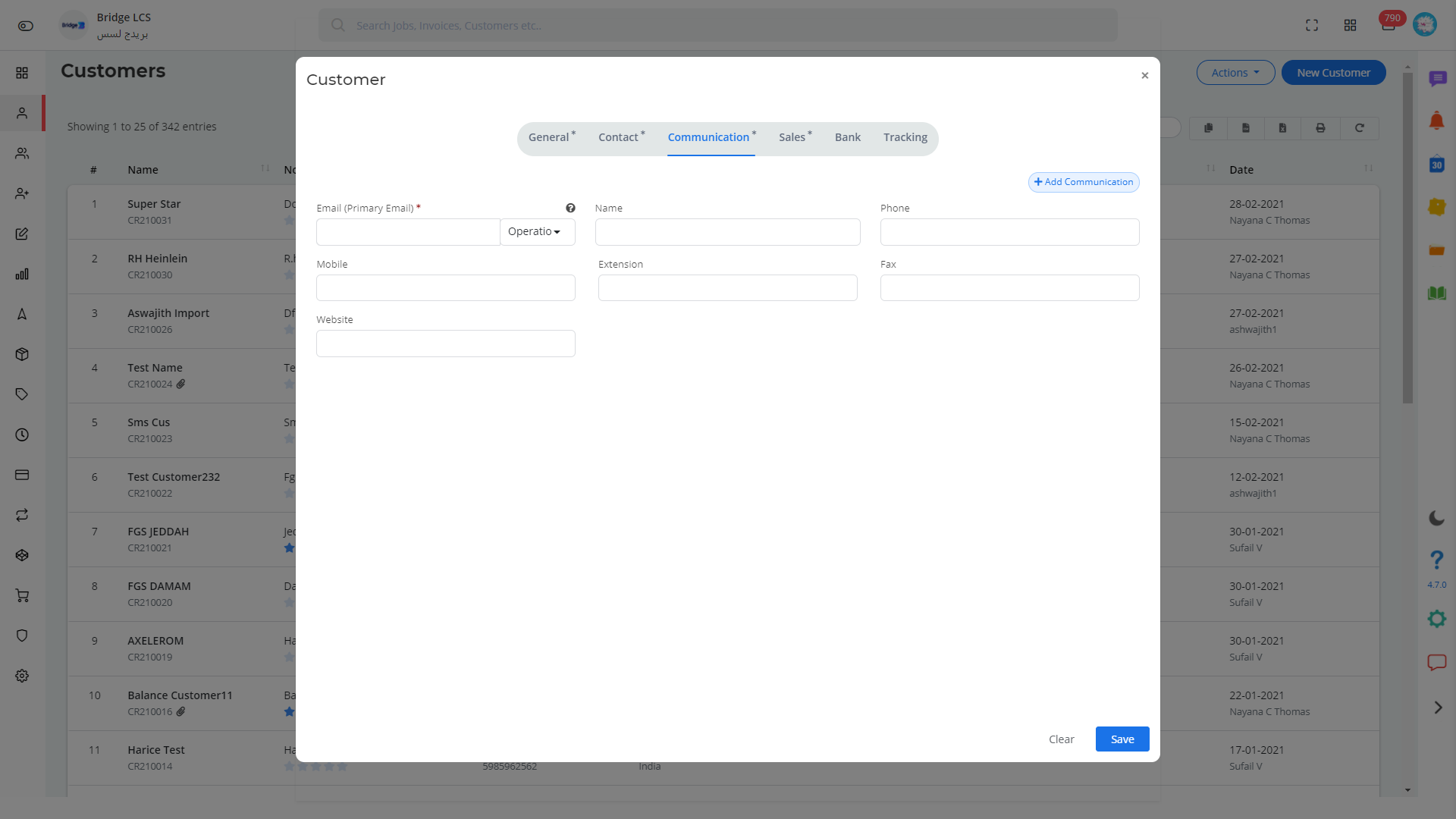
Our new feature of importing Customer or Supplier is enabled now.
By using this feature you can easily create multiple customers or suppliers from their respective pages in a single shot.
Bridge LCS Mobile App – Bridge GAPP
Know your Customers and Shipments at your fingertips. Work at your comfort, Bridge LCS makes you a better logistician.
Note: Please read the below instructions for login into your Bridge GAPP mobile app.
The username and password will be the same as your web application password. Domain column please enter your web application URL subdomain.
For Example, if your application web address is https://abc.lcsbridge.com please enter ABC in the domain field in your mobile app.
Bridge Portal – Customer App
Bridge Portal Mobile App is designed to help the End customers of Bridge Users to, Share Customer Shipment Related Updates, Status & Documents. We Bridge LCS has taken one step further to ease your Operations. We are happy to introduce our new customer portal App, specially made for those who are on the go and need to update the shipments with the documents, status.
Note: Please read the below instructions for login into your Bridge Portal mobile app.
Username – Your Customer Row No or Customer Primary Email.
Password – Customer Tracking Password
Domain column please enter your web application URL subdomain.
For Example, if your application web address is https://abc.lcsbridge.com please enter ABC in the domain field in your mobile app.
Code – Your company code was created by you. If you do not set company code go to menu Settings -> Settings -> Company Profile -> Set your Three-Digit alpha characters as your company code.
Payment Voucher
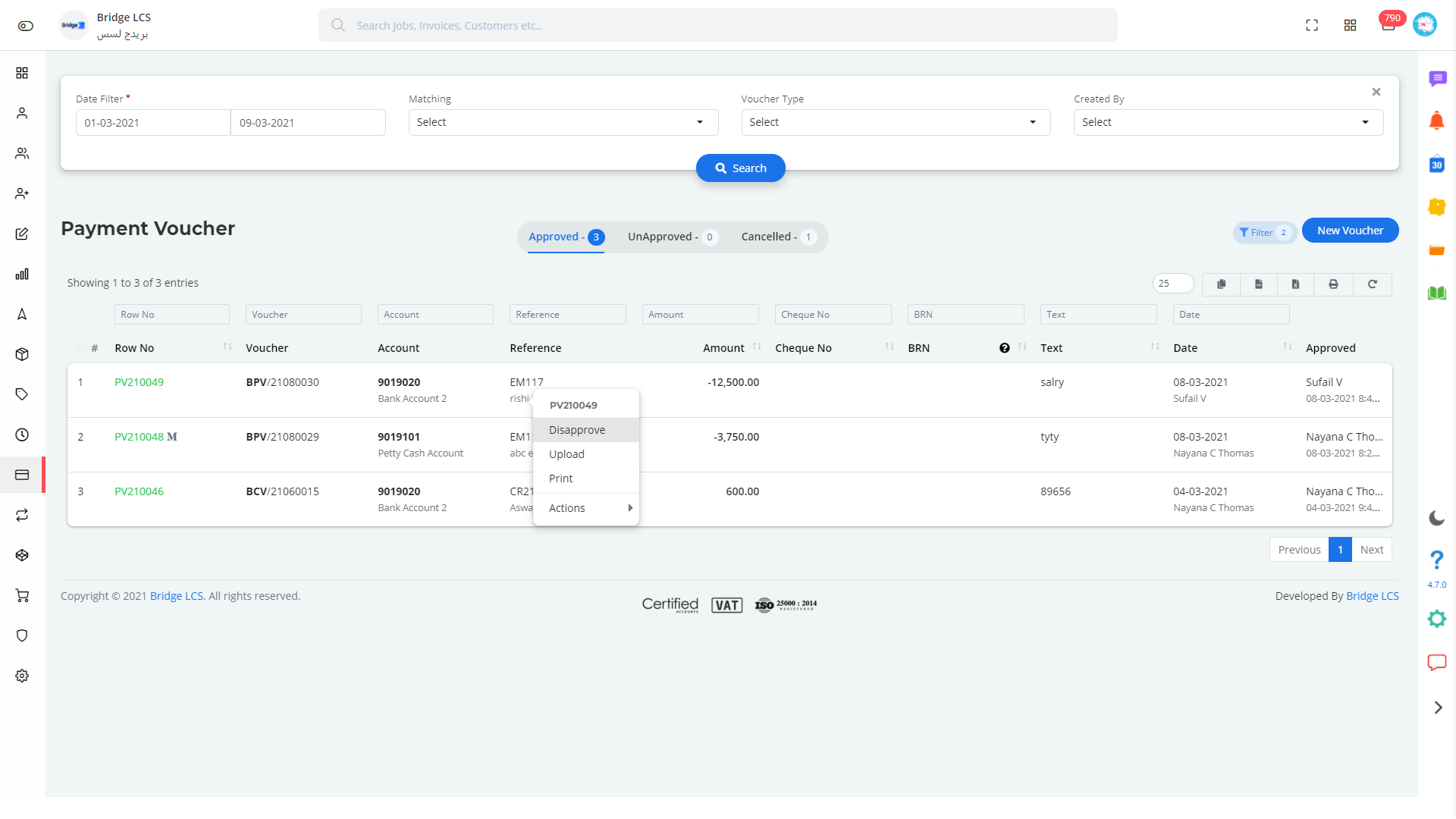
The most awaited option Payment Voucher disapproval is enabled now in Bridge LCS. Now you can easily disapprove a payment voucher by Right-Clicking -> Disapprove.
Note: This option is not available for the vouchers with matching entries and salary-related vouchers.
GCI & GSI
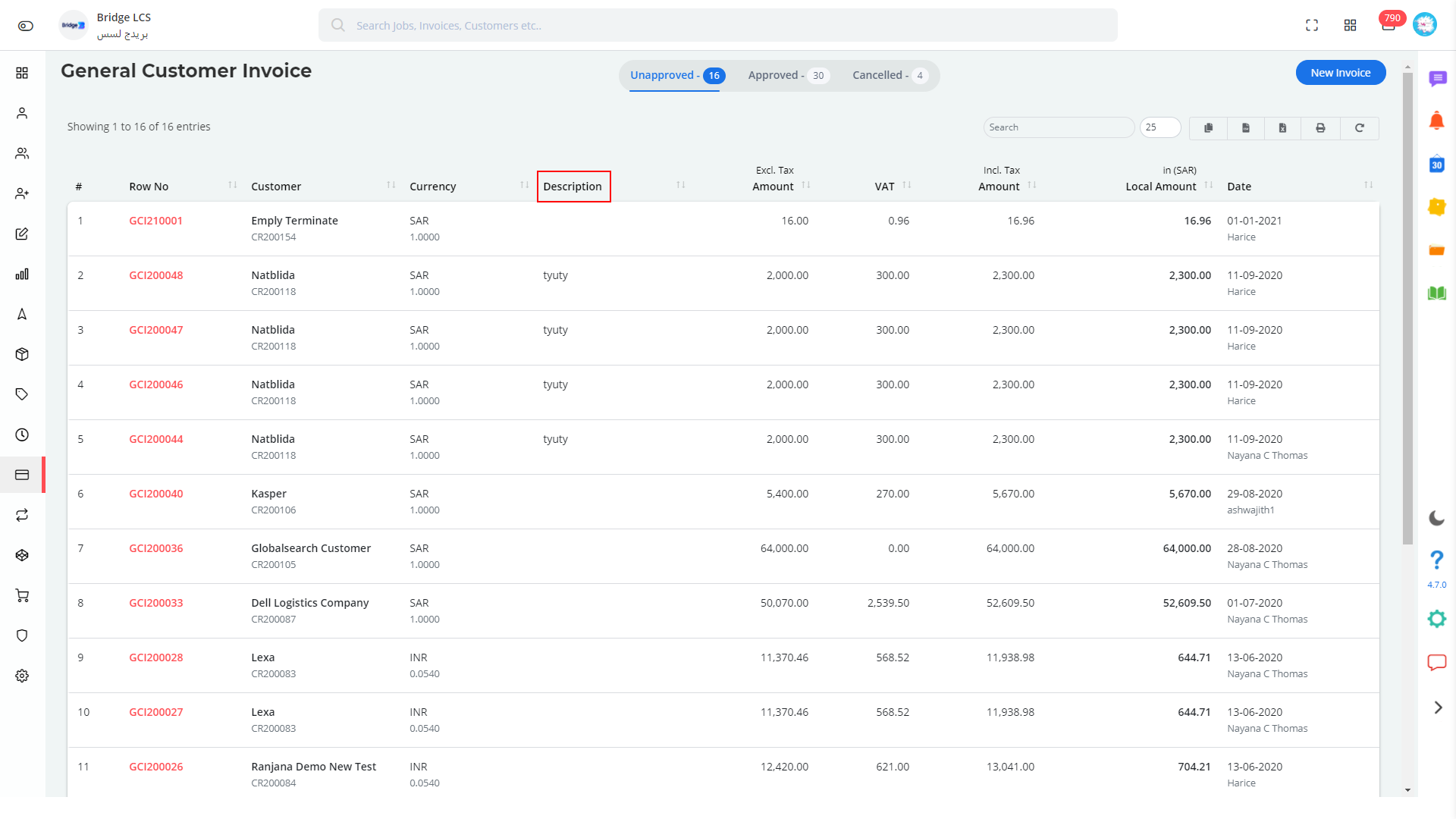
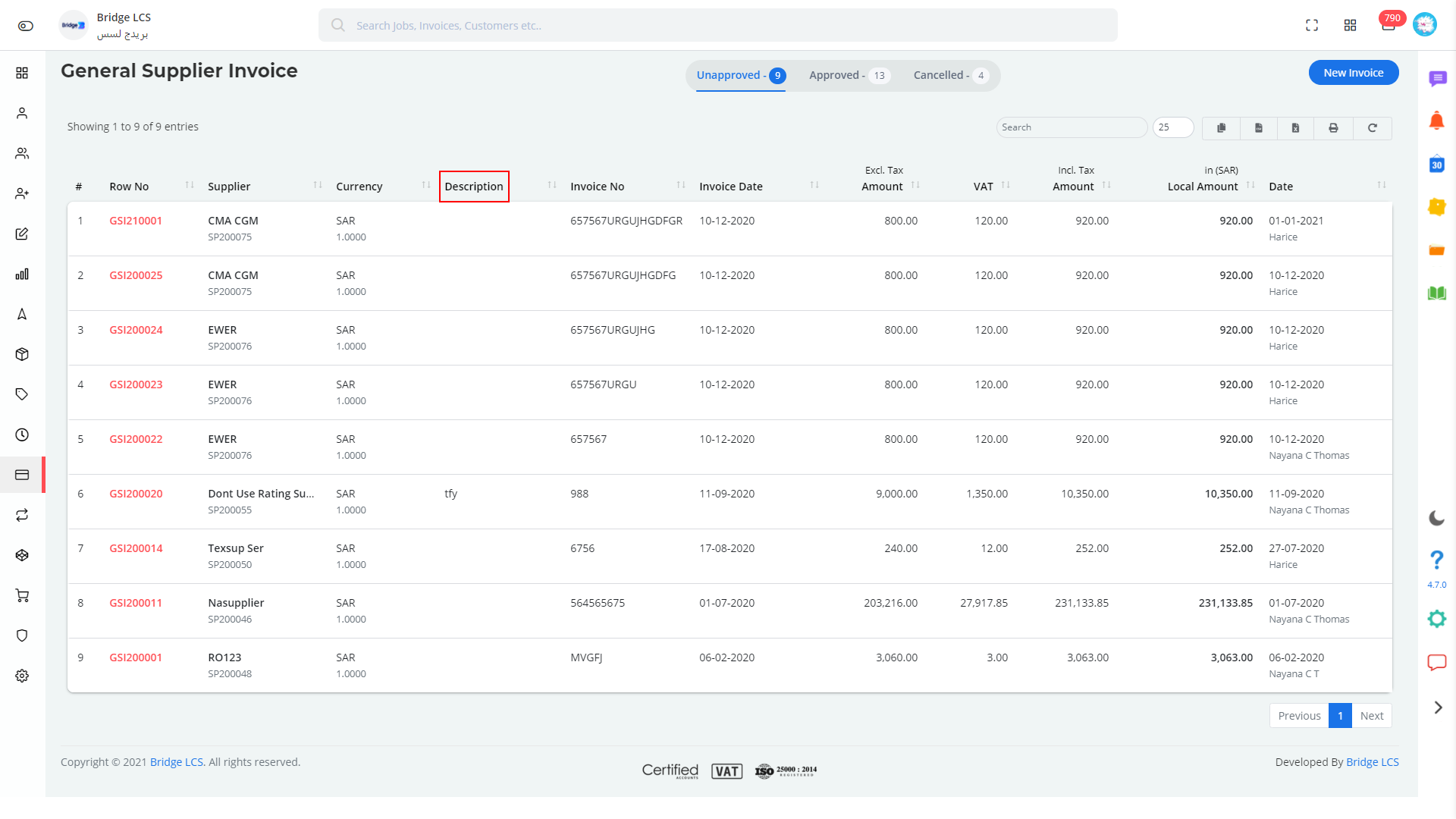
Description column added in the list of General Customer Invoice and General Supplier Invoice.
Waybill Print
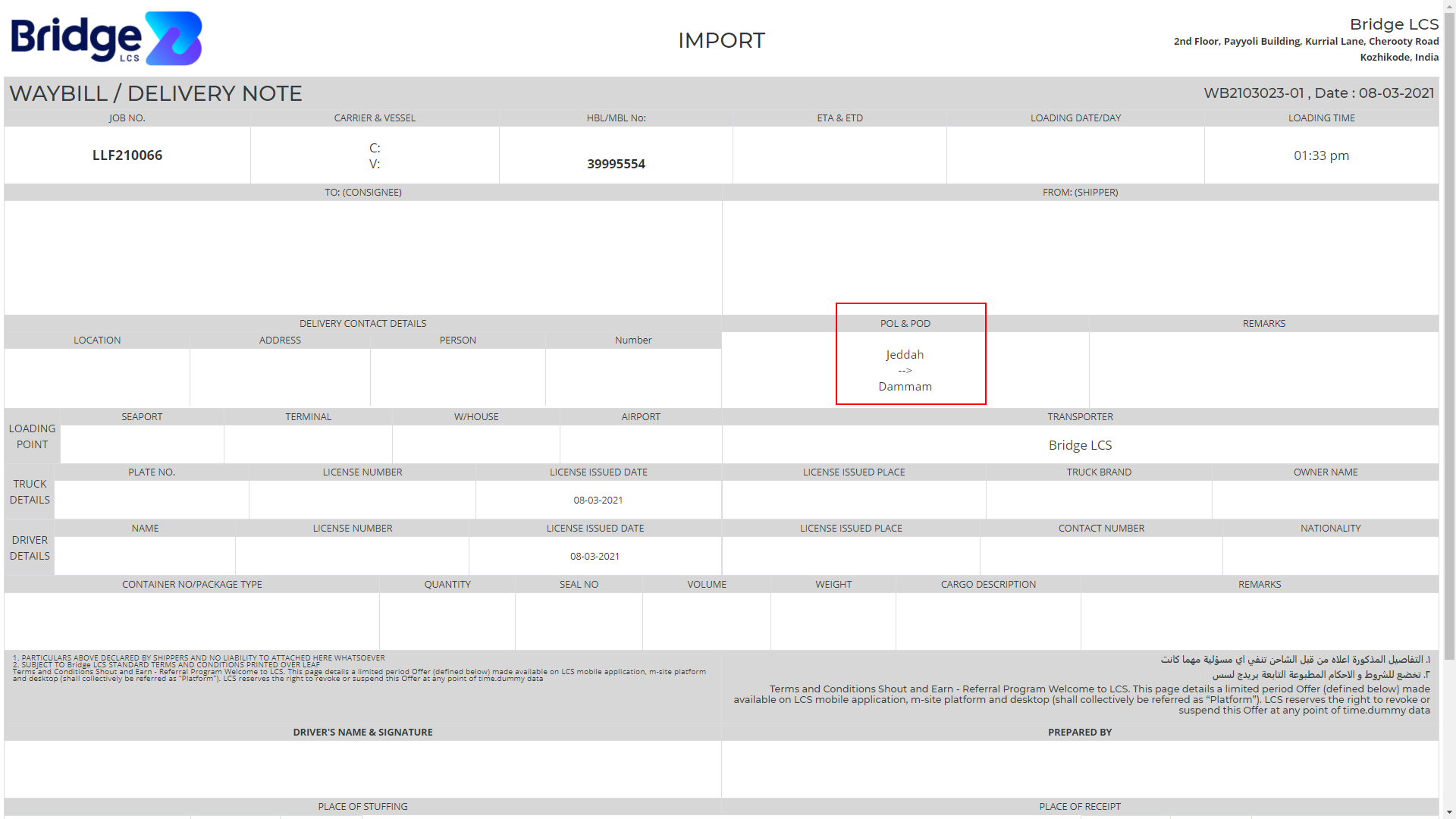
POL & POD column added in waybill print. Here corresponding job’s POL & POD will be displayed.
Communication
Name field added in communication tab. Basic Communication details can be added here.
Freight Software Version: Conclusion
We’re not stopping here. Stay tuned for more freight software from our Blog.
We fixed some bugs and boosted the overall stability

Thank you for reading and following our updates. If you’d like to learn more about our freight software please reach us.
Download Freight Software App From Here!
Bridge LCS Freight Software Previous Update!
Check Bridge LCS software’s latest version 5.2!
Register now for a free 14 days trial – FREE TRIAL VERSION
Download logistics software mobile app from HERE!
Follow us on Twitter, LinkedIn, Instagram, Facebook
Bridge LCS video tutorial
We’re really looking forward to your feedback.

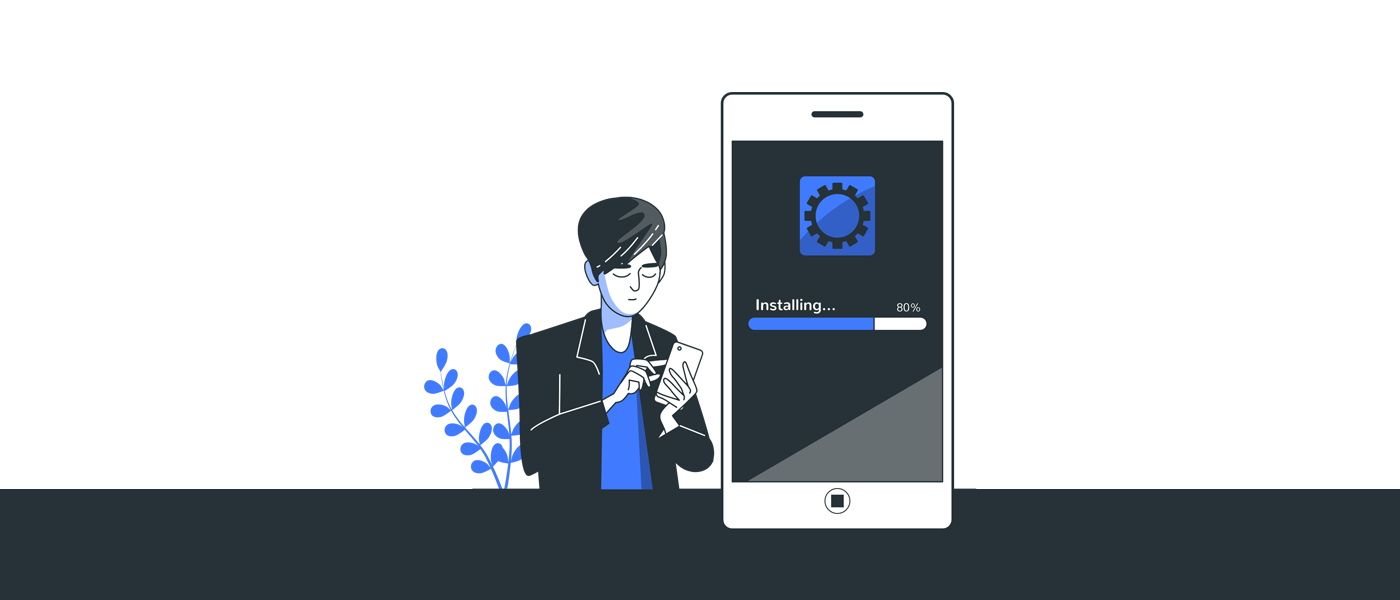
Super Updates..nice to see new features
Awesome to hear you like the updates! We’re always working to make Bridge LCS even better.
These features are amazing.. thanks for updating
Thanks for your review. we’re glad you’re enjoying the article!
Very Useful Features
Awesome review, we’re glad you’re enjoying the article.