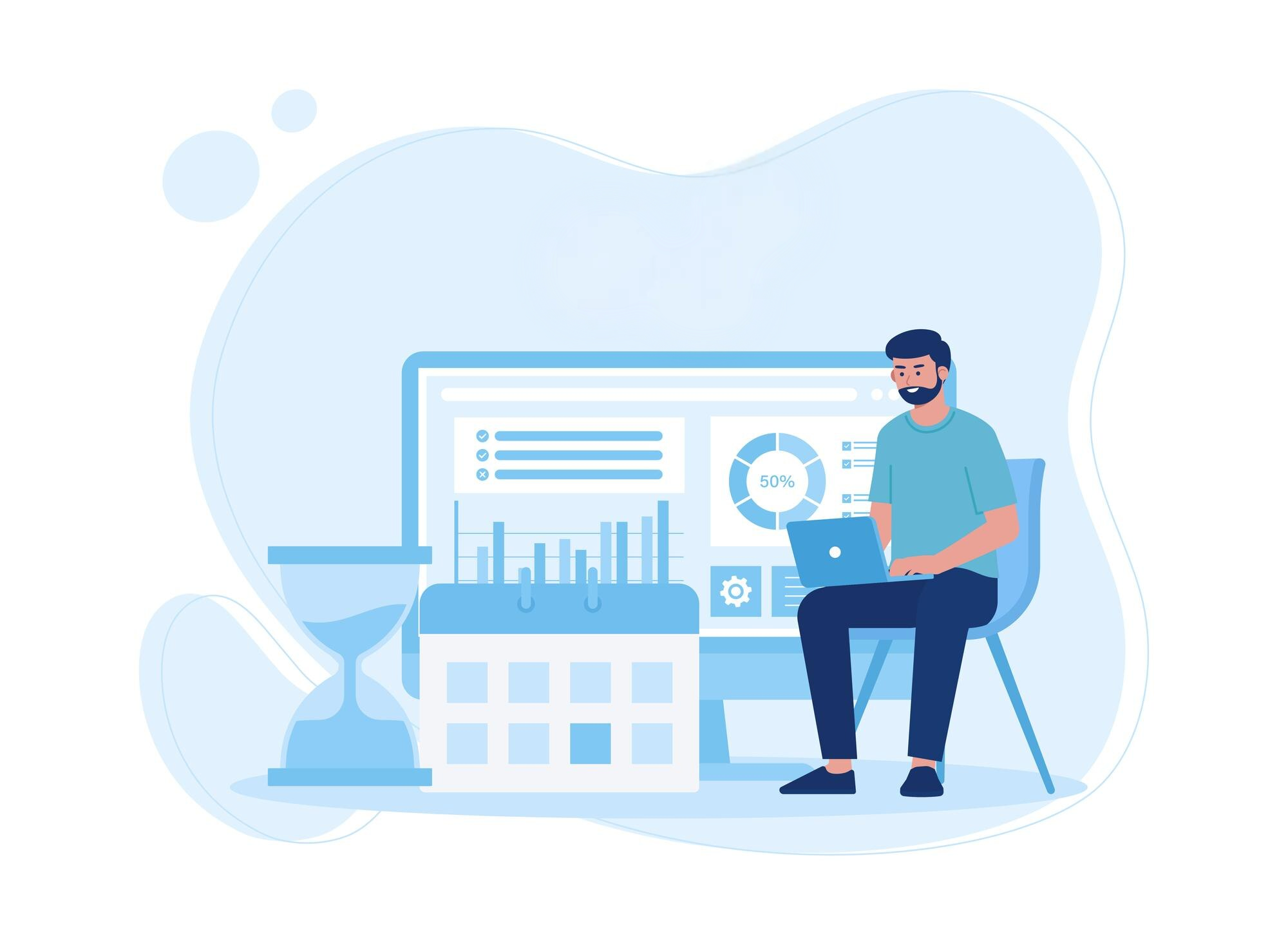In the dynamic and competitive world of logistics, efficiency, accuracy, and control are not just advantages; they are necessities. At Bridge LCS, we are committed to continuous innovation that directly addresses the evolving needs of our partners. We are proud to announce the release of Bridge LCS Version 9.2, an update centered on delivering transformative upgrades to accounting, deeper system controls, and intelligent workflow automation.
This version is meticulously designed to empower your teams with unparalleled clarity in your finances, smarter governance over your operations, and a significant reduction in manual, time-consuming tasks. Let’s explore the powerful new capabilities that will redefine how you manage your logistics business.
New Features
Sub-Account Hierarchy
Achieve Granular Financial Control
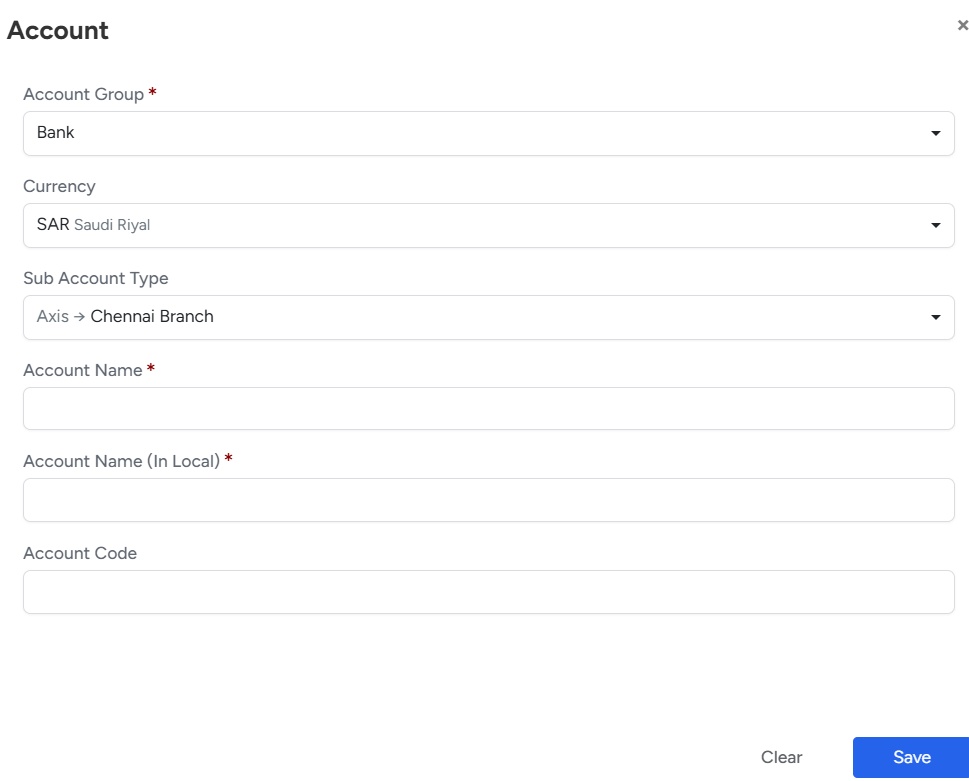
Gain a new dimension of structure and visibility in your financial reporting with the ability to create up to three levels of sub-accounts. This powerful feature enables you to create a detailed and intuitive chart of accounts that accurately reflects your real-world operational structure.
- How it Works: You can now break down parent accounts into specific sub-categories. For instance, an asset account can be structured with more detail:
For Example:- Parent Account: Asset
- Sub-Parent Account: Fixed Asset
- Level 1 Sub-Account: Car
- Level 2 Sub-Account: Hyundai Verna
- Level 2 Sub-Account: Hyundai i20
- Level 1 Sub-Account: Truck
- Level 2 Sub-account: Isuzu D-Max
- Level 2 Sub-Account: Mitsubishi L200
- Level 1 Sub-Account: Car
- Sub-Parent Account: Bank
- Level 1 Sub-Account: ABC Bank
- Level 2 Sub-Account: Jeddah Branch
- Level 2 Sub-Account: Riyad Branch
- Level 1 Sub-Account: ABC Bank
- Sub-Parent Account: Fixed Asset
- Parent Account: Asset
- The Strategic Advantage: This isn’t just an accounting tweak; it’s a strategic tool. It enables you to:
- Enhance Clarity: Precisely track finances by location, department, project, or any other business unit.
- Improve Reporting: Generate highly detailed reports that provide deeper insights into financial performance.
- Maintain Integrity: To prevent accounting errors and maintain system stability, sub-accounts cannot be created under critical system-reserved accounts.
This feature is essential for growing enterprises that require a sophisticated, multi-layered approach to financial organization and analysis.
Smart Customer Auto-Creation
Intelligent Data Entry That Saves Time
Repetitive data entry is a major bottleneck in logistics operations. Bridge LCS 9.2 attacks this problem head-on by introducing intelligent automation for customer data.
- How it Works:
When creating a new Customer in Bridge LCS, the system automatically checks if the customer data already exists in Bridge LCS. If available, it intelligently fetches all relevant information, such as the address, saving you from repeatedly entering the same details and streamlining your workflow.
Please note, the system does not access or display any confidential data. Previously stored, non-sensitive information is retrieved to assist your entry process. - Why It Matters:
- Reduces Errors: Minimizes the risk of typos and inconsistent data that can lead to invoicing or compliance issues.
- Boosts Productivity: Dramatically cuts down the time your operations and sales teams spend on data entry, freeing them to focus on higher-value tasks.
Note: This feature is available only to customers using Bridge LCS.
Approval Workflow for Customers & Suppliers
Strengthen Data Integrity
Ensure that only verified and complete data enters your operational and financial workflows. This configurable approval system acts as a crucial quality gate for new customer and supplier records.
- The Process:
- When a new customer or supplier is created, it is assigned a Pending status by default.
- Pending records are restricted from being used in critical operations until approved.
- A designated manager or administrator must review and approve the record.
- Once approved, the record becomes active and fully available across the system.
The Impact: This feature is vital for maintaining a clean, reliable, and compliant database. It prevents unvetted partners from being used in transactions, safeguarding your financial and operational integrity.
Ledger Action Button in Core Modules
Get instant access to the transactions
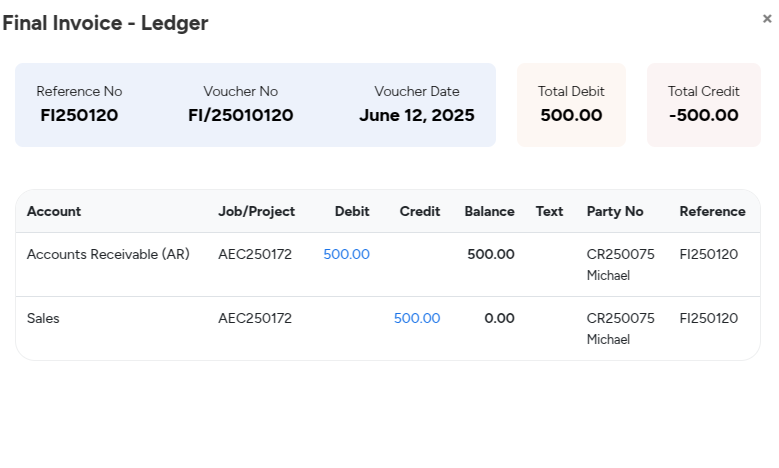
To enhance workflow efficiency, we’ve integrated a direct link to the ledger right within the action menus of your most frequently used modules – Expense, Bulk Cost, Invoices, and Vouchers. This update allows you to instantly view and verify ledger entries without navigating away from your current task.
How to Access the Ledger from a Module:
- Open the desired module (e.g., Expense, Invoice, Voucher, etc.).
- Right-click on the relevant entry or record.
- Select “Ledger” from the action menu.
With a single click, users can instantly access the detailed ledger entries for any specific transaction. This eliminates the need to navigate away from the current screen, providing immediate context and improving the speed of financial verification and decision-making.
Customer Contact Info
Hide When Needed
In an era of heightened data privacy, control over information is key. Administrators can now hide customer email addresses and phone numbers from the main list view for designated user roles. Only Super Admins and authorized finance personnel will retain full visibility, ensuring you can tailor data access to fit your company’s privacy policies and compliance requirements.
Enhancements
Account Tree Structure in Financial Reports
Improved Structure for Better Breakdowns
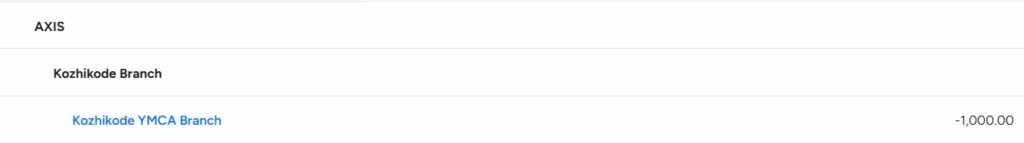
To complement the new sub-account hierarchy, we have significantly enhanced the display of your key financial reports. The Trial Balance (TB), Trial Balance Detailed (TBD), and Balance Sheet (BS) now feature an interactive tree structure.
- What This Means for You:
- Drill-Down Capability: Instantly view individual transactions associated with each specific sub-account.
- Holistic Overview: Simultaneously see the cumulative total at the main parent account level.
The Benefit: This dual view enables financial managers, auditors, and stakeholders to transition seamlessly between a high-level overview and a detailed investigation. Reconciliations and financial audits become faster, more transparent, and significantly more efficient.
Voucher Text Field in the Expense Module
Fine-Tuning Your Daily Workflow
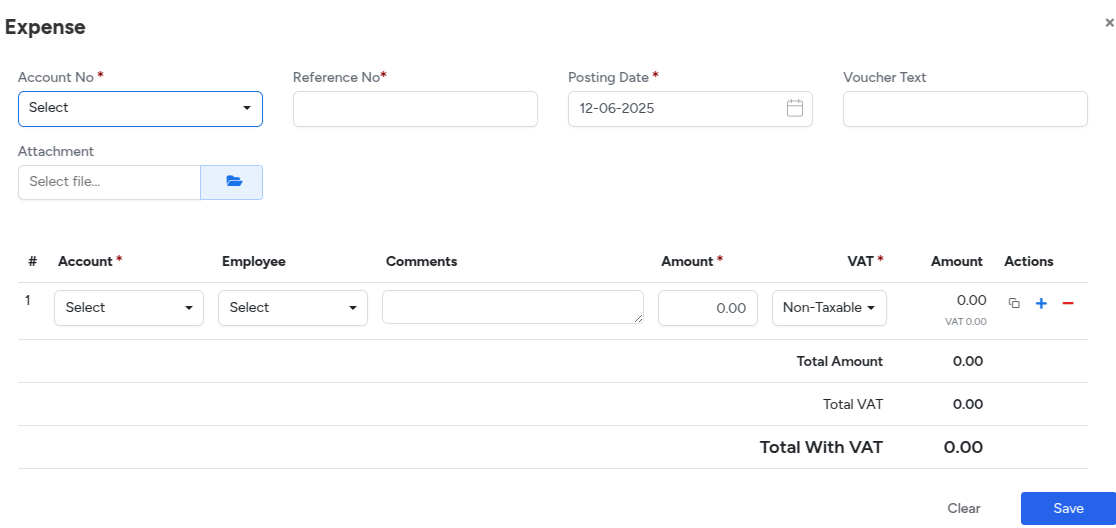
Context is crucial in financial records. The Expense module now includes a Voucher Text field, allowing users to add specific notes, payment references, or identifiers to each entry. This text is visible directly in the Daybook, providing better documentation and making traceability for audits and reviews effortless.
Conclusion
Bridge LCS Version 9.2 is more than an update; it’s a strategic enhancement of our platform, driven by our commitment to powerful simplicity. By reducing manual work, improving data accuracy, and providing enterprise-level financial controls, this release empowers freight forwarders, customs brokers, and logistics enterprises to scale with confidence.
Embrace a new standard of control over your accounts, streamline your approval processes, and let intelligent automation drive your team’s productivity forward.
We’re committed to providing the best logistics management software experience for users. Stay tuned for more updates and enhancements in future releases
Remember, our team is here to support you throughout the trial period.
Feel free to reach out if you have any questions or need assistance.
That’s All. For more information, email us at info@lcsbridge.com. Follow us on Twitter, LinkedIn, Instagram, and Facebook
Bridge LCS Video Tutorial