It’s official: The latest update to Bridge LCS (v5) freight management software was released on 11/06/2021.
We are happy to announce the release of Bridge LCS version 5, our new generation logistics software that is fully cloud-based. It is completely redesigned and added many advanced features.

Additionally, we have received feedback from some users indicating that multi-language and user experience issues.
As a result, we decided to improve the user experience and some great features like Job Share, quick creation of Invoices and more others, etc.
As usual, new customers have direct access to the latest version. You can try the new features or you can schedule a demo.
Check out all the latest fixes from our Bridge LCS v5 Release Notes here.
We’d like to share with you the major updates from Bridge LCS v5, join the tour guide!
Register now for a free 14 days trial – FREE TRIAL VERSION
Download freight management mobile app from HERE!

Here is what we’ve done:
What’s New in Bridge LCS V5?
Some of the major updates in this freight management software new version are Job Share, quick creation of Invoices from all invoice list, Add Quotation in invoices, Price Build Import, new Translation helper, Lighthouse Search with module-wise filters, adding Documents and Bank details in Employee, Multilingual Customer and Supplier names, Email Notifications, Job loader helper, etc.
Job Share
We are ecstatic to announce the debut of Job Share, which is one of the most important features of version 5. To use this feature, you must first complete the following two steps:
- Accept the terms and conditions to share/select fields that the supplier can access.
- Sharing Fields need to be selected from settings options to share with suppliers and you can modify the fields as needed.
Job Share allows you to easily share job details with your suppliers, allowing them to access the data without creating it.
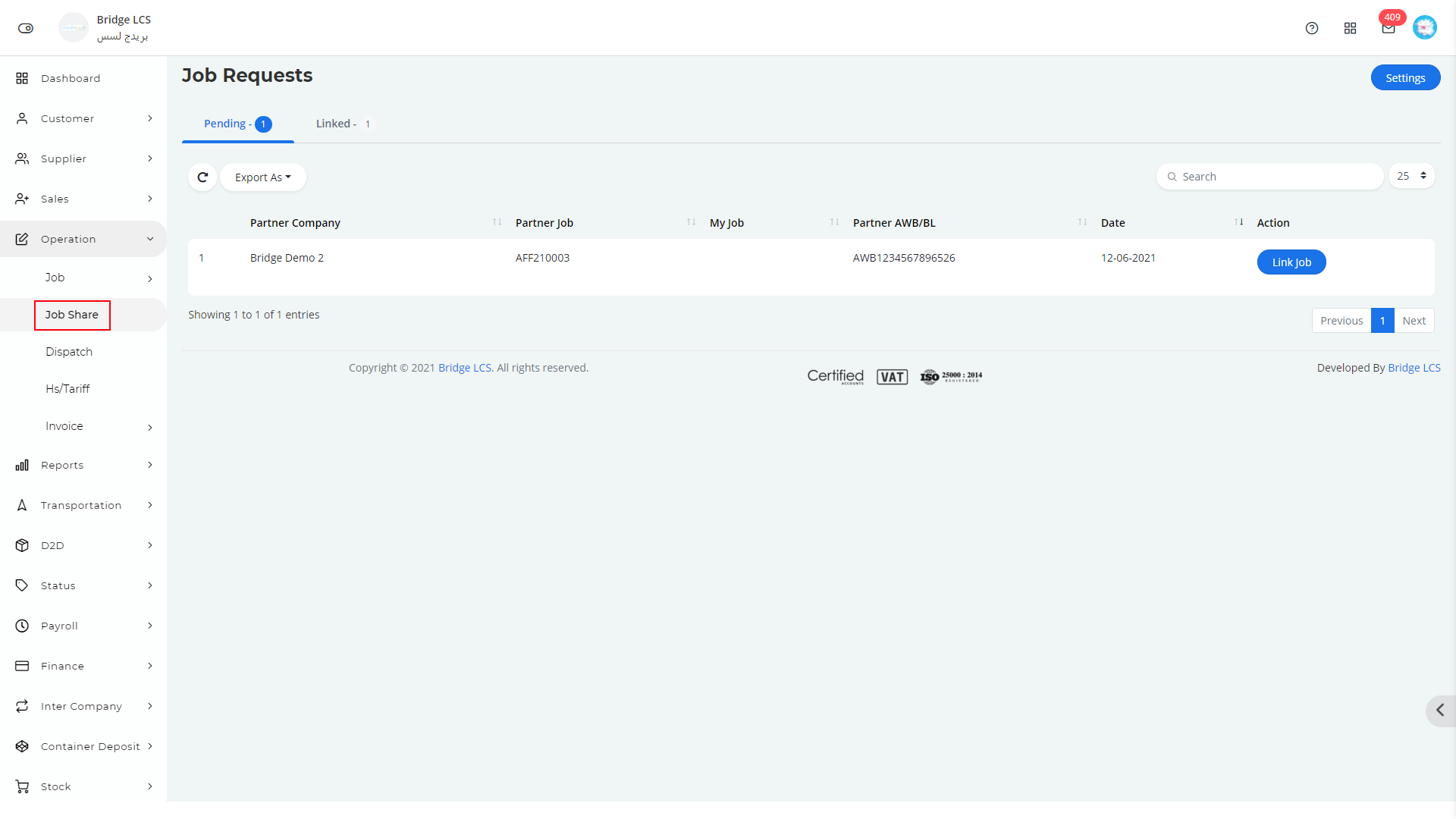
Suppliers can only access the fields and data that you have permitted them to access.
When it comes to sharing a job with a partner, a VAT number will be crucial.
The first step in Job Share is to capture the partner’s VAT number and need to create a supplier on the source system with the same VAT number.
Create the Job by choosing partner suppliers from supplier drop down and fill other mandatory fields respectively.
On the partner side, the shared job will be shown on the Job Share module with a link button and a notifying mail will be sent to the relevant partner with the details of the shared job.
The status of updates, as well as any other changes made by the provider, will be notified in the Source System automatically.
On the partner side, shared jobs will be listed on the Job Share module split with 2 tabs Pending & Linked.
The Pending tab lists the shared jobs with a link button for creating the job, whereas the Linked tab lists the shared jobs that are already being linked.
While editing from the source, you can preview the changes of sharing fields made from the partner side by clicking the Changes button and update those changes on your job by choosing those fields.
Invoice
To simplify your work by adding the New Invoice button in All Supplier Invoice Lists, All Cost Sheet Lists, All Final Invoice Lists. Now you can quickly create new invoices by using this feature.
In the Job drop-down menu, you’ll find the latest 20 jobs by default. You can search for other jobs by entering Row No.
Job
New loader to the Job list page index column, which will make it more user-friendly.
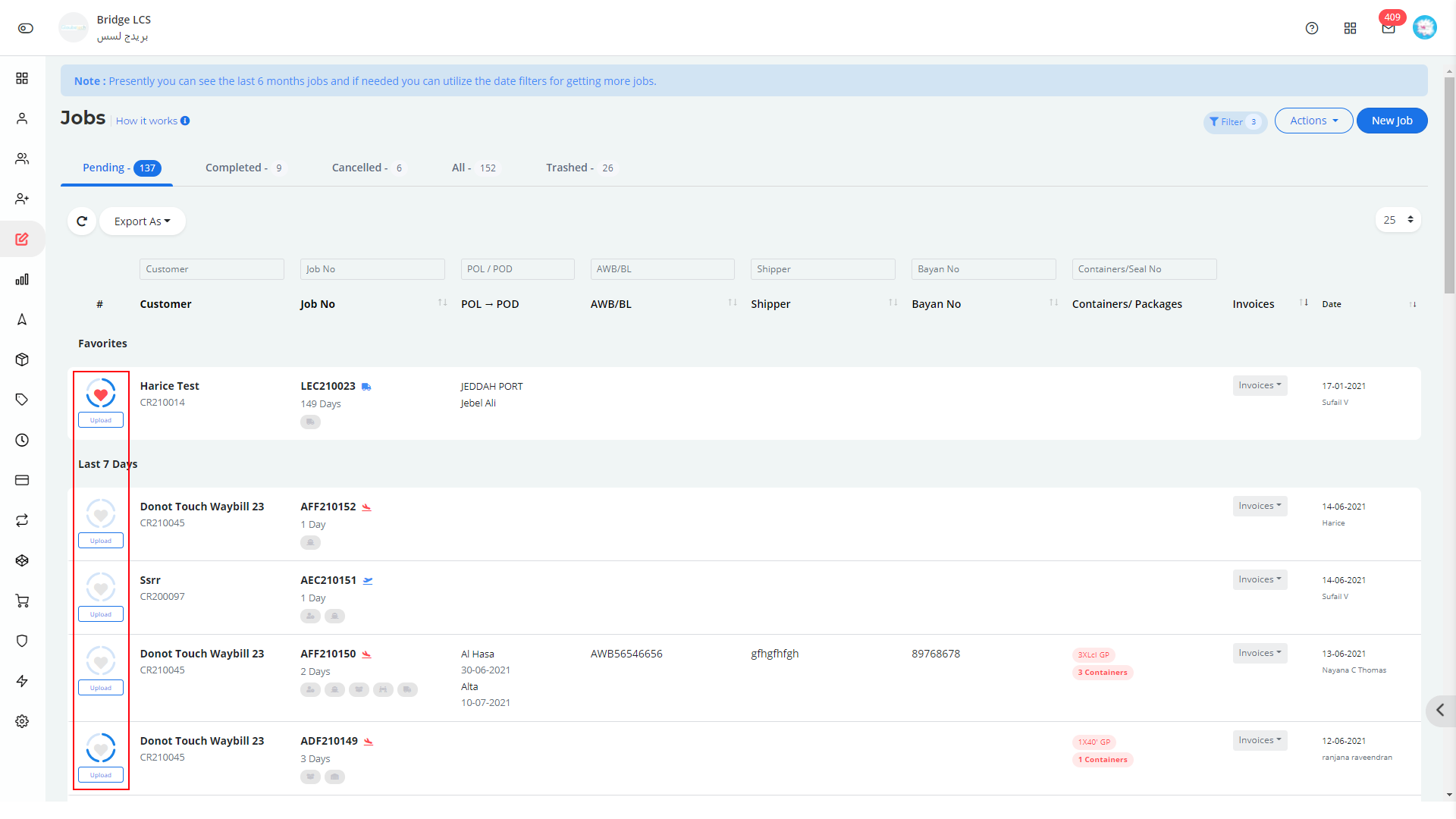
Add Quotation
Add Quotation button in Invoice, for the jobs which are created from a quotation. This option is only available for creating new invoices.
- Supplier Invoice
- The quotation will serve as a template for the Supplier Invoice.
- When you click the add quotation button, the service details which you have given for that particular job’s quotation will be listed as a template in the supplier invoice.
- You can use the Add Quotation button to add this template numerous times.
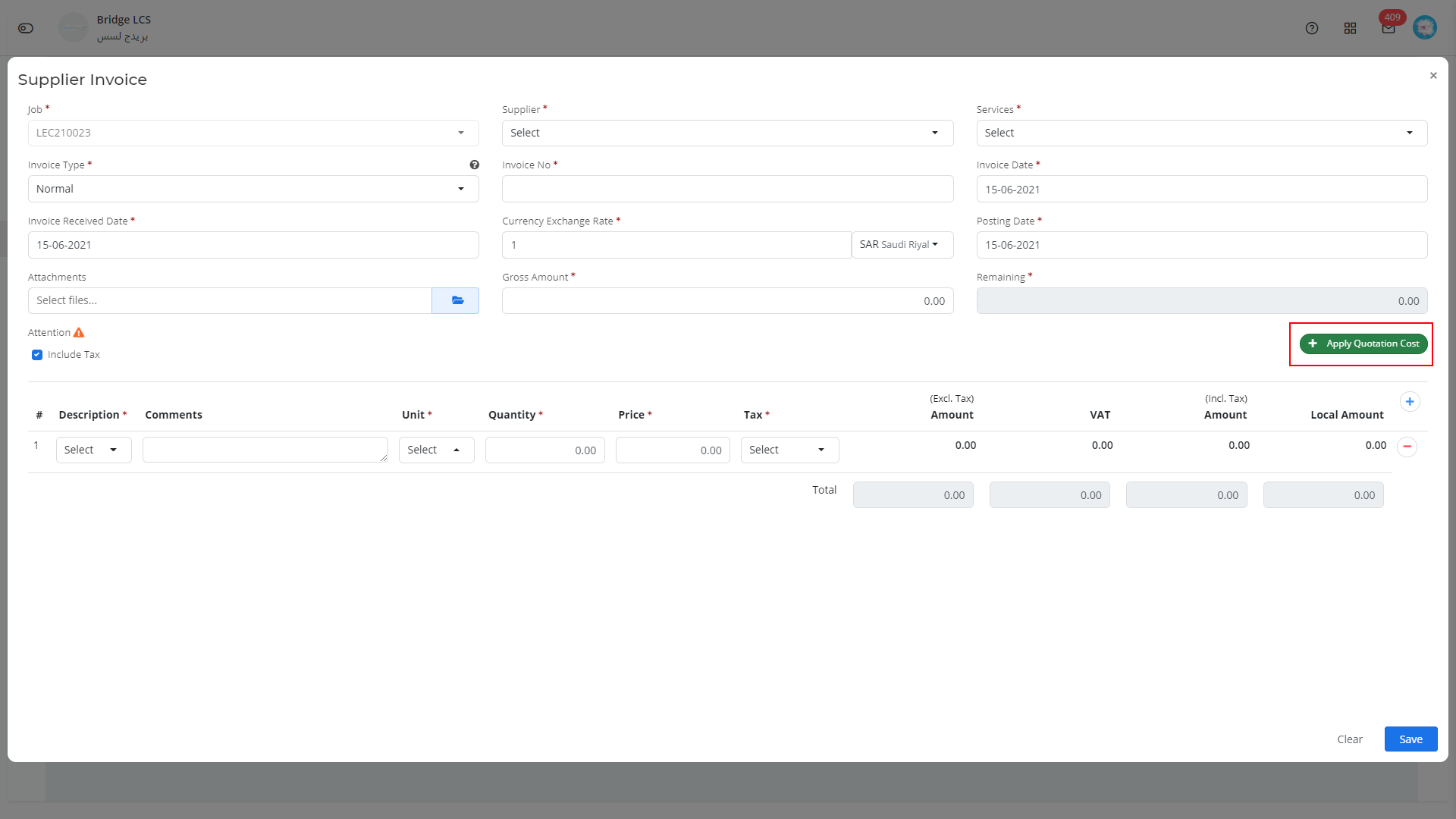
- Cost Sheet
- You can add a quotation to a Cost Sheet once by clicking the Add Quotation button.
- The Remove Quotation button can be used to delete Quotation data.
- When importing service details from a quotation to a cost sheet, if the quotation description and the newly added row with cost item description are both the same and the description is unique, revenue will be adjusted according to the quotation. If the descriptions differ, the quotation will be used as a template.
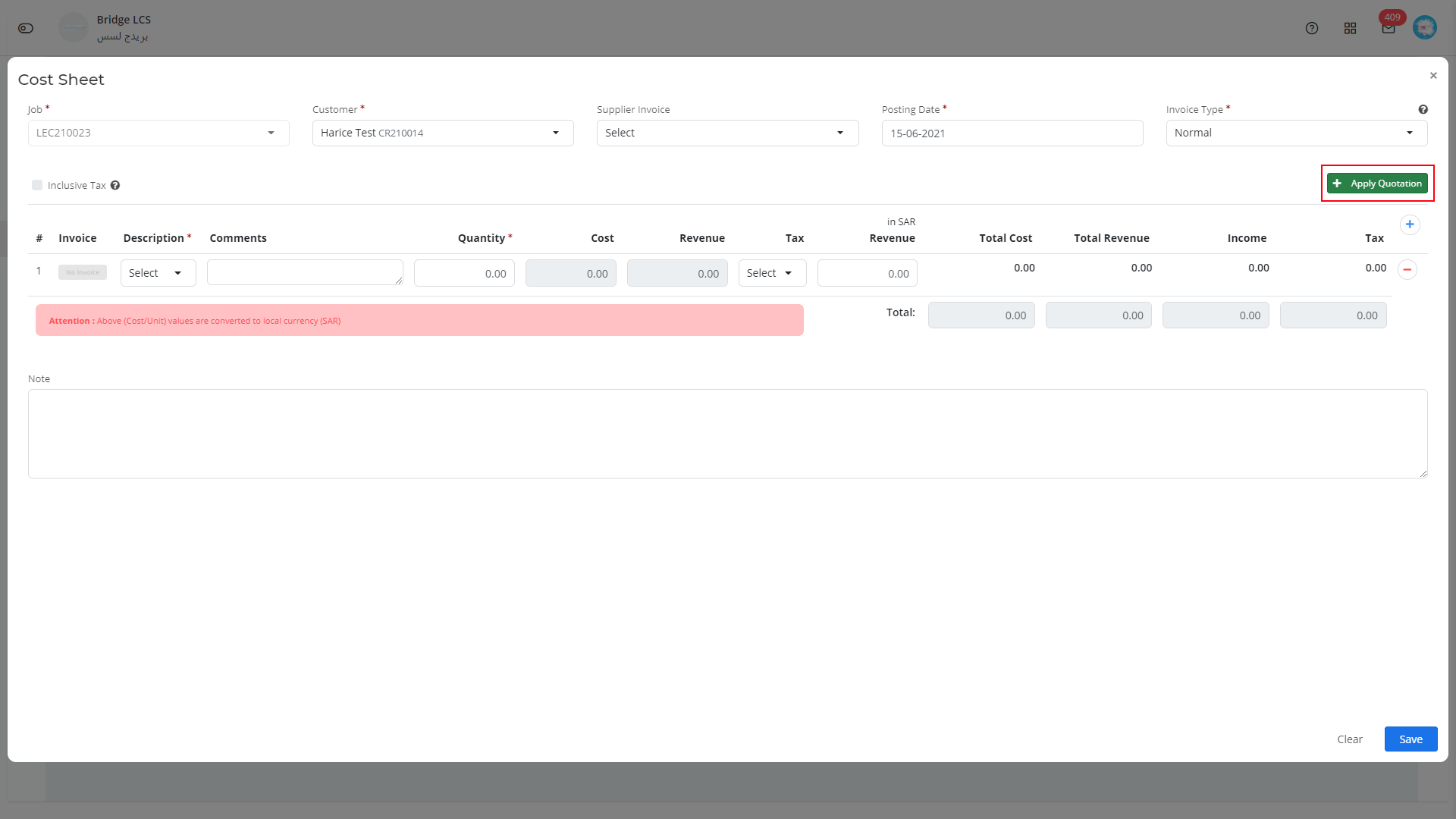
Cost Sheet
We’ve enabled the option to delete the supplier invoice from the Cost Sheet to make your job easier. Using this option, you may now easily edit the cost sheet as per your need.
Price Build
The New Price Build Import feature is enabled now. This feature allows you to quickly create bulk Price Builds for customers or certain descriptions in a single shot.
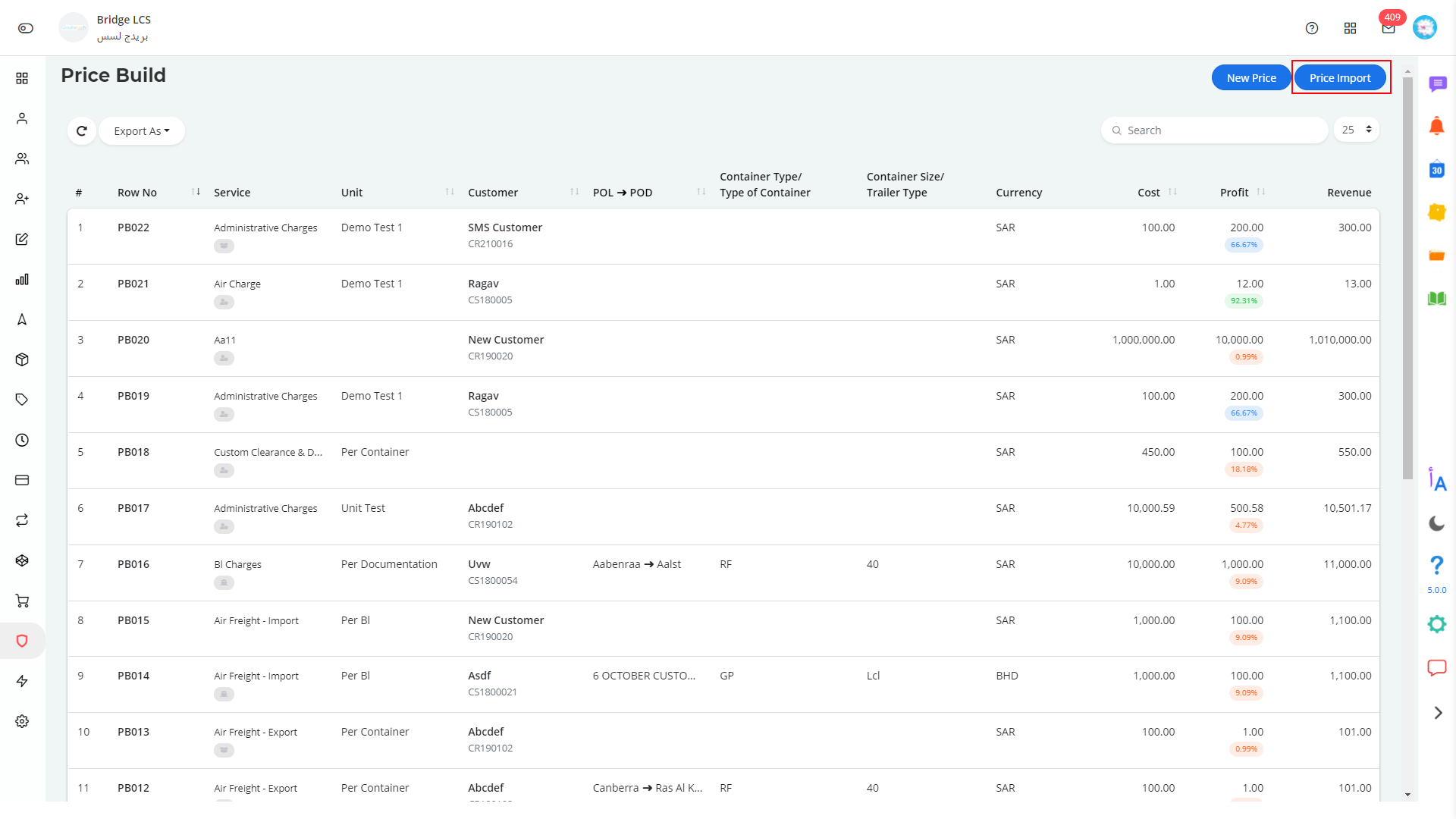
Translations
A new helper translation feature that helps the data given in English can automatically be translated into Arabic.
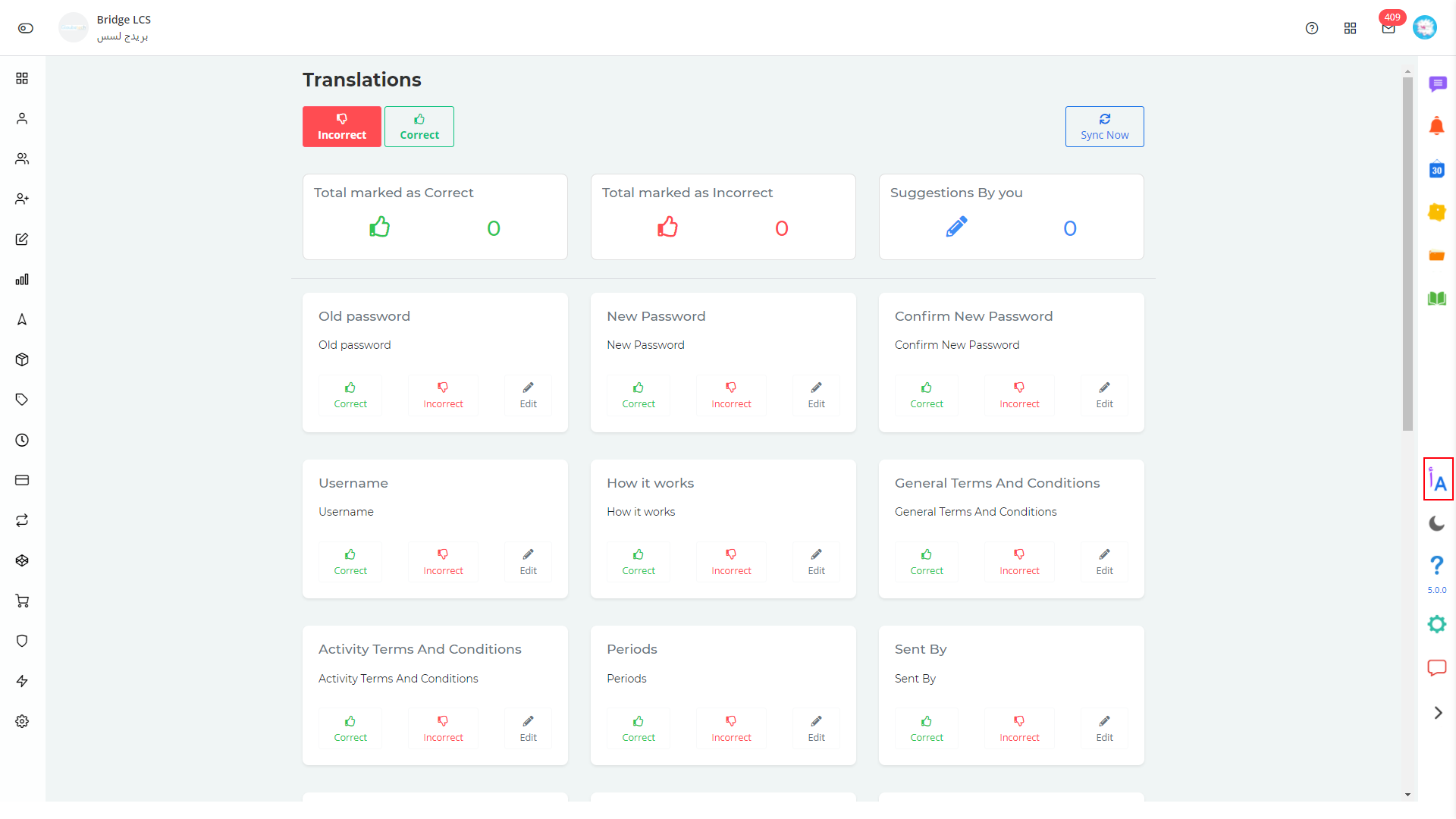
Lighthouse Search
We’ve gone another step forward in making your work easier by revamping Lighthouse Search. You may now refine your search by using a module-wise filter that returns precise results in seconds.
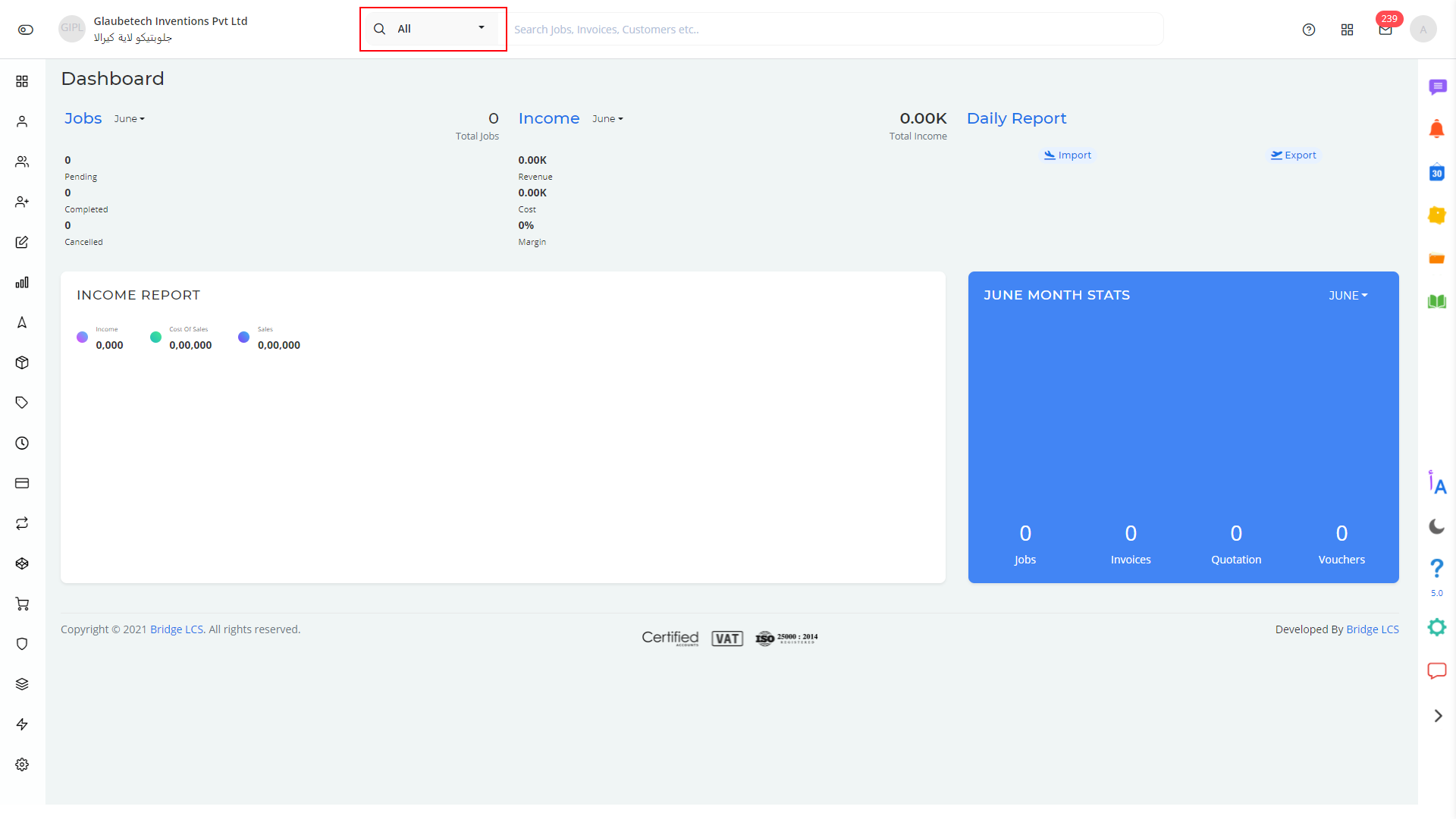
Employee
The Employee modal has been revamped to make it more user-friendly, and two new tabs have been added: Documents and Bank.
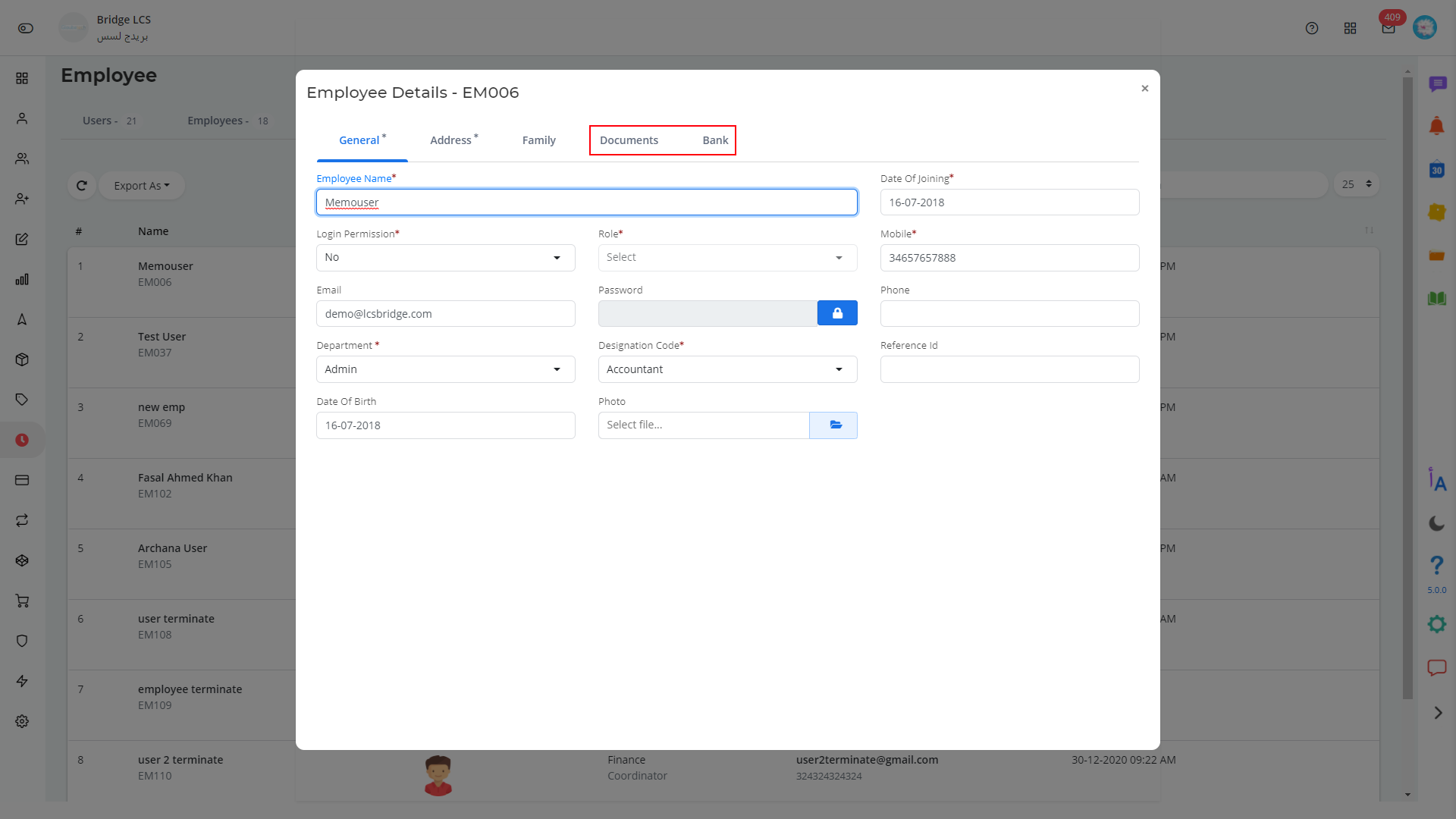
From the document tab, you can upload multiple documents, and from the bank tab, you may add the bank details of a specific employee.
Customer and Supplier
We are glad to inform you that if you switched to the Arabic version, then all the Customer and Supplier names in the drop-down will be listed in your native language (Arabic).
Email Notification
Enabled the email notification for tracing your emails sent from the Bridge LCS system.
This notification is available for the modules such as Customer Statement, Supplier Statement, Aging report emails, Final Invoice emails, Quotation, Job, Job Status, Salary Slip.
Conclusion
We constantly want to improve the Bridge LCS experience and improve the performance.
To learn everything you need to know about Bridge LCS, please visit our website.
In addition, We fixed some bugs and boosted the overall stability. Try these great new updates now.

Check out the latest fixes from our Bridge LCS freight software.
If you have an idea for a new feature, we’d love to hear it! Please comment below.
Download Logistics Mobile App From Here!
We hope you enjoy Bridge LCS freight management software V5!
Check Bridge LCS software’s latest version 5.2!
Follow us on Twitter, LinkedIn, Instagram, Facebook
Bridge LCS video tutorial

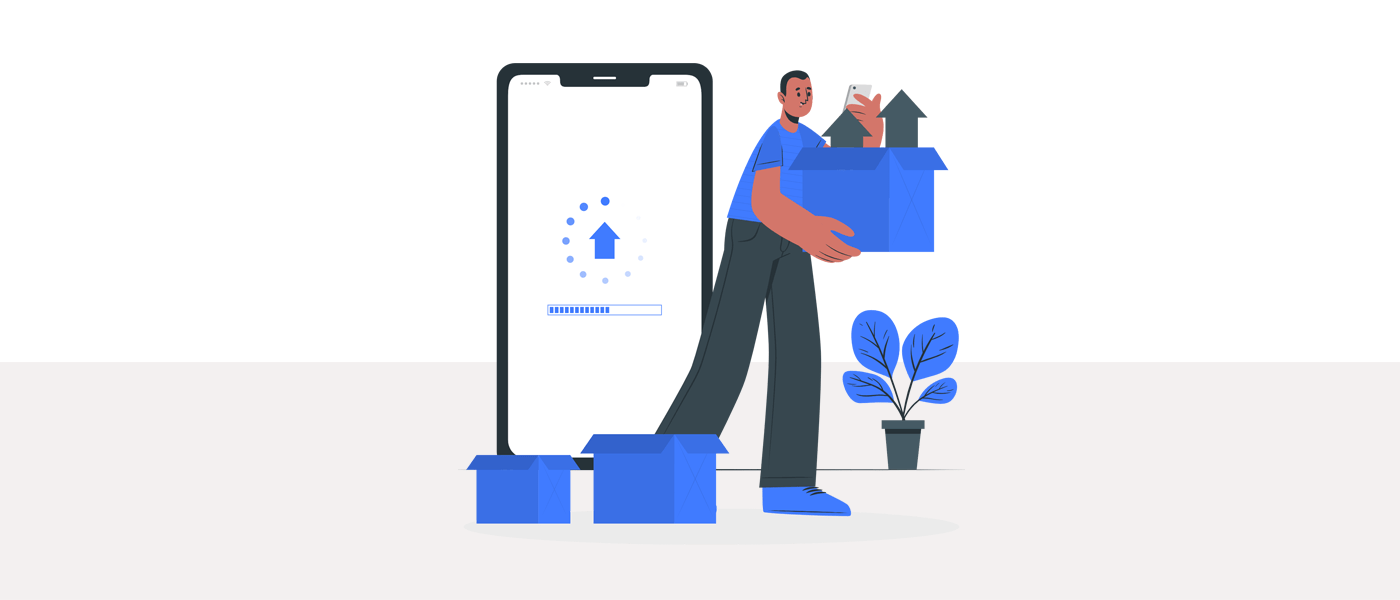
Great features ?
Thank you for the review, Archana. We’re glad you’re enjoying our logistics software feature.
Great ?Very helful features
Hi, Ranjana. Thank you for the review. We’d love to hear from you!
Very excited about new version. Awesome effort from Bridge LCS Team..Keep it up guys..Now expectations are high…Waiting for more..Best Wishes.
Hi, Harice. Thank you for the kind review. We’re really glad to hear that you’re enjoying the article.
Great features..Looks awesome
Hi, Dhinesh. Thank you for the feedback. We’d love to hear from you!