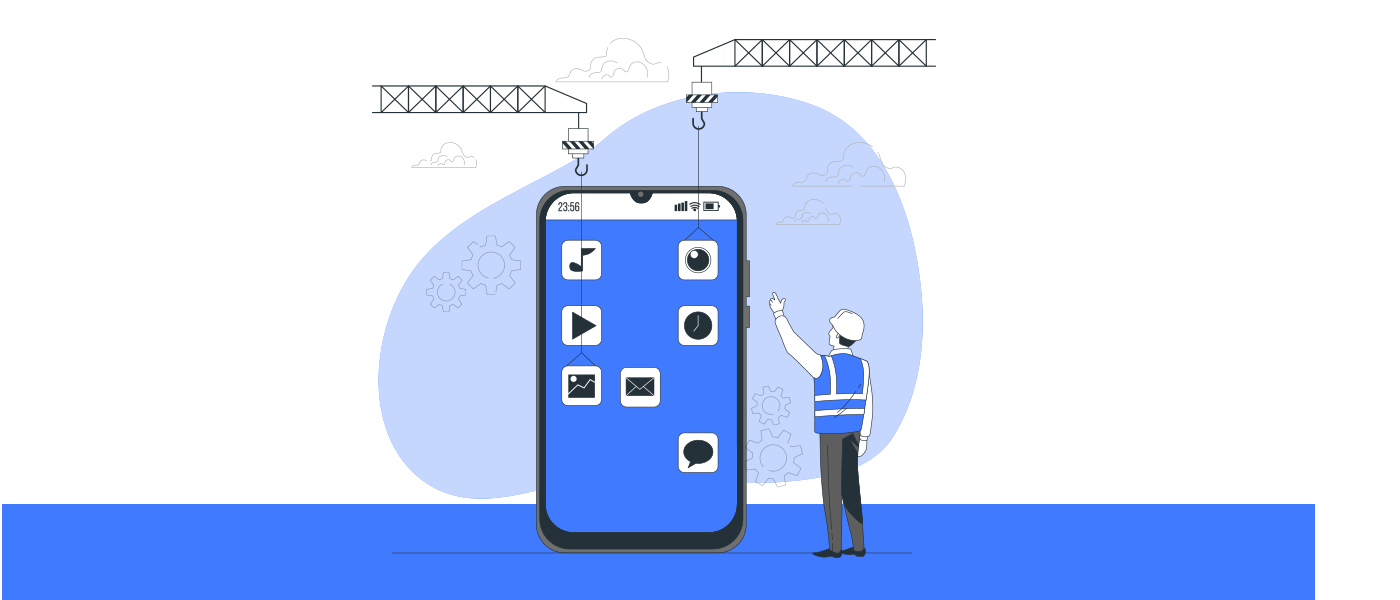Logistics Management Platform New Version 5.8 – The logistics and transportation industry is one of the most booming industries in the world. With billions of dollars being made every year, it is no wonder that there is a huge focus on finding new ways to optimize the work of logisticians.
Bridge LCS‘ logistics management software has been working toward providing its clients with the best services. We trying to keep up with the customer’s requests and satisfaction to make sure that the clients always get the best of the logistics software services.
Register here to know more about Version 5.8
Watch Now
What’s new in version 5.8?
The new Version 5.8 now comes with one of the most requested and rewarding features every freight forwarder desires to have. Version 5.8 is highlighted by the custom reports along with the performance improvements.
How to make the custom report?
Having advanced custom reports will make the job of every logistician easy and customizable.
The process of creating a Custom report is very simple. When created, the same format can be used multiple times, as well as modified whenever necessary.
Head to the Reports → Operational Reports → Custom Reports → Create Report.
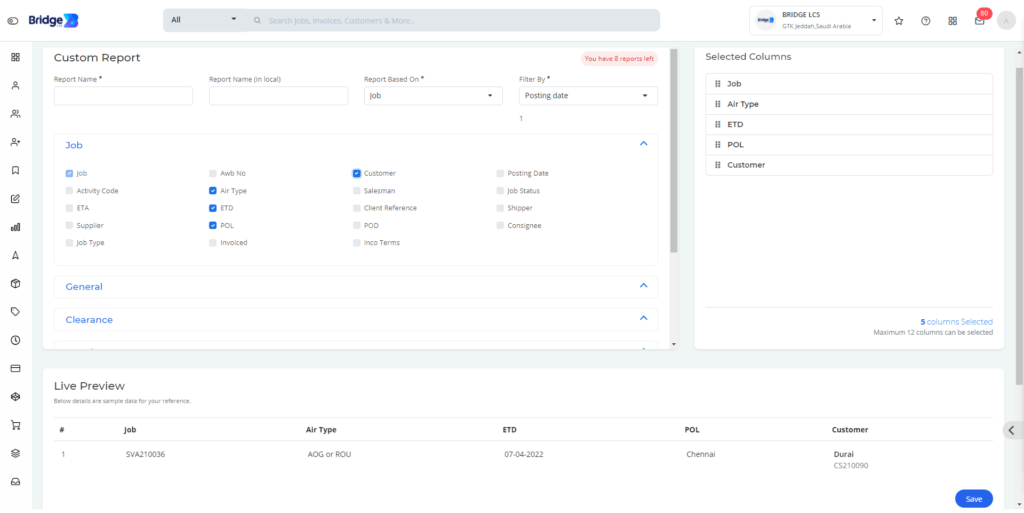
This process is sectioned under 3 different groups.
- Group 1– Choosing the required report type and the fields to be present.
- Step 1: Input the Report Name, Select the type of report that you are looking for and select the filter based on which the report should be displayed.
- Step 2: Choose which fields to appear in the report from all sections / the selected section based on the report type you selected.
- Group 2: Rearrange the fields from the selected columns section in accordance with the order you want them to appear in the report.
- Group 3: The third group of fields lets you preview your report and reorder the order of the fields from group 2 if required.
After making your selections, you will need to save them before continuing to the next step, generating reports.
The last step is to get your custom reports from Custom Reports → Report Name [your custom report template] and you will have a custom report.
We already know that creating logistics reports can be a tedious task. With the new feature, you can now customize reports, which can be opened and edited at any time. This can be a huge timesaver!
Version 5.8 gives you a productive feature that can benefit you in many ways and ease your process of making logistics reports. We hope you have enjoyed our post about the new and improved version of Bridge LCS.
Bookmark your favourite
Bookmark – Add your favourites to the bookmark list.
Bridge LCS’ logistics management platform created a new feature that allows logistics companies to save customers, jobs, suppliers etc for future reference.
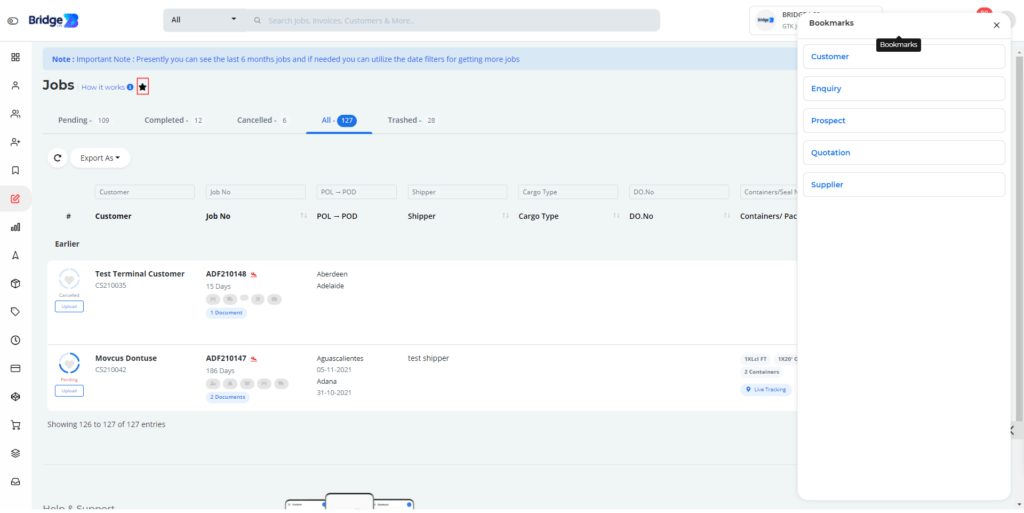
How to create, view & edit bookmarks
You can use the bookmark feature to create, view and remove favourites.
Add bookmark
- Head to the module you want to bookmark and visit again in the future.
- In the top left of the module, click Star ⭐.
Find the bookmark
The easiest way to find the bookmark list is to click on the Bookmarks button on the top right side.
Remove bookmark
To remove the bookmark, head to the module you already bookmarked and unselect the Star ⭐.
Thanks for reading!
If you have any questions, please reach out to us at info@lcsbridge.com.
Start a 14-days free trial HERE!

Follow us on Twitter, LinkedIn, Instagram, Facebook, Youtube Video