Here we create customers, suppliers, and jobs in logistics management system software. Freight and logistics companies are often faced with the challenge of how to take care of customers, suppliers, jobs, and other essential data within their logistics and freight software. This blog post will explore some tips on how to make this process more efficient and manageable.
Freight forwarding companies are always looking for effective ways to streamline their process and save time. One of the best ways to do this is by automating as many tasks as possible, which includes creating and preserving the crucial customer, supplier, and job data in logistics software. Let’s say, if you have an individual that has taken service(customer) or provided you a certain service(supplier) from/to your company before but wants to join their hands with you for the second time, it would be more efficient to import their information into the new job versus typing and saving all of this information out again. These types of small changes can make a big difference when it comes to increasing productivity levels and decreasing errors within your business processes.
What is logistics management system software?
Logistics management software is a type of enterprise resource planning (ERP) system that helps companies manage their logistics operations. This includes job creation, managing and tracking shipments, organizing trucks and deliveries, monitoring costs and profitability. It provides solutions for all operations related to freight forwarding, logistics, customs clearance, warehousing, road transportation, sea freight, and air freight and it improves their logistic efficiency and effectiveness.
The key aspect of business these days is to drive success through improved customer service and reduced costs. This software helps businesses to optimize various tasks beginning from capturing sales inquiries to closing a business by providing them with real-time data on their operations.
Logistics management has traditionally been an extremely manual process done via excel sheets or paper-based systems (e.g., pen and paper). However, because of the complexity involved in today’s logistics networks, these types of systems are no longer sufficient for providing accurate data on time frames or costs associated with managing stock levels or transportation schedules. The power of technology has helped revolutionize how businesses operate by introducing sophisticated technologies such as logistics management software which now allows companies to automate their business processes through real-time tracking.
Here are some important data that needs to be collected from the supplier and Customer
Contact Details: Capturing customer data is important for any business. To have the most accurate and complete information, make sure you are recording contact details such as phone numbers or email addresses that will be used by different departments like sales when contacting customers, finance while making invoices, and much more.
Communication Details: Communication data includes the company address, city, state, and the country the company operates in.
Contract Details: Contract Details must be collected if the customer does the business based on a credit basis. This notifies the service provider whenever the agreement needs to be revised/redone.
CR Number: CR Number is very much essential when it comes to business authenticity. Commercial Registration or a CR Number is required to verify the legality of the business and everyone is advised to have a CR Number for a professional relationship.
Bank Details: SWIFT and Account Number of the customer may be captured if there is a need.
Steps to be Followed to Create a Customer, Supplier, and Job
In every other software, creating a customer/supplier may follow a similar approach.
Customer and Supplier Module Should have multiple sections/divisions under which the data must be categorized.
First should be the general customer data like organization name, tax number, the notification person, or the mediator between the company and the service provider, be it a salesperson or from other departments.
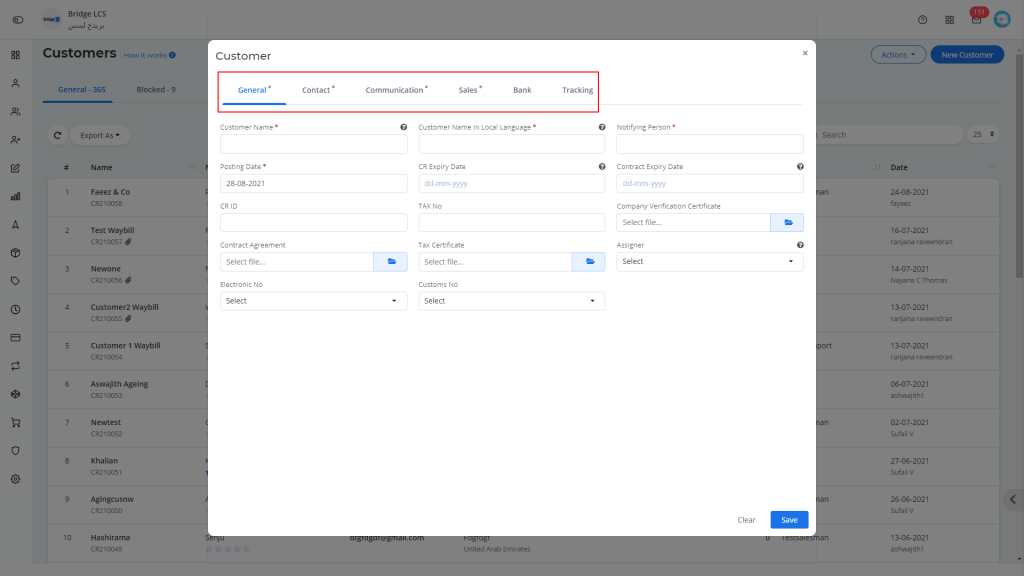
Next Should be the Contact and Communication details as mentioned in the above passage. These two are very crucial since these are major mediums to communicate with the customer.
Finally, the bank details of the customer and supplier must be collected to have a complete record of them.
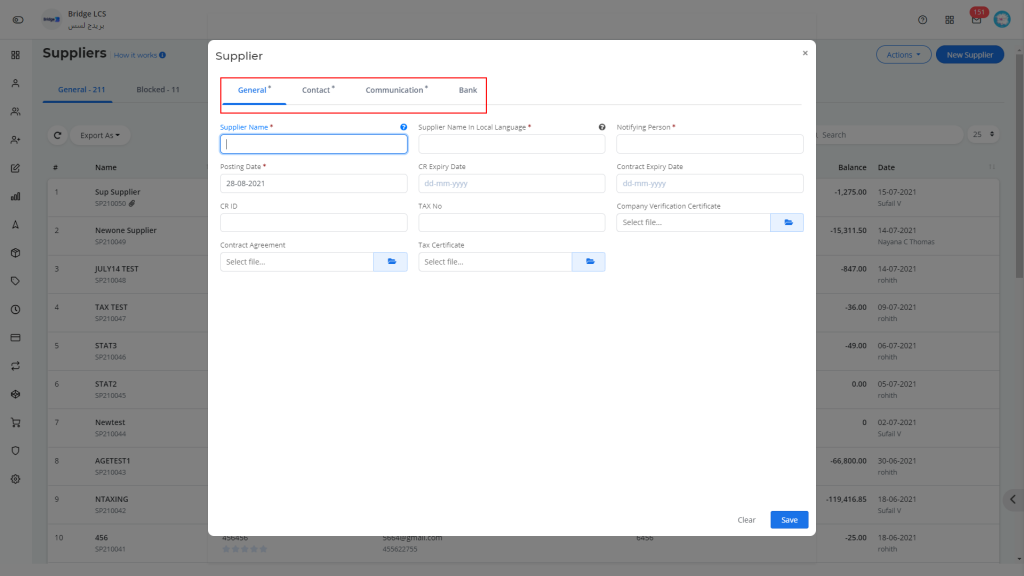
Apart from these necessary details, if the nature of the business between the service provider and the customer is on a credit basis, then the required contract details and documents must also be collected to have a smooth relationship.
By collecting these data one can have better information/ clarity about their customers which again helps to have a smooth business.
On the Other Hand, If we talk about creating a job in logistics software then there are some prerequisites to be met.
- Firstly, basic customer/prospect details should be created to create the job.
- Finally, a valid quotation must be created with accurate service details and charges.
Good Software must provide the facility to convert the quotation to a job automatically by eliminating the manual procedure which saves a lot of time and improves accuracy/avoids redundancies.
While Creating the job, one must make sure the following details are provided precisely,
- Job must contain the customer details(primary) and secondary if applicable along with the date of job creation to track the progress.
- List of Services and the type of Shipment should be covered in the general details section since these are very basic details which describe the job.
- One of the important details to be noted while creating the job is the details of the shipper/consignee, shipment (volume, commodity, and weight details), and Routing(ETA, ETD, etc.) since this plays a major role.
- Next Comes the service details. The data related to the services must be briefly entered along with the Inco terms selected.
- Last but not least, Packages and Container details must also be included in the Job Creation section. Software shall be considered unique or given higher priority if the Container Details are automatically fetched upon entering the bill number (Bill Number must be covered in the General details section discussed in the first point)
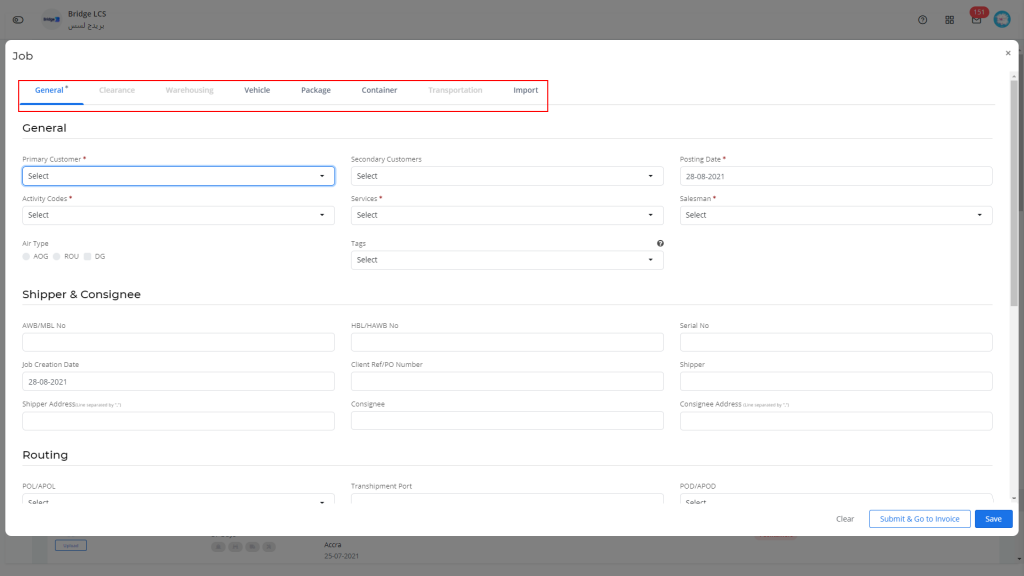
If all these criteria are met then the software is good to go. Having these features in your software allows you to store the data for a longer period and can be reused whenever the customer does business with the service provider in the future.
Thanks for Reading
Logistics Management System is a product that will help you to efficiently manage your customers, suppliers, and job in one place.

Logistics Software can help you manage your business more efficiently. How? By optimizing the workflow, reducing the amount of time spent on logistics operations, and improve customer relationships. If this sounds good to you then get in touch with us today! We have 14 days free trial at https://app.lcsbridge.com/register.
We are glad that you found our Blog on ” Creating Customers, Suppliers, and Jobs in a Logistics Management Software”. For regular informative blogs/articles, we would suggest you leave a comment below, so that we can keep you posted with the latest news in the industry or informative blogs.
For more information about Bridge LCS’ software click here or contact us.
Cheers!
Follow us on Website, Twitter, LinkedIn, Instagram, Facebook
Bridge LCS video tutorial

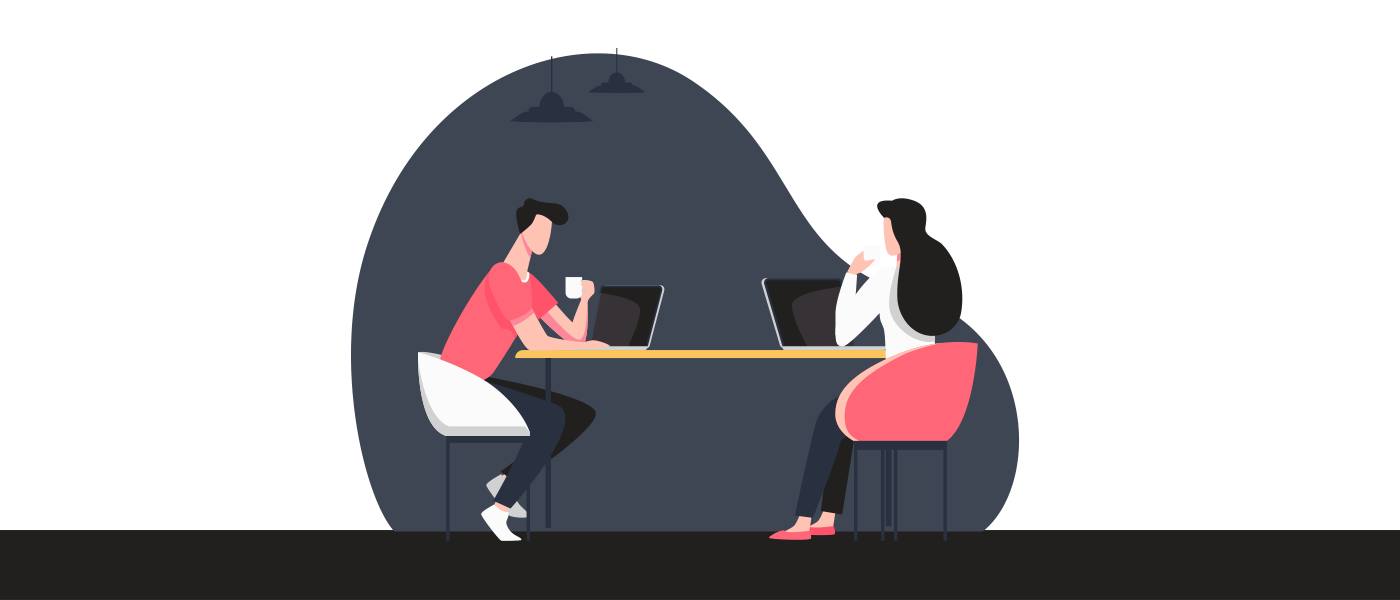
informative
Thank you for your review, Alice, I’m glad to hear that our new article has been helpful. please let us know If you want to discuss about our latest features.