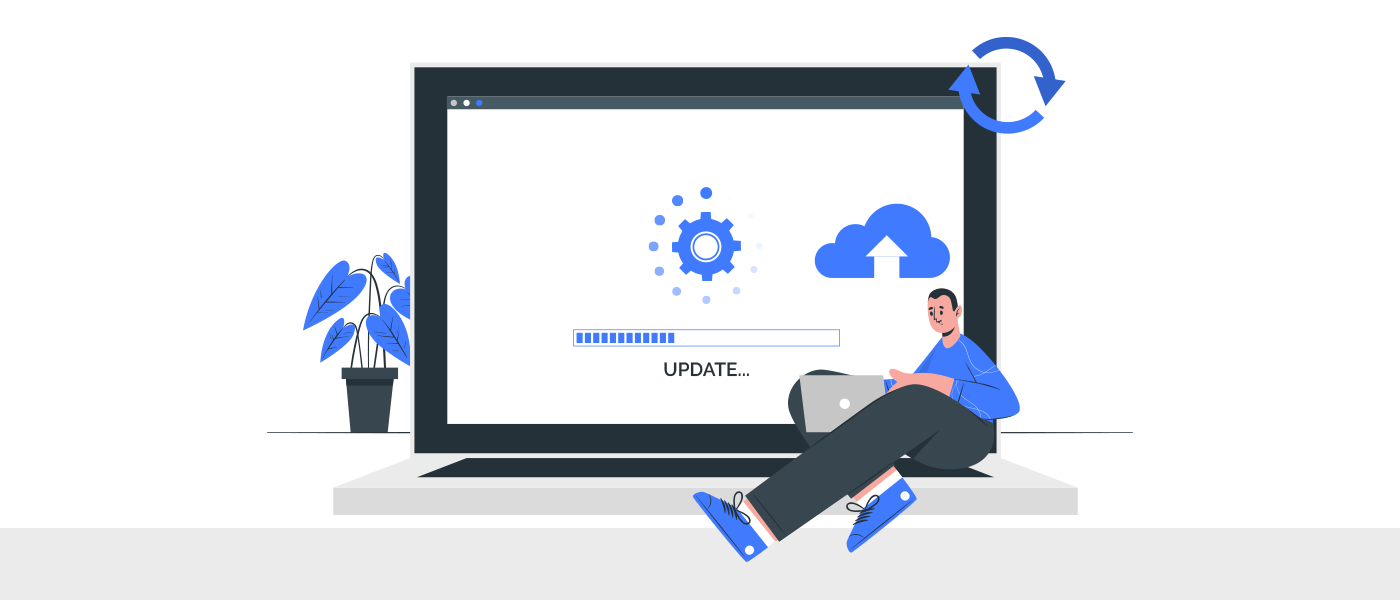Freight and logistics is a highly competitive industry, it needs efficiency and speed to handle logistics industries.
Customer satisfaction is an important thing to run logistics industries. A combination of ERP software and logistics is a high benefit for all logistics businesses.
Our ERP freight software released a new version of 4.0.6. After completing the conversation between our clients they gave some feedback and suggestion. Bridge LCS ERP freight software launched the new version 4.0.6 with the latest features in 2021
This version will help the logistics industries to manage efficiently and more accurately. Listing new version features.
ERP Freight Software: New Updates
- PNL
Some major changes have been done in the back end for the PNL entries
- The procedure is made simple for the user to book the income per job.
- The WIP concept has been removed from PNL.
- All the New posting in PNL will be based on the IFRS latest standards.
- 2019 and 2020 Jan & Feb data will be updated as per this regulation on 14th March 2020.
- Invoice report Data and PNL data will not match as the Invoice report is for the operational purpose only. Real figures per posting date will appear in PNL.
- OPERATION
Invoices
- Normal Invoice and Invoice List option added in the print button of the Cost Sheet and Supplier Invoice List.
- Invoice List option added in the print button of Final Invoice Lists.
- FINANCE
Voucher
- Bulk approve option added in Payment Voucher, Internal Voucher, and Transfer Voucher.
- Note: To get bulk approval option super admin needs to give rights for users/departments.
Conclusion
Check out the latest fixes from our Bridge LCS freight software.
If you have an idea for a new feature, we’d love to hear it! Please comment below.
We hope you enjoy Bridge LCS ERP Logistics Software V4.0.6!

Check Bridge LCS software’s latest version 5.2!
Register now for a free 14 days trial – FREE TRIAL VERSION
Download logistics software mobile app from HERE!
Follow us on Twitter, LinkedIn, Instagram, Facebook
Bridge LCS video tutorial