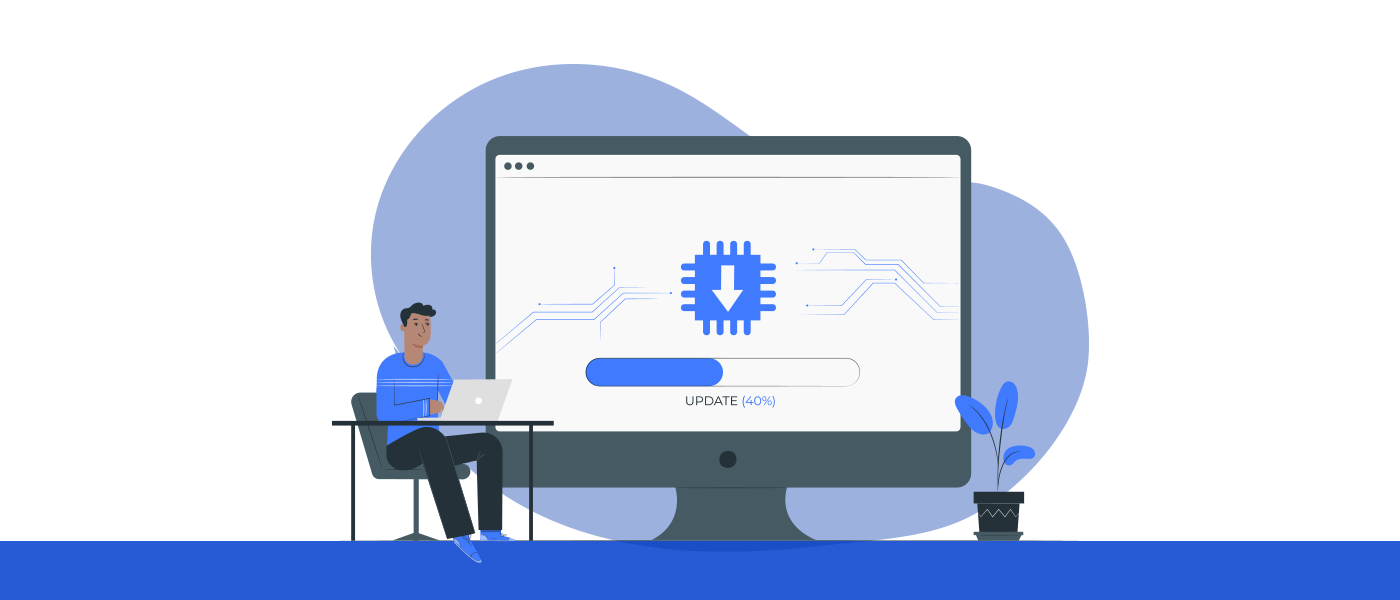The new version of Bridge LCS logistics software ERP V5.5 is out! This software can help businesses in Middle East countries streamline their logistics.
The main factors to consider when choosing logistics software ERP. The first is how it works. The interface should be easy to use and understand, free latest updates that the market demands, 100% customer satisfaction support, the functions should be intuitive, and the software should be scalable for your business.
In the latest logistics software version 5.5, we have solved all the issues and added the latest features that the logistics companies must want in 2022. It will surely be able to benefit all logistics companies in Saudi Arabia, UAE, and other Middle East countries. If you want more information on our new version or want to try out our 14-day free trial, register here or email sales@lcsbridge.com.
What’s New
This new version 5.5 features include price builder feature and update Bridge GAPP mobile application. They now include a more intuitive interface, which allows you to manage your logistics operations with more ease and efficiency!
Price builder
The price builder section furnishes the cost and sales earned based on the description done. In this section, we can set cost and sales price for the corresponding description, currency, service, unit, Supplier, and customer. While creating the invoice, pricing will be set automatically either based on the description or else based on the combinations you have chosen.
You can set pricing validity and you will get a notification before 3 days of the expiry date.
The system will automatically notify the super admins before 3 days of validity end by mail.
Import bulk information
Logistics companies are looking for an alternative method to upload data in bulk.
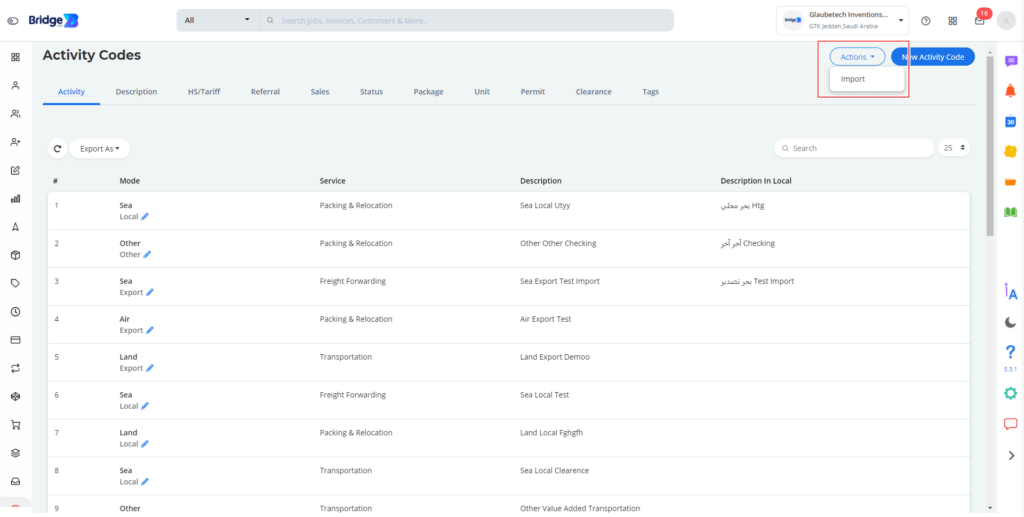
In operational codes, it’s important to know that the system users can upload the bulk information related to your shipment to the following.
- Activity code
- Description code
- HS/tariff
- Status code
- Unit code
With the help of a sample excel sheet provided by the system, users can easily upload the information.
Also, the following list in payroll codes can import bulk information with help of a sample excel sheet to our Bridge LCS system.
- Department
- Designation
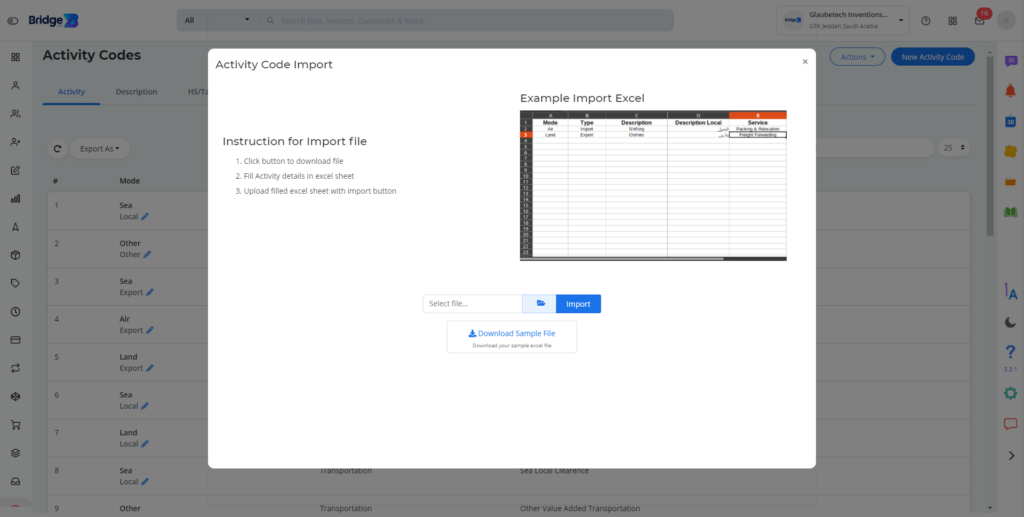
Other important updates in the port module, added shipping line module. That helps to know the details about the shipment. Also can add information in bulk to the system.
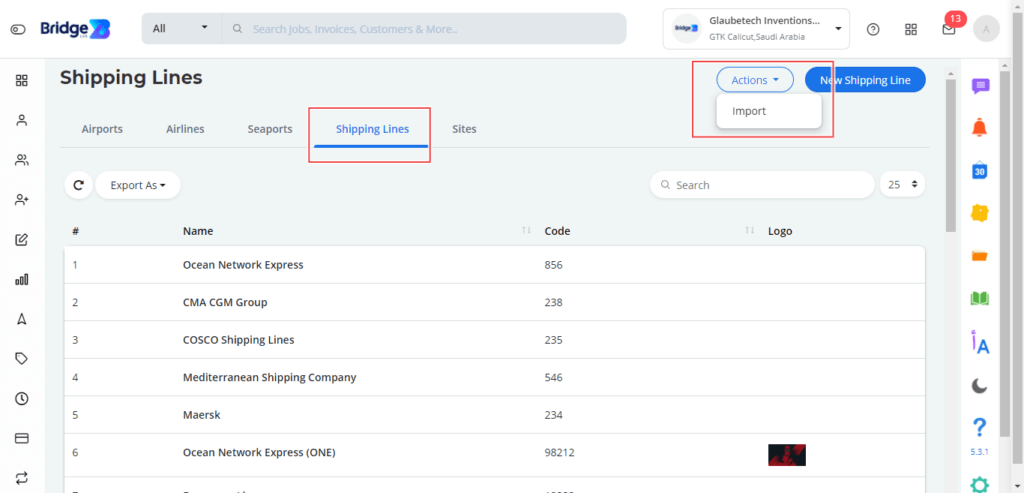
Container deposit
The container deposit has been added two fields detention invoice number and detention invoice date to enhance the refund option.
Job module
System users can enable or disable the commodity options in the job list. When you enable the commodity options, they are displayed in the job list by default. This can be useful if you want to include commodity information in your job list.
Jobs and quotations
We have added a new feature that allows users to choose the services from the list in the company profile settings. When creating new jobs and quotations the selected service will only show.
Report
Clearance report in report module, a location in port field is added.
HS/Tariff
Updated the field by removing the mandatory section in the certificate of origin number and Date of origin field.
Transportation
Replicate option enabled in terminal cost and maintenance.
Logistics mobile new version
As the world becomes more connected, people are relying on mobile devices more and more. Nowadays, there are many people using mobile to do their jobs. The logistics businesses get more advantages through using mobile. Our user-friendly mobile app will enrich your business while working on mobile.
A lot of things have changed in Bridge GAPP. The login page layout was updated. Additionally, the app has added a feature where customers will be able to view cards containing customer and supplier details. Certain changes have been made to the layout of the job status.
A New Support section was added in the sidebar. The support section includes FAQ, blog page, and also included a document, feedback, and video/screencast area for all of you who need some more direct and visual input on how to use our logistics software.
In the job module, users can view details about the job details and check on the job status. In addition, the mobile app includes a feature that allows users to view invoices in three different ways:
- Supplier invoice
- Cost sheet
- Final invoice.
In the final invoice, users can view and download the invoice in both Arabic and English languages and see if the customer has paid their bill.
Download Bridge GAPP mobile app Android & iOS
Read More: ZATCA E-invoice KSA Updated Regulation
Thanks for reading!

We hope you enjoy this new feature and we welcome any feedback in the comments below. If you would like to learn more about our latest version or start a free trial, please visit our website or contact us at +966 555 065 473.
Follow us on Twitter, LinkedIn, Instagram, Facebook
Bridge LCS video tutorial