In logistics companies, files and documents are very important. And also it’s very difficult to organize and manage logistics documents.
Most companies use a computer folder to manage a company file, It often leads to subfolders. The main problem is to back up the documents.
Bridge LCS logistics software helps to create and manage logistics documents or files, can also set a reminder for particular documents.
Manage Documents In Simple Steps
Document icon in dashboard right-bar is for uploading documents.
Customers can upload the file and set reminders for the uploaded file after entering valid data.
New tab options show the complete list of documents you have uploaded based on category.
Customers can edit or delete documents from the list page.
Thanks for reading!
We hope you enjoy this new feature and we welcome any feedback in the comments below. If you would like to learn more about our latest version please visit our website or contact us at +966 555 065 473.
Register now for a free 14 days trial – FREE TRIAL VERSION

Download logistics software mobile app from HERE!
That’s All. For more information mail us at info@lcsbridge.com.
Follow us on Twitter, LinkedIn, Instagram, Facebook
Bridge LCS video tutorial

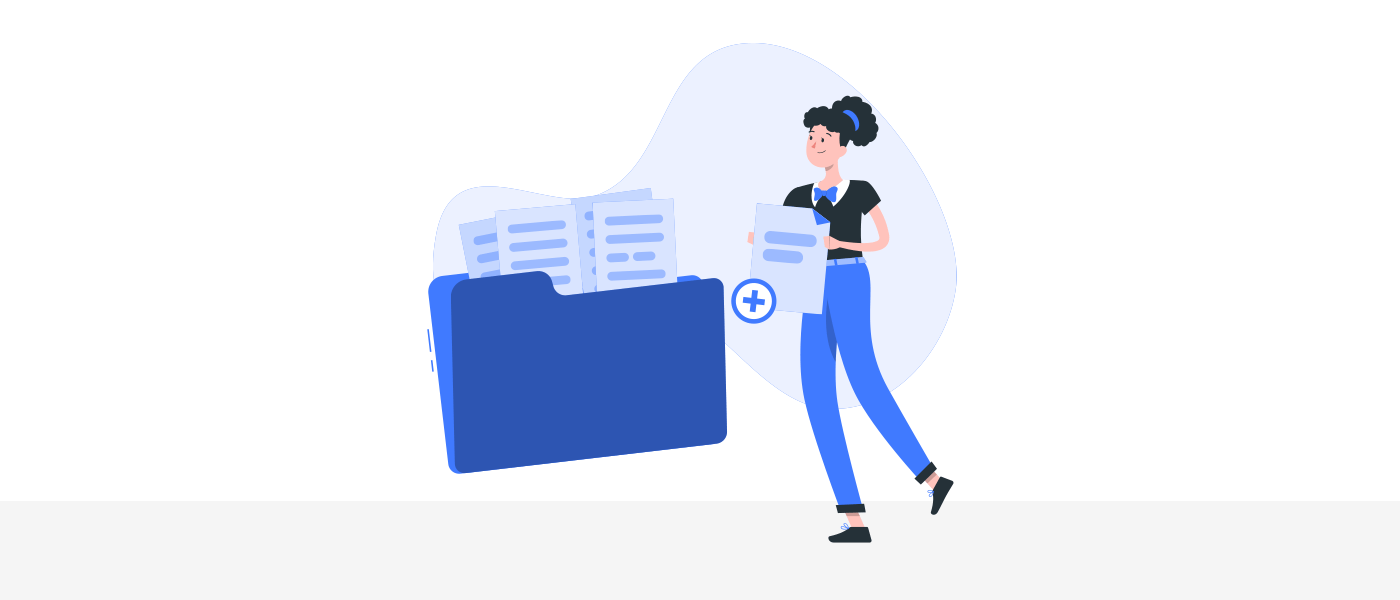
Great information, Thank you.
Thank you for the review. We’re really glad to hear that you’re enjoying the article.
Did not know such feature is there in the system. Very informative thnkyou
Thank you for the kind review. We ensure 100% customer satisfaction and provide free updates when the market demand. If you have any feedback or suggestions please let us know at sales@lcsbridge.com.