Bridge LCS’ freight software new version 4.6 was released on January 15th, 2021 and the main features that were added to this version are container shipment, balance report, employee termination, payroll, waybill, package report, etc. Many other features have been added to the new version. Here are the complete details of the new version 4.6 for your reference.
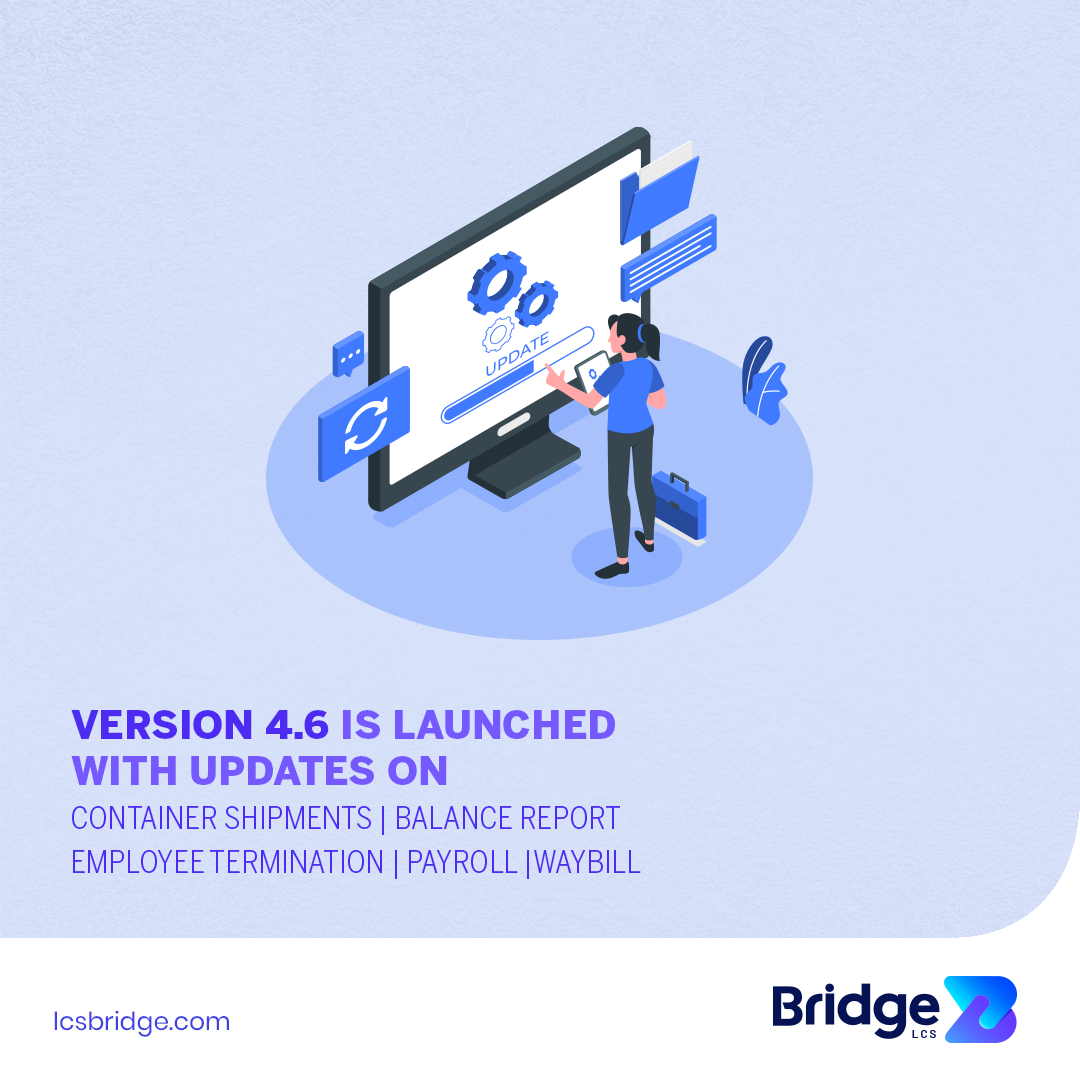
Before diving in, we are pleased to present our new feature Container API which will give you live containers by adding the AWB number.
REGISTER NOW FOR A FREE 14 DAYS DEMO – FREE DEMO
Table of Content
- Container API: Live containers details by adding AWB number.
- Supplier Invoice: Correction action added in Supplier Invoice list page.
- Job Balance Report: The report shows the difference of Supplier Invoice + Payment Voucher – Final Invoice.
- Package Report: It shows the review of the packages associated with the jobs.
- Settings – Employee: Employee Terminate option added.
- Payroll – Employee: Employee list option attached in payroll.
- Payroll – Attendance: Download as excel.
- Finance: Reference number added in Payment Voucher and Transfer Voucher.
- Status – WayBill: New option for adding driver and vehicle details in the waybill.
Freight Software Update: What’s New
Firstly, Bridge LCS’ freight software will redefine your standard in business and will help to improve efficiency for a logistic company.
Operation – Job
- Container API
We are happy to introduce our new feature Container API which will give you live containers by adding AWB number.
- Supplier Invoice
Correction action added in Supplier Invoice list page (Note: Only for approved Supplier Invoice).
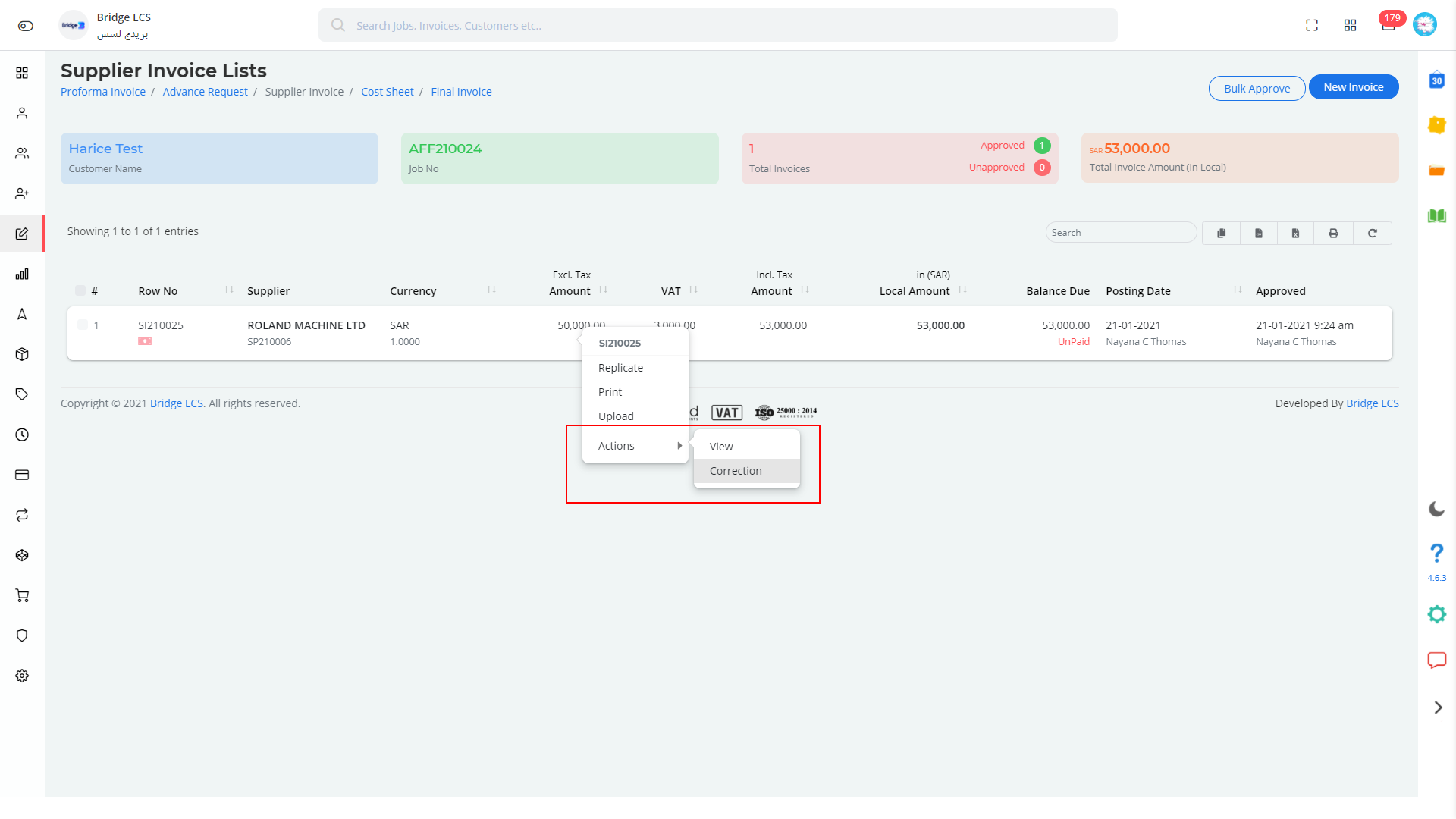
If there is no Voucher or Payment made against a particular Supplier Invoice, then you can access the Correction action [Supplier Invoice -> Right-click -> Correction] for updating the Supplier, Services, Invoice No, Invoice Date, Invoice Received Date, and Posting Date without disapproving that particular invoice.
Reports
- Job Balance Report
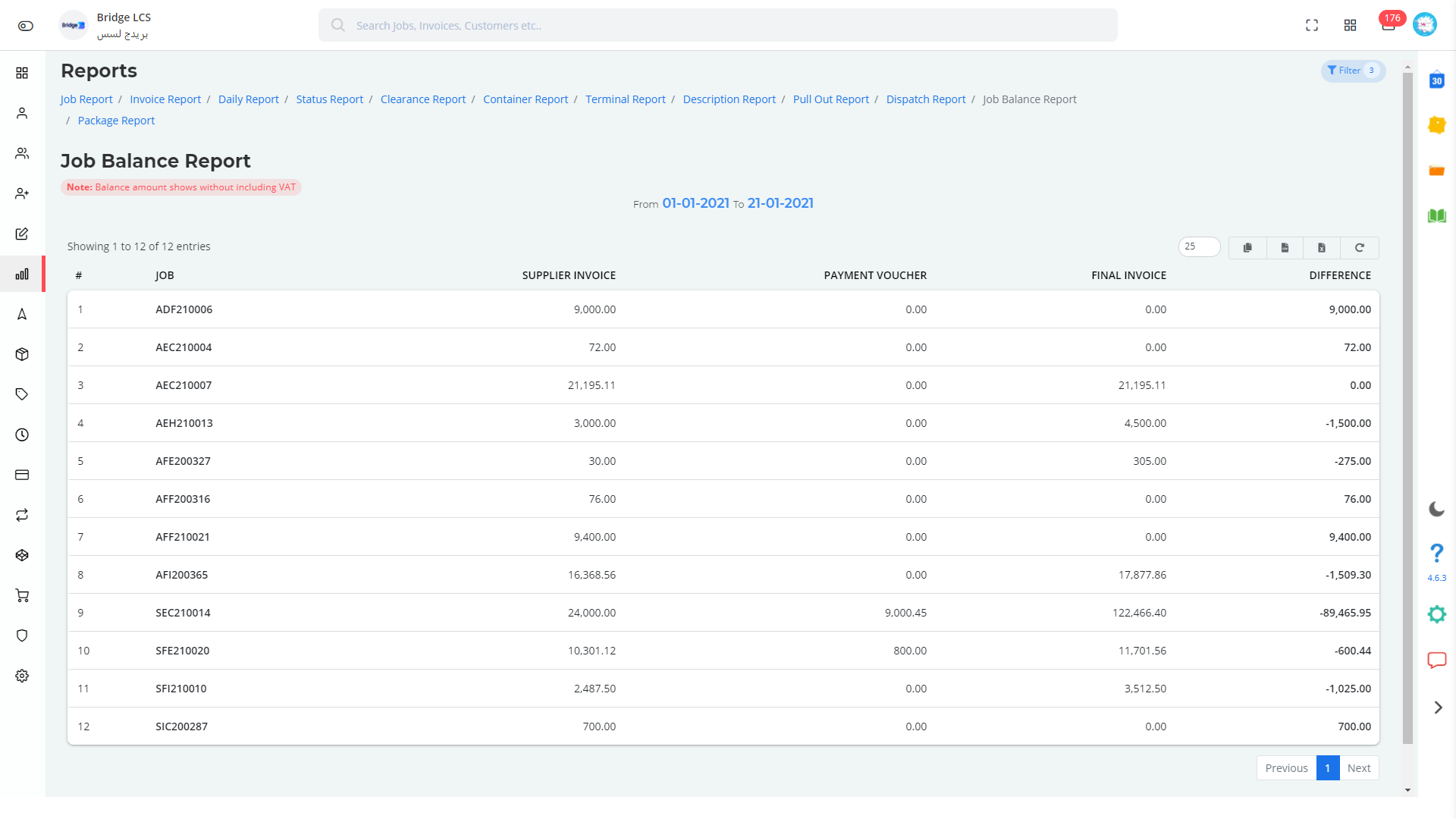
It is a consolidated report of Payment Voucher, Supplier Invoice, and Final Invoice against Jobs.
Supplier Invoice column gives the value of total Supplier Invoice created for that particular Job.
The payment Voucher column gives the value of vouchers created against that particular Job.
The final Invoice column gives the value of the total Final Invoice created for that particular Job.
The difference column gives the value of Supplier Invoice + Payment Voucher – Final Invoice.
- Package Report
Package Report provides the review of the packages associated with the jobs.
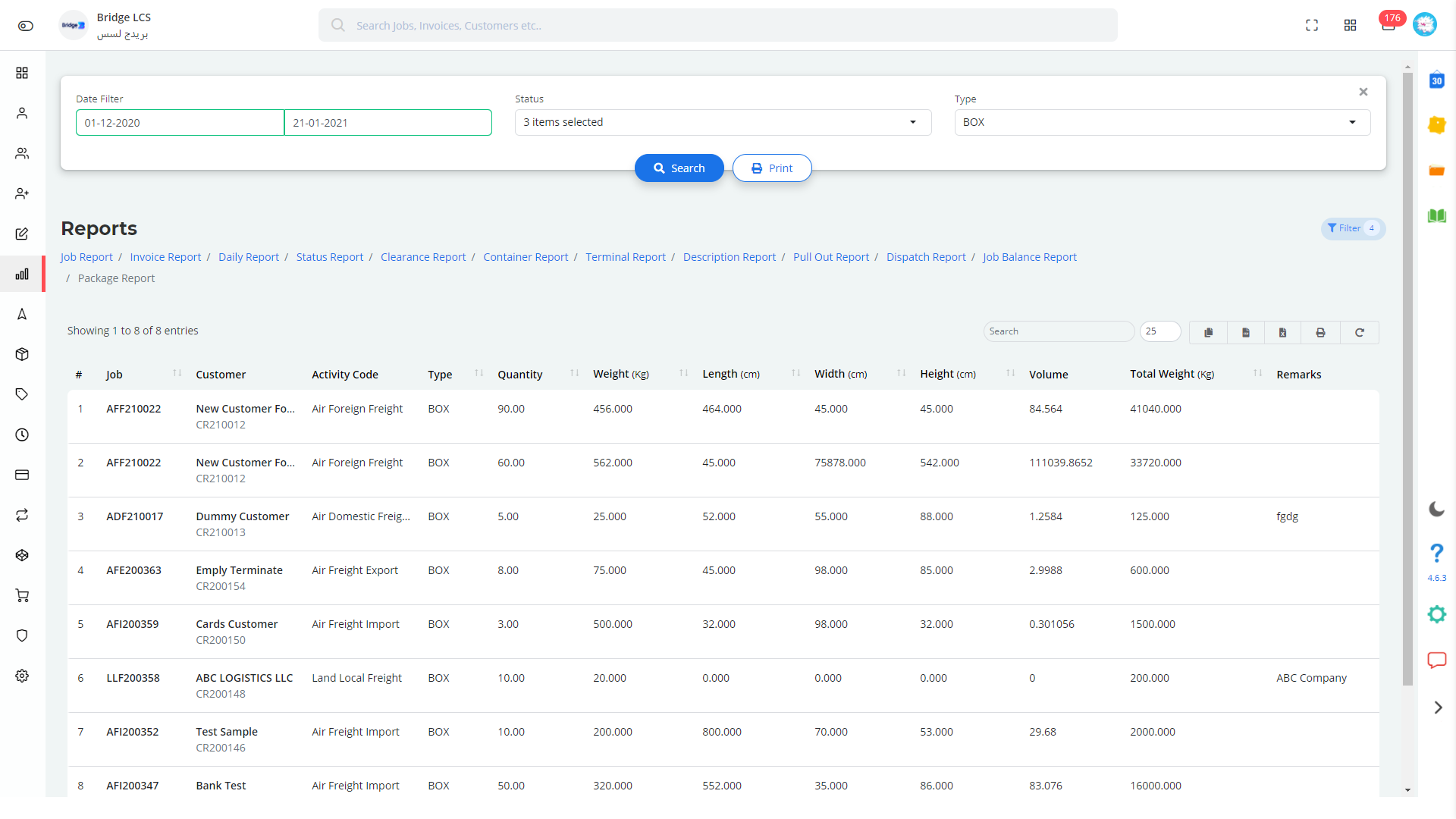
Reports serve the details such as Package Type, Quantity, Weight, Length, Width, Height, Volume, Total Weight, and Remarks.
Settings
- Employee
Employee Terminate option added in our Bridge LCS system [Settings -> Employee -> Right click -> Terminate].
The terminated employees will be listed under the terminate tab on the Employee List page.
Note: Before terminating an Employee, please make sure that you have cleared all the pending salaries and loans.
Payroll
- Employee
Employee list option added in payroll.
Double Clicking on the corresponding entry gives you a detailed view of the Employee.
Note: Ensure that rights are given from Super Admin.
- Attendance
Download as excel option added in attendance. Now you can easily download month-wise attendance as an excel sheet in xlsx format.
.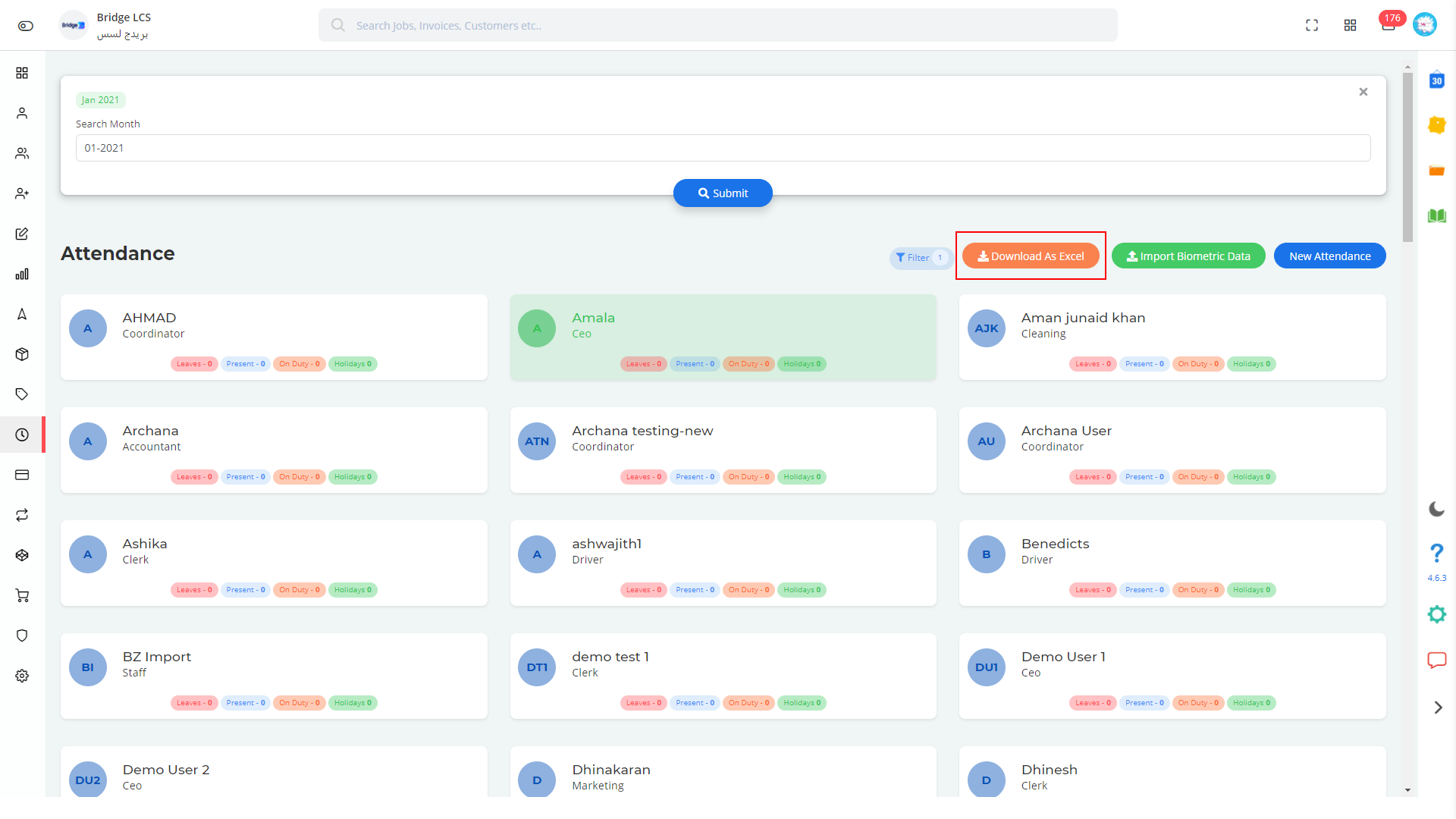
Now you can add the same in-time and out-time for multiple employees in a single shot. For that select, the date and employee then click on customize tab and set the in-time and out-time and click on Apply button.
Finance
Reference number added in Payment Voucher and Transfer Voucher. It will be reflected under the reference number column in the General Ledger list.
Status
- WayBill
An option for adding driver details and vehicle details added in the waybill. It will be reflected in print as well.
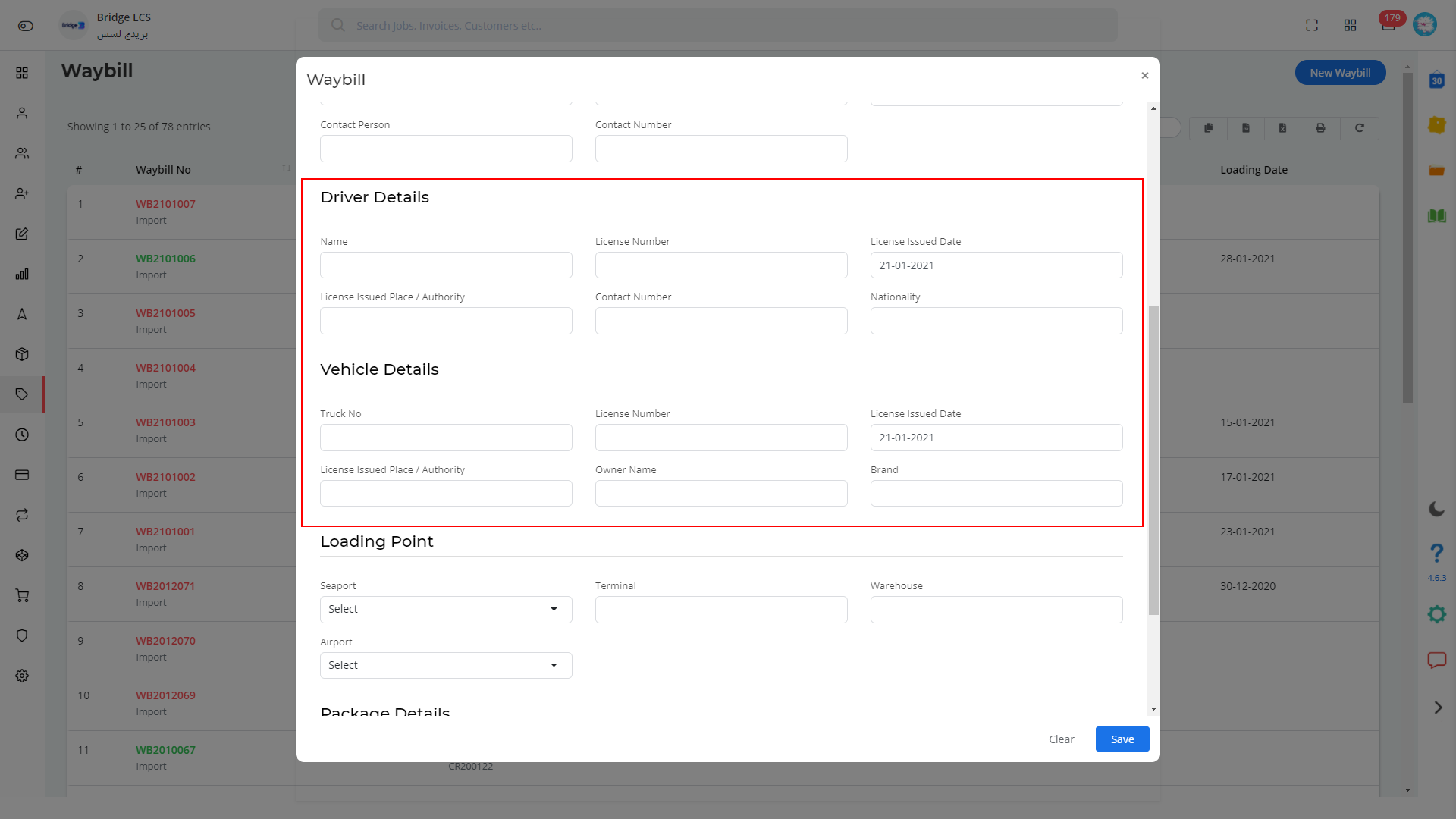
Driver details columns are Driver Name, License Number, License Issued Date, License Issued Place/Authority, Contact Number, Nationality.
Vehicle details columns are Truck Number, License Number, License Issued Date, License Issued Place/Authority, owner Name, Brand.
Freight Software Update: Conclusion
In conclusion, this was one of the major updates of Bridge LCS contains many new features and bug fixes.
Please reach out to us at info@lcsbridge.com if you have any questions about the new version or about our software.

We hope you enjoy Bridge LCS freight software version 4.6!
Check Bridge LCS software’s latest version 5.2!
Register now for a free 14 days trial – FREE TRIAL VERSION
Download logistics software mobile app from HERE!
Follow us on Twitter, LinkedIn, Instagram, Facebook
Bridge LCS video tutorial

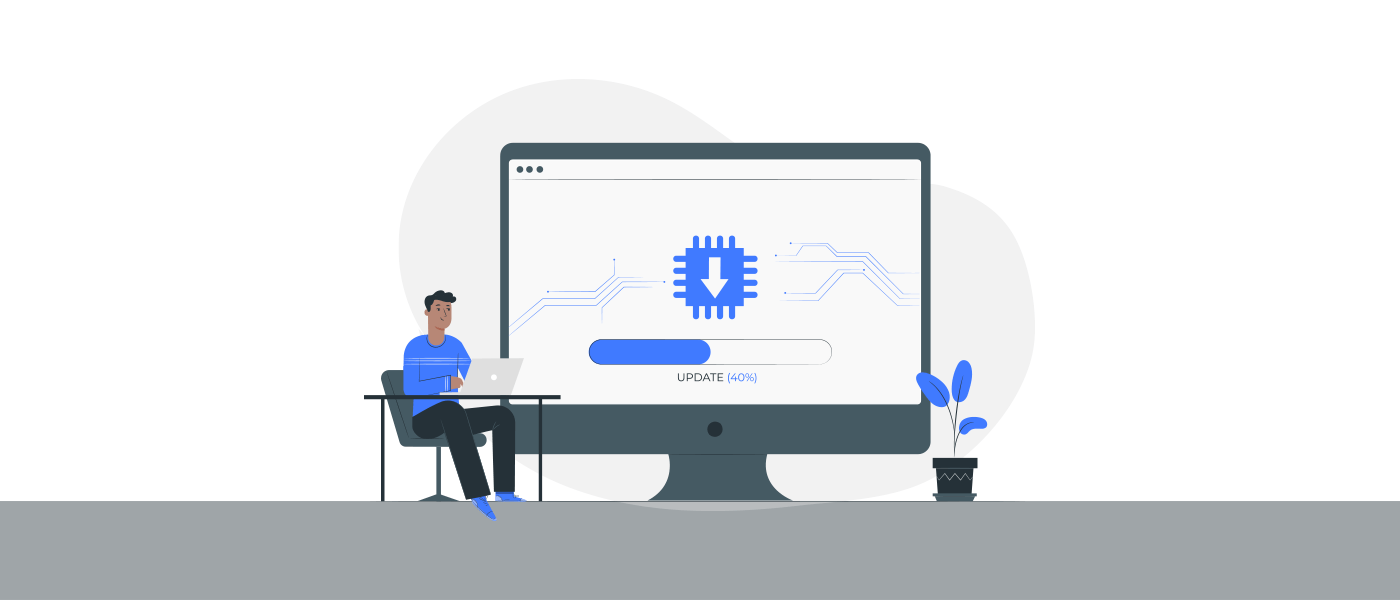
This is amazing ?
Hi Archana,
Thanks for your comment.
Great.Very useful features
Hi Nayana,
Thanks for your comment.
Helpful features.Thanks for the update
Hi Srinidhi,
Thanks for your comment.