Bridge LCS‘ ERP logistics software will help to explain what is bulk income and how to book bulk income in logistics software.
What Is Bulk Income?
Bulk income is designed to record the profit of multiple jobs from a single window.
It is a list of all the invoices issued so far without recording its profit from the job.
Book bulk income in logistics software
In the navigation bar select finance and find out the bulk income. Listed jobs of income not recorded after billing decline. To record income for jobs of a particular period.
Use the search box on the right side of bulk income, make sure to select by invoice before search. The search result represents the customer name, job number, the total invoice issued, and the estimated profit
Select all jobs or listed below or select a particular job, which you want to record income. Confirm all the selected jobs are in the same month and also make sure the posting date and selected jobs are in the same period.
Now can see the jobs are moved from the non posted to posted tab.
Check Bridge LCS software’s latest version 5.1!
Register now for a free 14 days trial – FREE TRIAL VERSION
Download logistics software mobile app from HERE!
Follow us on Twitter, LinkedIn, Instagram, Facebook
Bridge LCS video tutorial

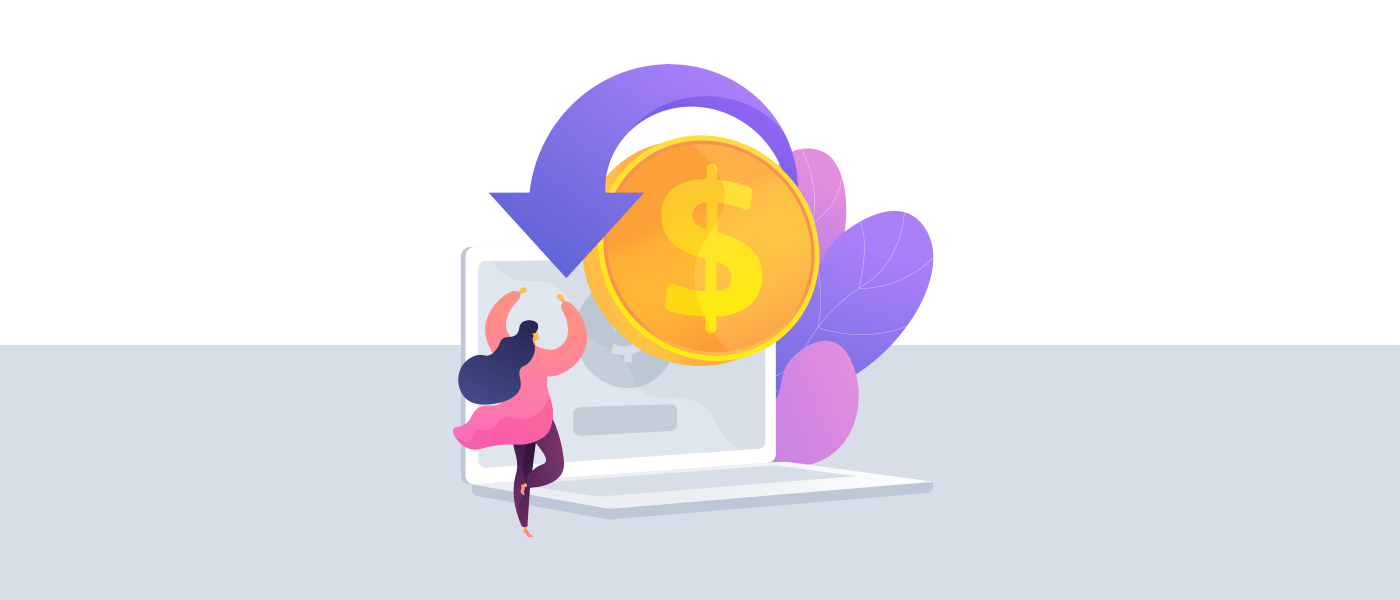
Thanks for sharing. Keep blogging
???
This is very helpful.
?
Great…Useful one