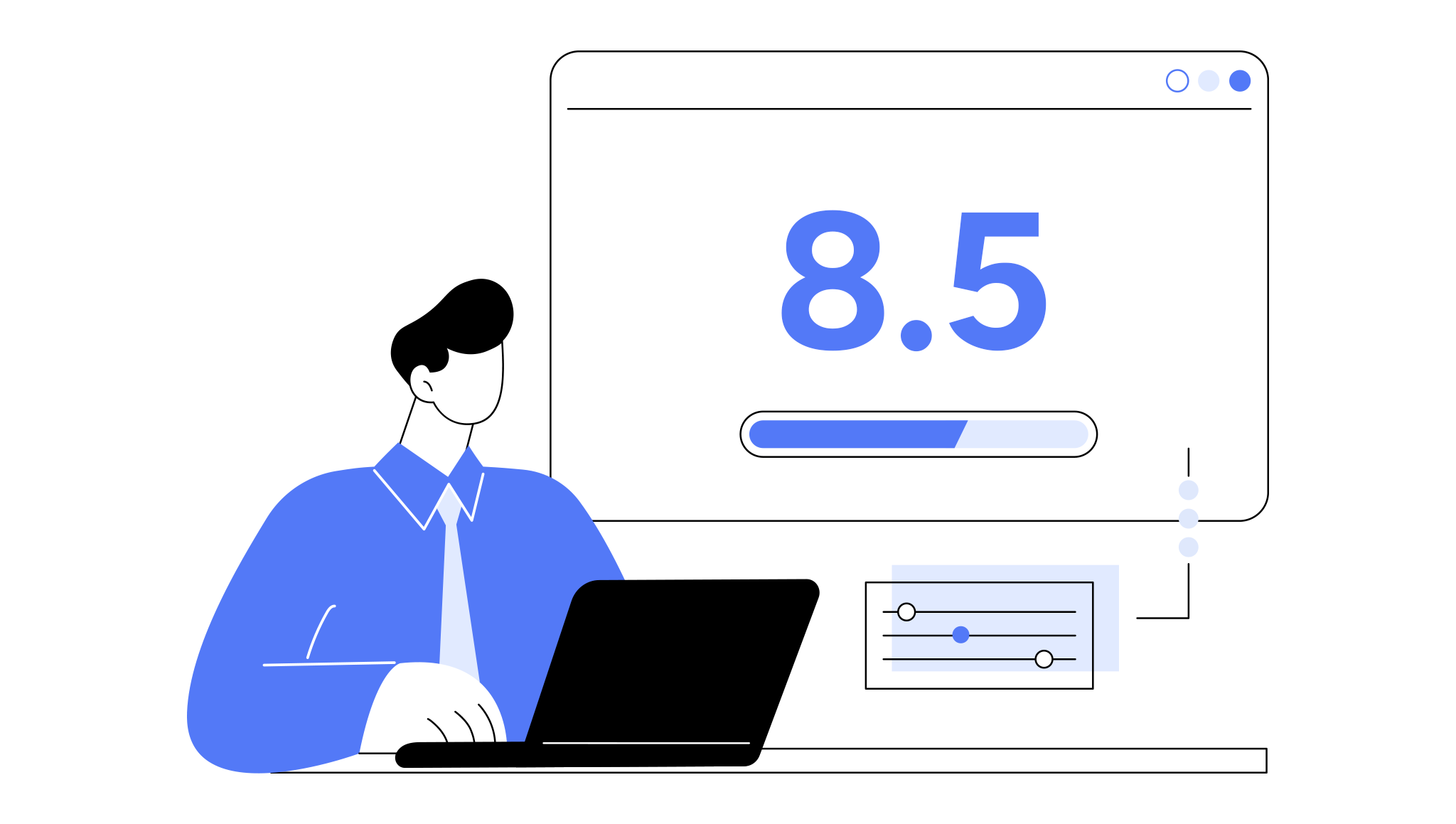The Bridge LCS 8.5 update is a commitment to delivering innovative solutions that simplify logistics workflows, enhance user experiences, and boost operational efficiency. Designed to address critical logistics needs, this update empowers users with robust features for improved financial tracking, seamless transitions, and superior management capabilities.
New Updates
Opening Balance 2.0
Bridge LCS simplifies Opening Balance, ensuring a smooth transition from your old logistics software. Start with accurate data and gain better control over your finances from day one, reducing errors and optimizing financial management.
Adjusting Opening Balance
Using Match Credit: Go to Finance → Vouchers → Collections/payments → Match Credits.By selecting the Opening Balance and you can match with the existing invoices.
For Customers and Suppliers: Go to Finance → Vouchers → Collections/Payments → New Collection/payments.Select Customer, tick OB to adjust, and enter payment.
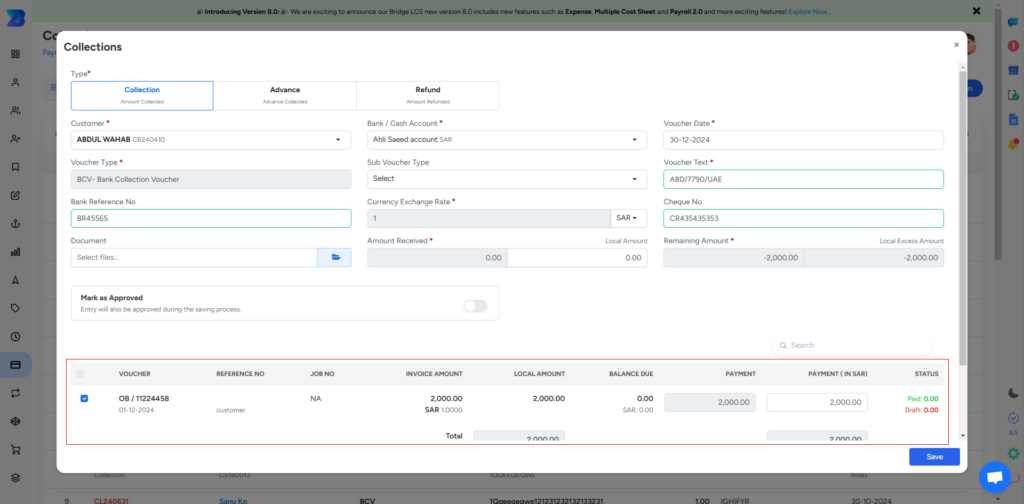
Customer Summary Mail
The new Customer Summary Mail feature automatically sends a monthly email with customer details and invoices, delivered on the 1st day of the month. This ensures timely updates, strengthens customer relationships, and saves you time with minimal effort.
Settings → Settings → Automated Email settings → Customer monthly summary → Enable
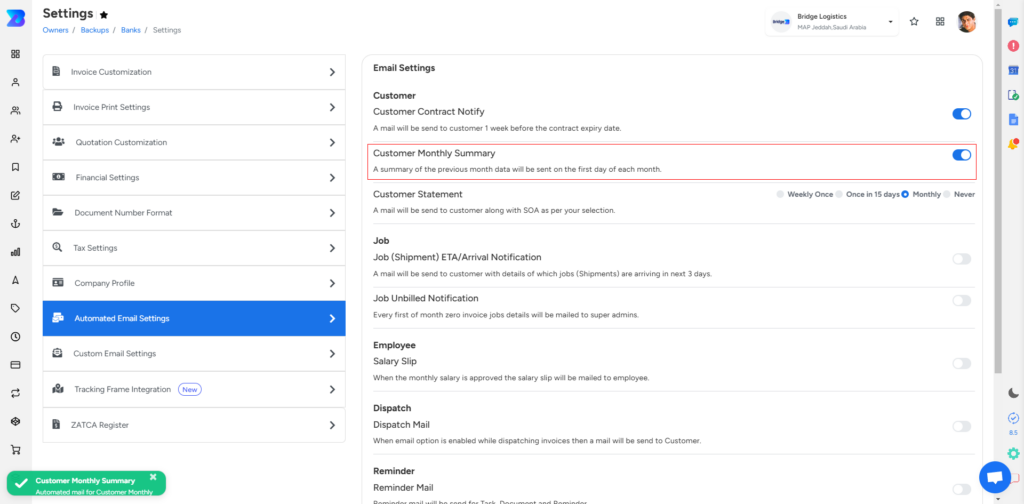
Enhanced Features
Effortless Payroll Adjustments
Payroll management became more efficient and flexible with the Bridge LCS 8.5 update! You can now easily apply deductions directly to the Opening Balance, enabling financial adjustments. This feature simplifies balance management, saves valuable time, and minimizes errors.
Refer to the documentation for quick and easy payroll creation
Adjust Opening Balance
Check the OB box and enter the amount to pay.
Save/Modify
Click Save to confirm, or Clear to modify.
View Balance
Go to Opening Balance and select the employee to view transaction details. Green indicates approved vouchers, red indicates drafts.
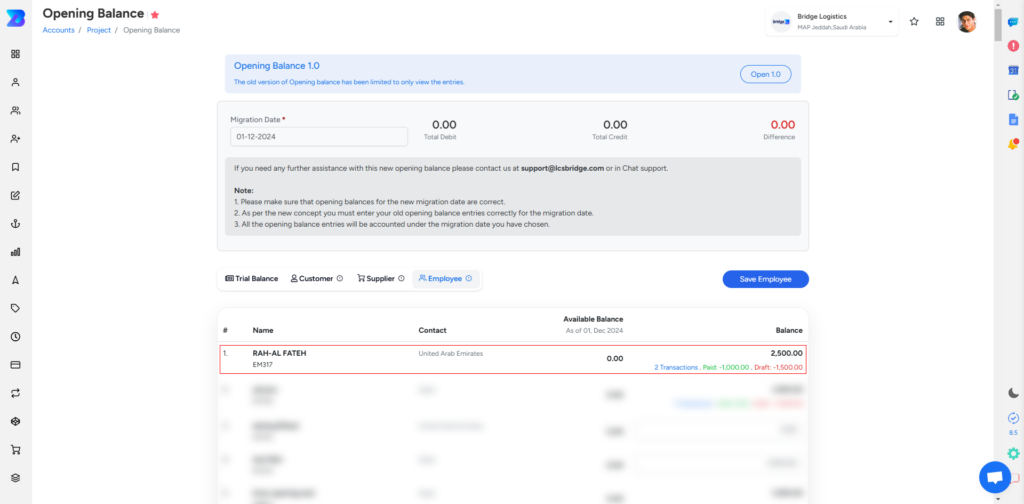
Refined Book Income
To calculate book income accurately, we now include not only the Sales and Cost of Sales ledgers but also the accounts created under Sales and Cost of Sales. The updated Book Income feature enhances financial tracking by simplifying income management. It offers a more comprehensive and efficient way to track and organize your income, providing clearer insights and greater financial control.
Operation → Job → Jobs → right click on a particular job → Select the Book income → select the date → save
Which will be reflected in operation income statement
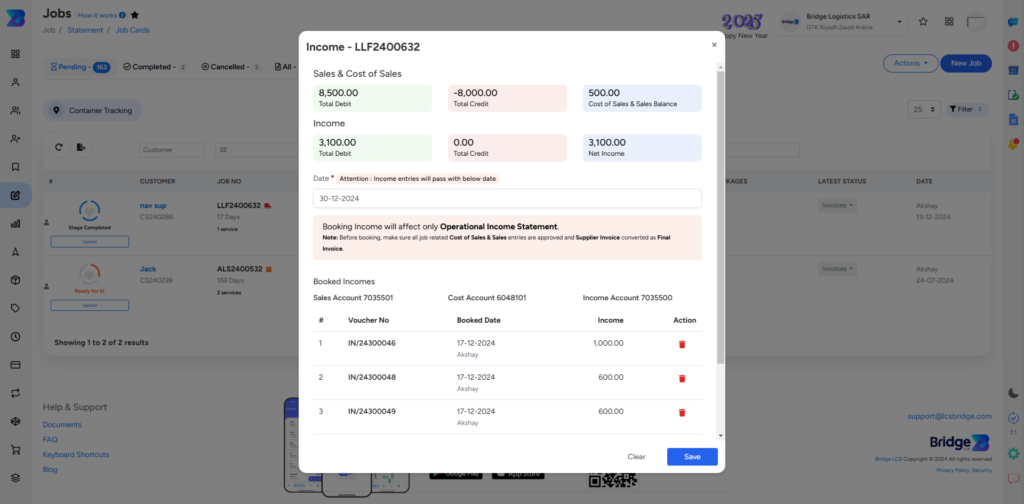
New Upload Action and Shortcut for GCI and GSI
A new upload action and shortcut have been added to streamline attaching files to General Customer Invoices (GCI) and General Supplier Invoices (GSI). This enhancement boosts efficiency by enabling users to quickly upload and attach files to invoices, saving time and improving workflow.
Note: Access to this feature needs to be granted by the super admin to users as needed.
Finance → General invoice → General Customer invoice / General Supplier Invoice → Right Click → upload → select file and upload → save
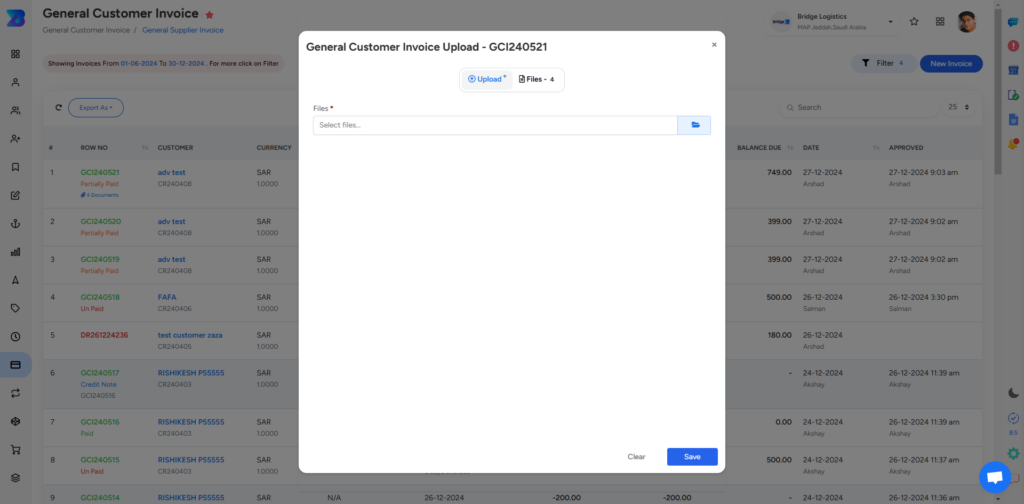
Currency Matching for Banking Report
The Banking Report now displays the balance amount only when the account’s currency matches the report’s currency. If the currencies differ, the balance won’t be shown, as it’s not applicable without conversion. This ensures accurate financial reports.
Finance → Banking → Banking → Scroll Down to View Currency Balance
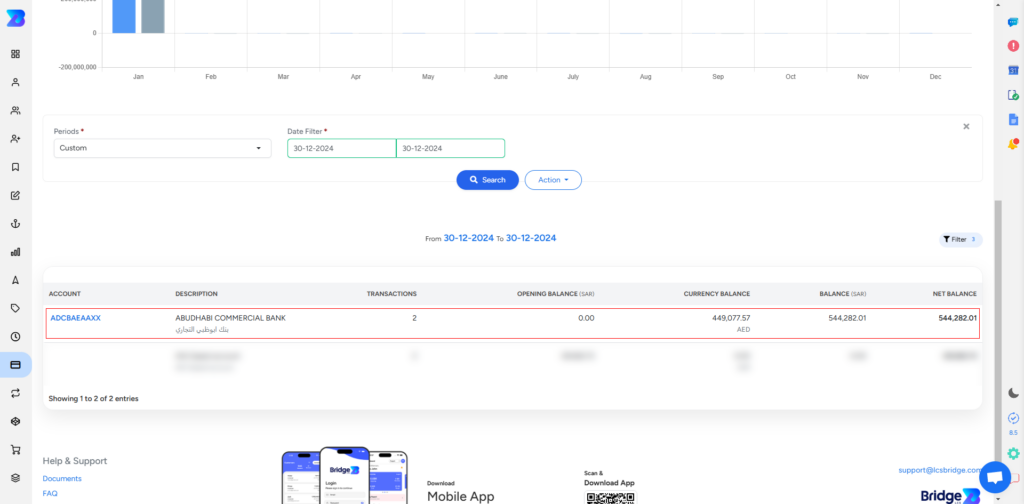
Issues Fixed
General Ledger Export
The issue with the export functionality in the General Ledger has been fully resolved. With this fix, users can now export their General Ledger data smoothly and accurately, without encountering any interruptions or errors. This enhancement ensures reliable performance, allowing for seamless data export in the desired format.
Faster and More Efficient Finance Reports
We have improved the performance of finance reports, ensuring faster data processing and more efficient report generation. This enhancement provides users with a quicker and smoother experience, allowing for timely access to critical financial information without delays.
Conclusion
The Bridge LCS 8.5 update marks a significant leap forward in logistics management, offering features that address real business challenges with precision and innovation. From simplified financial tracking and enhanced payroll adjustments to seamless customer communication and improved operational workflows, this update empowers users with the tools they need to excel in a competitive market.
Thank you for choosing Bridge LCS!
We’re committed to providing the best logistics management software experience for users. Stay tuned for more updates and enhancements in future releases
Remember, our team is here to support you throughout the trial period. Feel free to reach out if you have any questions or need assistance.
That’s All. For more information mail us at info@lcsbridge.comFollow us on Twitter, LinkedIn, Instagram, Facebook
Bridge LCS Video Tutorial