Introducing Bridge LCS Version 8.4, featuring the new Asset Module. This addition empowers businesses to manage their assets comprehensively, bringing greater precision to asset tracking and financial reporting. The Asset Module is tailored to meet the needs of logistics businesses, making it easier to maintain and monitor business assets from acquisition to retirement.
New Feature
Asset Module
Full Control Over Business Assets
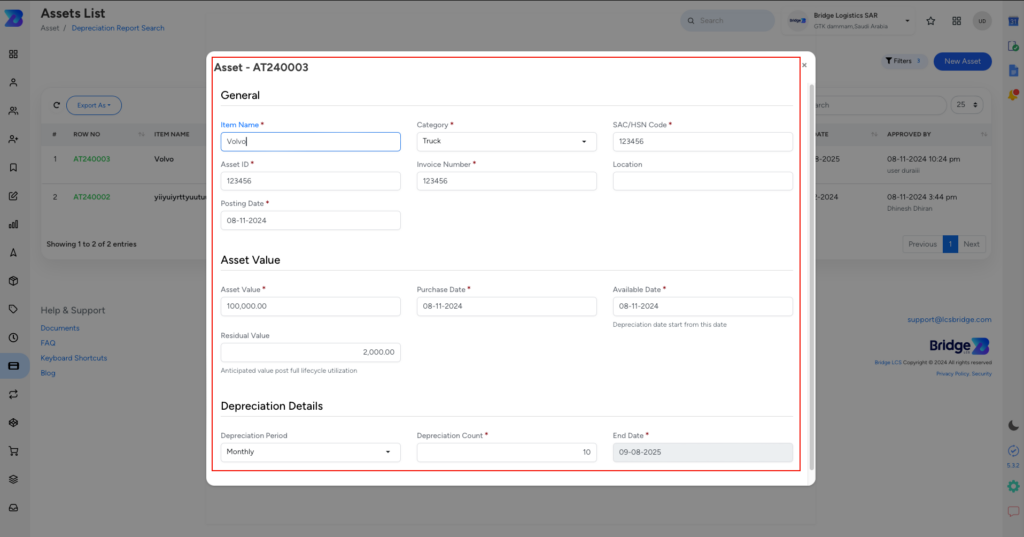
The new Asset Module in Bridge LCS Version 8.4 allows users to efficiently handle every aspect of asset management. This feature is designed to support logistics companies in keeping track of their capital investments, accurately recording asset values, and monitoring depreciation over time.
With this module, businesses can manage their assets through three dedicated ledger accounts, enabling thorough tracking and reporting:
Capital Work in Progress
This account records investments in assets under development or construction. By tracking these assets in a dedicated ledger, you can maintain a clear distinction between assets in progress and those fully operational. Capital Work in Progress provides transparency in ongoing projects, ensuring that investment details are accurately recorded until the asset is ready for operational use.
Asset Value
This account maintains the initial and current values of all assets. It helps businesses accurately record the purchase cost and any adjustments to asset value, ensuring financial records reflect the true worth of business holdings. The Asset Value ledger is essential for tracking asset worth and supports periodic financial reporting.
Depreciation Management
Simplifying the depreciation process, this feature allows businesses to track the gradual decrease in asset value over its useful life. Key functionalities include:
Approval Required for Depreciation Start: Depreciation for an asset cannot begin without formal approval, allowing businesses to ensure all asset details are confirmed before calculations start. This approval feature offers an added level of security, preventing accidental or incorrect depreciation entries.
Locked Depreciation Once Initiated: To maintain data integrity, once an asset’s first depreciation entry has been made, the depreciation process cannot be disapproved. This feature secures historical data accuracy and prevents disruptions in asset valuation records.
In-depth Asset Detail Reports: For each asset, users have the option to view, create, edit, and delete records. Additionally, assets can be printed into detailed reports, making it easy to access information for audits, reviews, or internal reporting. This flexibility ensures that users have full control over asset records while maintaining organized documentation.
The new Asset Module brings a structured approach to asset management, allowing logistics businesses to maintain accuracy in asset valuation and optimize financial reporting. With these tools, companies can more effectively manage their assets throughout their lifecycle. It is available exclusively in the Enterprise and Enterprise Plus plans
Employee Loan Report
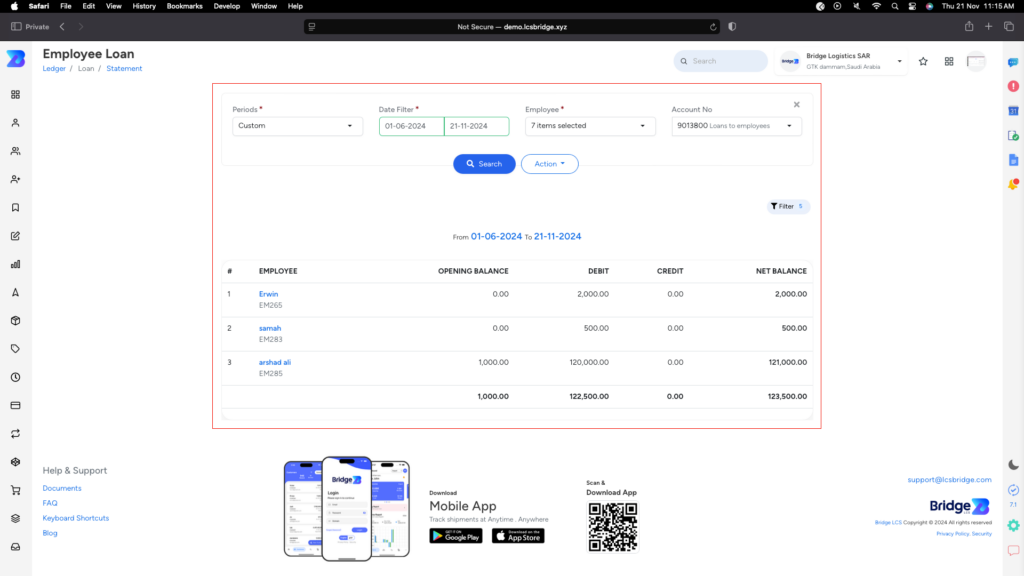
The Employee Loan Report has been upgraded to offer greater clarity and usability, providing a complete view of both employee salaries and loan details. You can now easily access salary information alongside loan details in a single, well-organized report. The upgraded report also allows you to select specific periods, making it more flexible and tailored to your reporting needs. In the loan section, you can track the payment status, including amounts paid and outstanding dues, ensuring a clear overview of the overall loan balance. These enhancements improve transparency, making it easier to manage and monitor employee loans with accuracy and efficiency…
Key Updates
Invoice Overview
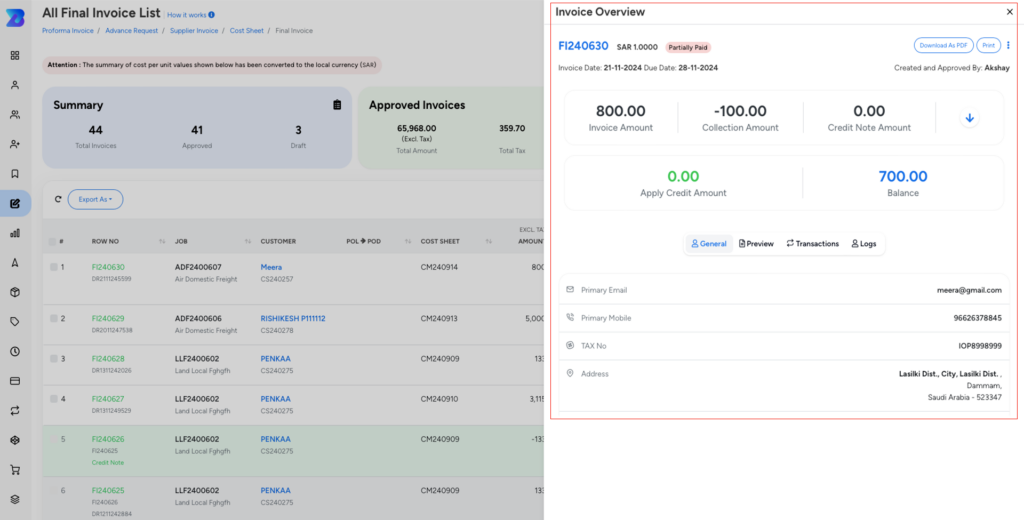
With a simple double-click on any customer invoice—final, general, or terminal—you can access a complete overview that provides deep insights into every transaction. Organized into four key sections, this feature ensures quick access to payment details, summaries, and activities, improving invoice management for faster and more informed decisions.
General: Displays key details like invoice number, date, customer, and total amount.
Preview: Provides a ready-to-view invoice format for review before printing or sharing.
Transactions: Lists related to payments, refunds, or adjustments for easy tracking.
Logs: Records all actions, such as edits or approvals, for full transparency.
This feature makes it easy to access and manage invoice details efficiently.
Journal Voucher
Recurring Entry Option

The Journal Vouchers recurring Entry feature provides a convenient way to automate the creation of invoices for regular transactions. With this feature, users can set up recurring entries for daily, weekly, monthly, or yearly intervals, ensuring that invoices are generated automatically according to the specified schedule.
Enhanced Email Templates
The email templates have been updated with a modern, professional design to enhance communication and engagement. These improvements focus on creating a more visually appealing and organized layout, making emails easier to read and understand. The redesigned templates ensure clear, effective messaging while aligning with a polished and professional aesthetic. This upgrade enhances the overall user experience and adds a touch of sophistication to your business communication.
Why Upgrade to Bridge LCS Version 8.4?
Bridge LCS Version 8.4 provides logistics businesses with a powerful new way to handle assets, ensuring that all asset-related data is organized, accessible, and accurate. By implementing these advanced features, businesses can streamline asset tracking, reduce administrative time, and improve overall financial accuracy.
Upgrade to Bridge LCS Version 8.4 today and experience greater control and insight into your asset management operations
If you’d like to learn more about our logistics software please reach us.
For more information mail us at info@lcsbridge.com.Follow us on Twitter, LinkedIn, Instagram, and Facebook
Bridge LCS Video Tutorial


This is a thoughtful comment on the solutions discussed in the blog post. It provides additional insights or queries that align with the content, making it substantial enough to post.