Bridge LCS is pleased to present our new version Bridge LCS version 4.0. This release will redefine your standard in business and will help to improve efficiency for a logistics company.
This version comes with user-friendly UI and new features including the rating for customer & supplier, favorites option in a job, enquiry in sales, bulk approval and column customization for print in the invoice, advance salary and time slot customization in payroll, history in dispatch, enhanced reports and overview in customer, supplier, sales & operation.
Version 4.0 New Updates
User Rights
We have added rights for every module to give central control of the system to the super admins. Already saved user right data does not change. We have added rights to existing modules that do not have rights options in previous Version 3. For instance, Payroll, Transportation, book income moved from operation to finance.
Super admins need to cross-verify all departments/users who have user rights properly allocated. Please note if you added individual rights to the user then department rights will not affect them until you reset the individual rights.
- Customer
- Customers are rated based on income.
- Customer Name In Local Language and Address 1 In Local Language will be automatically filled corresponding to their name and address.
- Bank document upload option added for each bank.
- Enhanced customer overview.
- Supplier
- Suppliers are rated based on their invoice value.
- Supplier Name In Local Language and Address 1 In Local Language will be filled automatically corresponding to their name and address.
- Bank document upload option added for each bank.
- Enhanced supplier overview.
- Supplier Aging Report
- Total only choosing option added for showing the sum of amounts in all intervals.
- Sales
- Enquiry
- The enquiry module helps to seek information before confirming a job.
- It contains different status like pending, quoted, confirmed, and canceled.
- Provides convert option to convert each enquiry to quotation.
- Quotation
- Quotation lists are grouped as favorites, today, last 7 days, and earlier.
- Aging added. It summarizes the days between pending and completed.
- Sales Report
- Sales report categorized into 3 as the customer, job, and invoice.
- Prospect
- Added Quick prospect. Now you can quickly add prospects using this option.
- Enquiry
- Operation
- Job
- Job lists are grouped as favorites, today, last 7 days, and earlier.
- Favorites option added. Users can save important jobs as favorites. These jobs will appear on top of the job list. Click the heart symbol in the first column to make a job favorite.
- POL – POD column added in lists.
- Aging added. It summarizes the days between pending and completed.
- Invoice
- Supplier invoice list – Added new option for multiple file upload.
- Final invoice list – Added bulk approval option. So users can approve all final invoices in a single tick.
- Job
- Reports
- A new report section added in which you can access all the major reports.
- Transportation
- Truck allocation – Posting date field added.
- Truck reports – Gate report added. The gate report contains the details of trucks that enter with empty collection and exit through the same terminal.
- Status
- Bill of lading
- All fields are categorized into different tabs.
- The standard print option removed from right-click.
- Count added in original print option with the limit of 3.
- Added view option on double click.
- Airway bill prints are now converted as PDF.
- Seaway Bill
- All fields are categorized into different tabs.
- Bill of lading
- Payroll
- Time Slots module added.
- New Time will be updated for the selected employees. (Default time slot are set based on company time in and time out).
- Attendance
- The edit option is disabled if a monthly salary is already been created.
- Based on selected dates new time-in and time-out can be customized for each employee.
- Basic Salary
- Now you can set your overtime day charge and overtime hour charge.
- Now the total count of employees, basic salary and salary will be shown.
- Monthly Salary
- Unapproved and approved tabs added.
- Partial payment can be done for advance salary/loan.
- You can give a loan/advance salary by choosing a loan to employees’ accounts (For instance, Employee Loan – 9013800) from the payment voucher.
- Now you can approve your monthly salary payment from payment voucher.
- Employee Statement
- Open amount column added.
- Time Slots module added.
- Finance
- Accounts
- Under changed – The following serial number using only for bank accounts from this version: 90190.
- The following serial number using only for cash account from this version: 90191.
- Your chart of accounts is now organized by tabs so you can find what you need to make changes easily.
- Added Hide option – The account you have hidden will no longer be displayed in your account dropdowns.
- Voucher
- Payment voucher – When you choose any customer or supplier in the payment voucher it will be shown the complete job list relating to the particular party.
- General Invoice
- Year added in row number (eg: GCI0001 to GCI200001).
- Opening Balance
- Account No field removed.
- Accounts
- Inter-Company
- When you choose any customer or supplier in inter-company it will be shown the complete job list relating to the particular party.
- Stocks
- The general report added for stock in/out
- Masters
- Operational codes, payroll codes, transportation codes, finance codes, price build added from settings.
- Service rate, sales type, and purchase type fields added in description codes.
- Settings
- Invoice print settings added.
- Decimal points field added in financial settings.
- The tax rate field removed from tax settings.
- Sales type and purchase type fields added in tax settings.
- Customer rating mail added in automated email settings.
General Changes In Modules
- Overview for Customer, Supplier, Sales, and Operation added.
- A matching icon will appear on the lists for the matching vouchers.
- The monthly salary icon will appear on the payment voucher which is created from a monthly salary.
- Approved column added with the details of the approved person and date.
- The attachment icon will appear on the lists when a document is uploaded.
- Tab Counts added for each tab in the lists.
- By clicking on the filter button you can access corresponding filter options.
- Memo
- While double-click on the row number you will get a memo popup and also you can set a reminder on the memo while clicking on the reminder button.
General Updates
- Floating Bar
- Reminder – From here you can set a reminder and also you can upload documents while clicking on the document button.
- Task – From here you can quickly add your tasks.
- Document
- Added new option for multiple file upload.
- Row number format changed as DC to RM (Example: DC001 to RM001).
- User Profile
- Multiple tabs added for change user-profiles and reset the password. So users can update the name and profile picture from the update profile tab and reset the password from the reset password tab.
- App Drawer
- Action
- From here users can access Reminders, Tasks, Document.
- Masters
- Airport – From here you can access airports.
- Seaport – From here you can access seaport.
- Airlines – From here you can access airlines.
- Action
- Full-Screen Mode
- Users can view the full screen by switching this square button.
- Notification
- Now onwards your logs will be recorded up to six months, after that it will be deleted automatically.
Conclusion
In conclusion, I hope you enjoyed it. And also hope our new version will help to manage your logistics business.
Let me know by leaving a comment below right now.
We hope you enjoy Bridge LCS logistics management software update V4.0!

Check Bridge LCS software’s latest version 5.2!
Register now for a free 14 days trial – FREE TRIAL VERSION
Download logistics software mobile app from HERE!
Follow us on Twitter, LinkedIn, Instagram, Facebook
Bridge LCS video tutorial
That’s All. For more information mail us at info@lcsbridge.com.

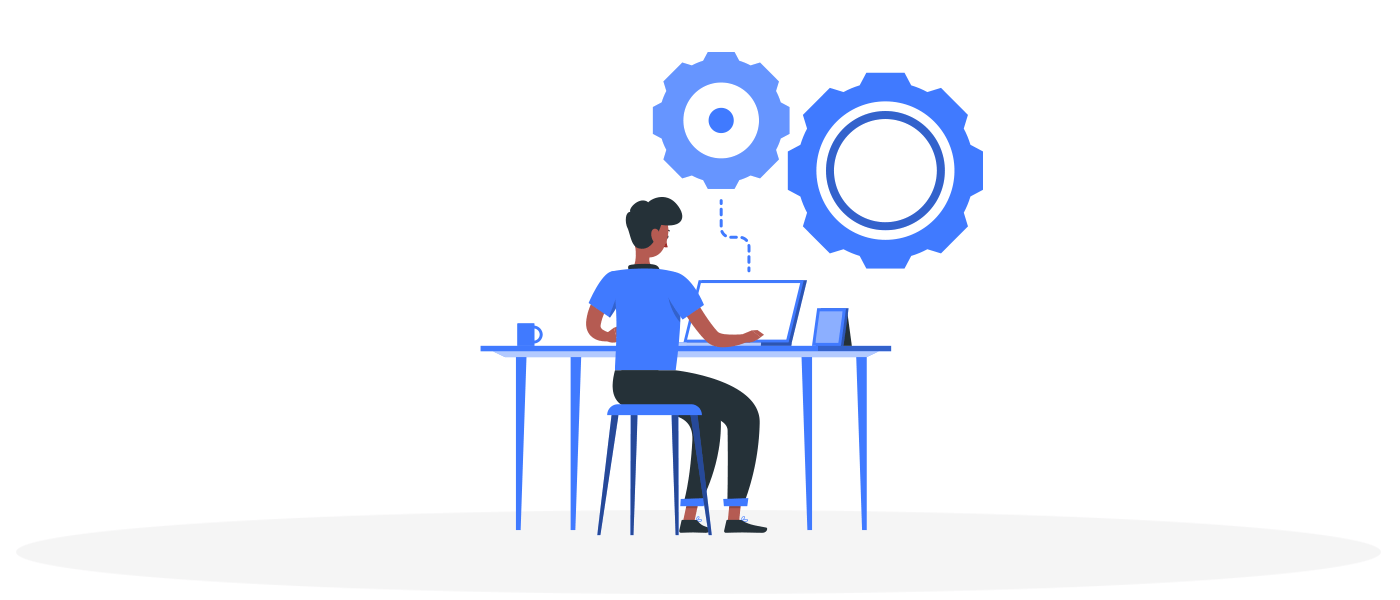
Wow
Thank you for the kind review. We’d love to hear from you!