What’s new in Version 6 – Phase 1
Freight forwarders can now enjoy the most highly requested and beneficial features in the newly released Version 6.
Payments & Collections New
Bridge LCS has unveiled a new feature Payments and Collections, designed to simplify financial management for users by allowing them to easily manage and track their payments and collections, thereby improving their cash flow and overall financial performance.
1- Payments
This new feature in Bridge LCS allows users to manage and track payments of suppliers. This module streamlines the payment process by providing a centralized platform for creating and managing payments, making it easier for users to manage their finances and maintain accurate records.
The Payment module in Bridge LCS has been divided into three types, namely Payments, Advance, and Refund, each catering to different aspects of financial management for freight forwarders.
a. Payments – Payments module helps to capture the amount that you have paid to a vendor with respect to their outstanding bills.
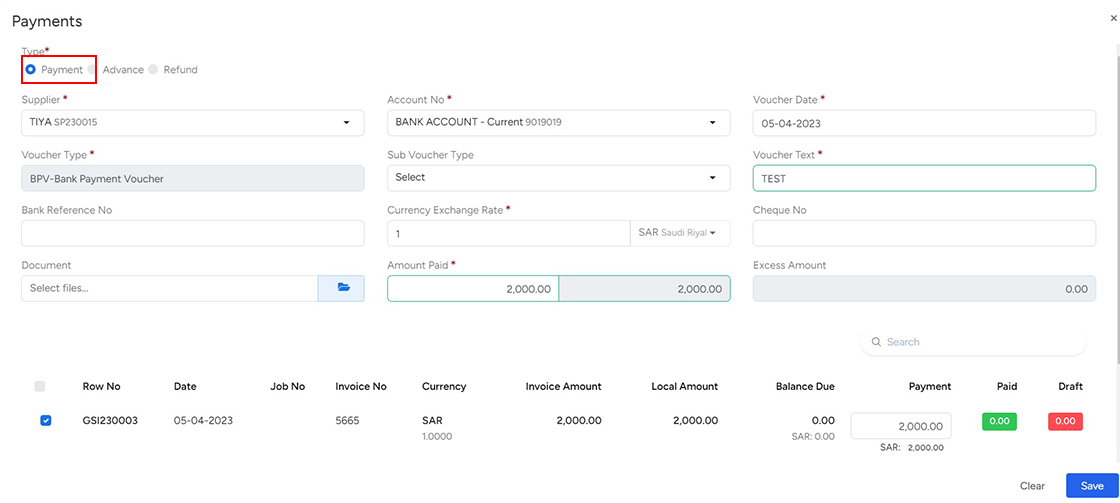
b. Advance – Advance module is used to create and manage the advance paid to the vendor and to apply the same to their Bill.
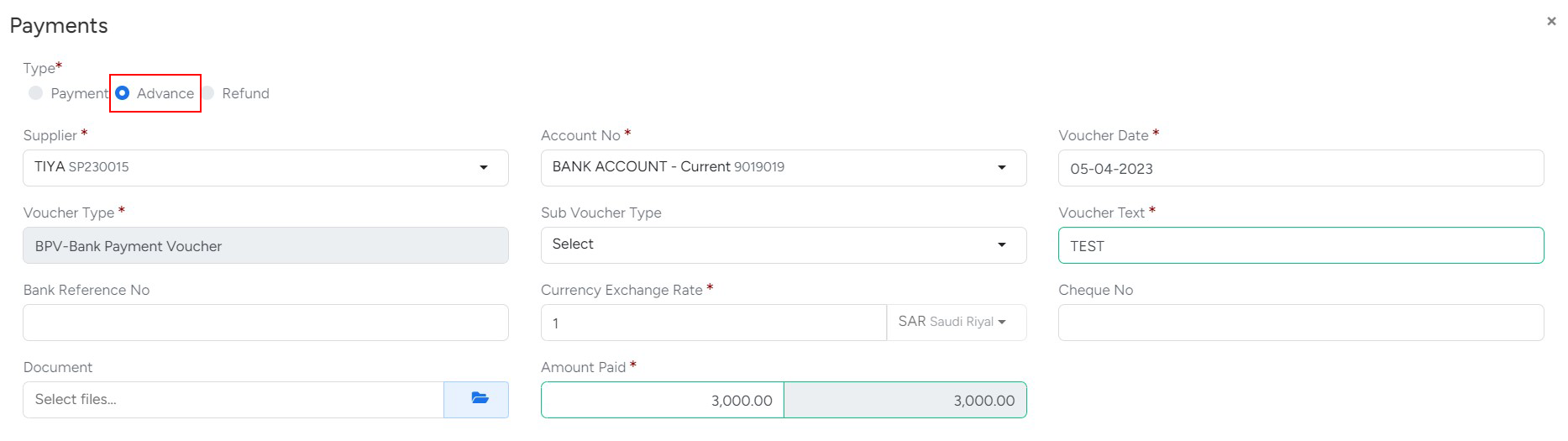
c. Refund– Refund module is used to create and manage the refund received from vendors with respect to the advance provided to them.
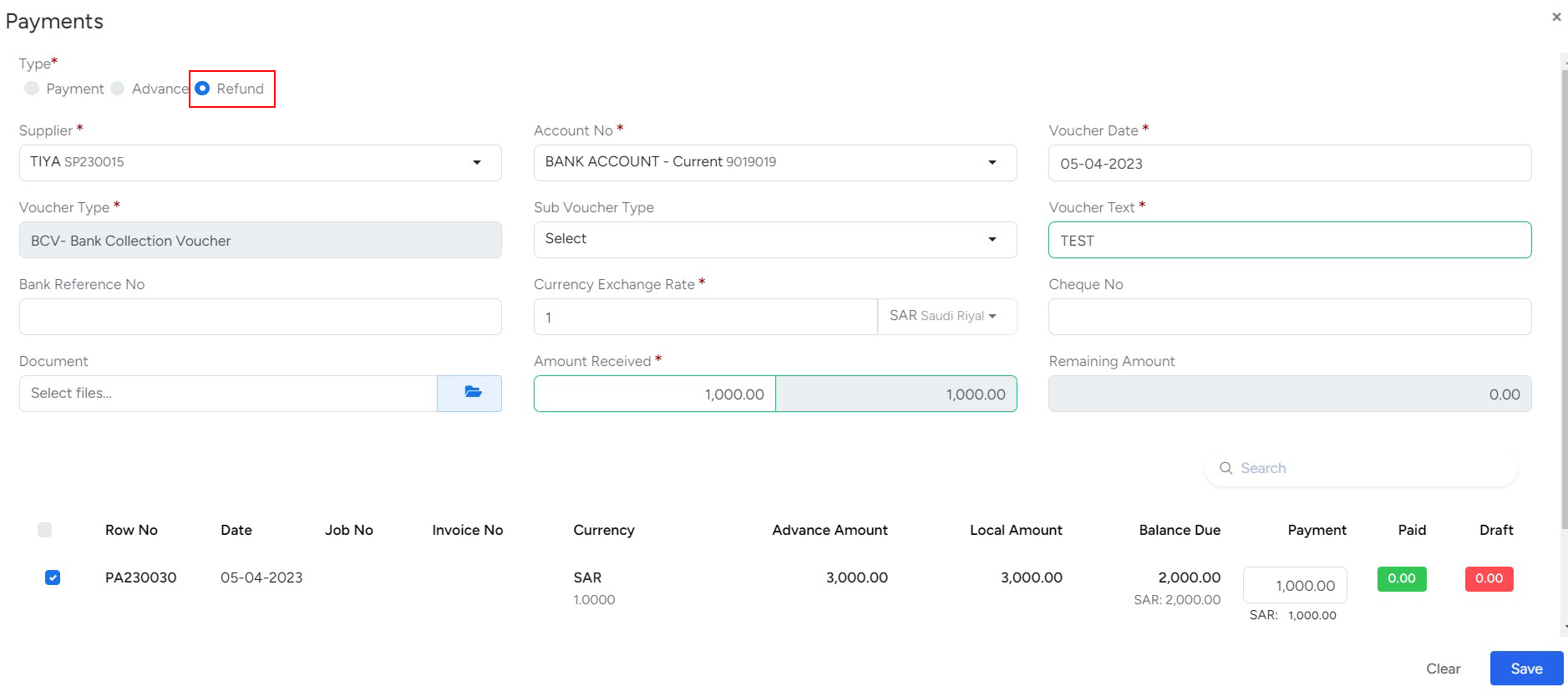
2- Collections
This new feature in Bridge LCS allows users to manage and track collections of customers.
This module streamlines the collection process by providing a centralized platform for creating and managing collections, making it easier for users to manage their finances and maintain accurate records.
The Collections module in Bridge LCS has been divided into three types namely Collections, Advance, and Refund each catering to different aspects of financial management for freight forwarders.
a. Collections -This feature helps to capture the amount that you have received from the customer with respect to their Invoice.
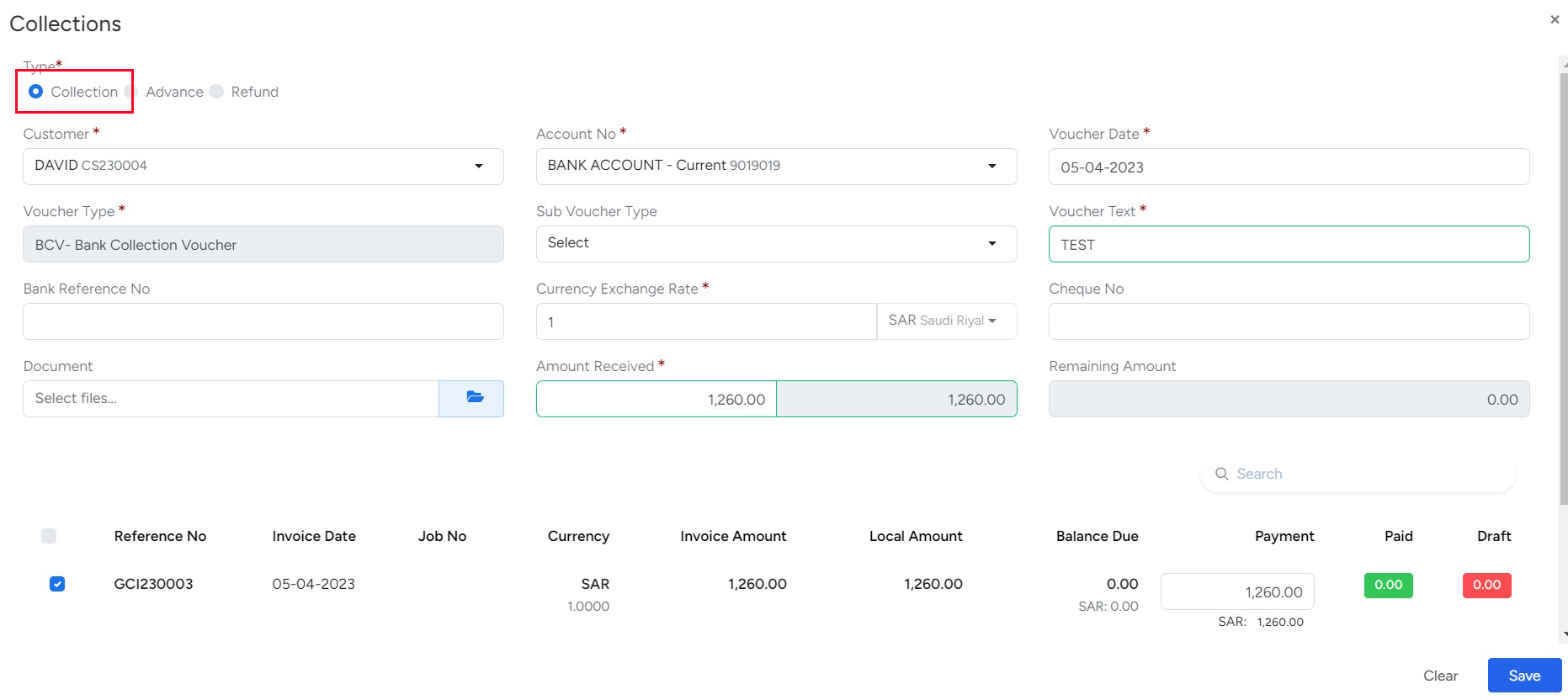
b. Advance -The advance part allows us to record the initial payment we received from customers which can later be matched with the invoice created.
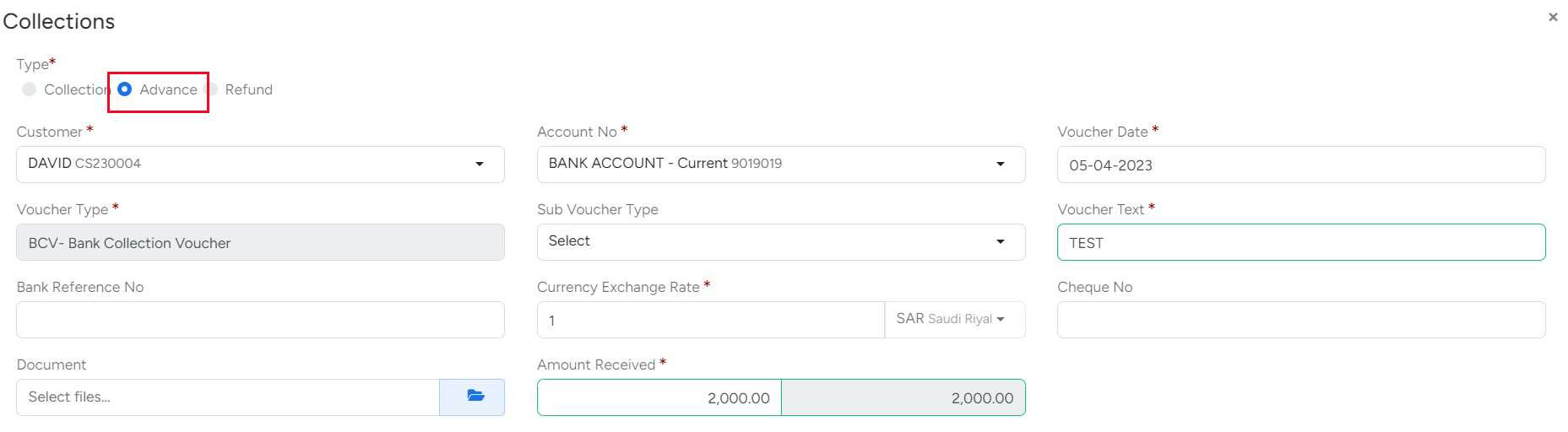
c. Refund -The amount refunded to the customer can be caught in the Refund Section.
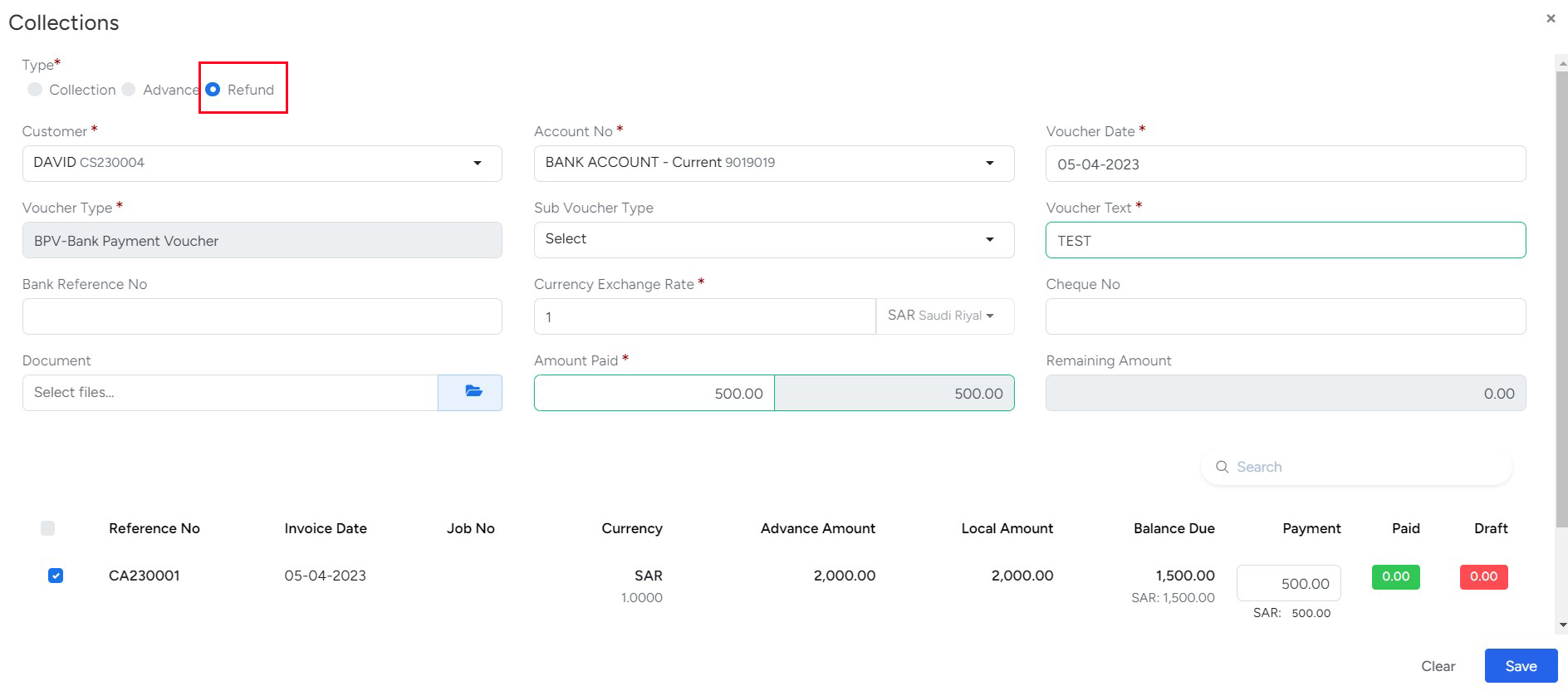
3- Customer Movements and Supplier Movements New
The newly introduced Customer Movements and Supplier Movements feature in BridgeLCS has simplified financial tracking and organization by listing transactions in a single entry for easy access and management.
This feature also generates a comprehensive report that combines Payments/Collections, Advances, and Refunds within a specific timeframe for efficient financial analysis.
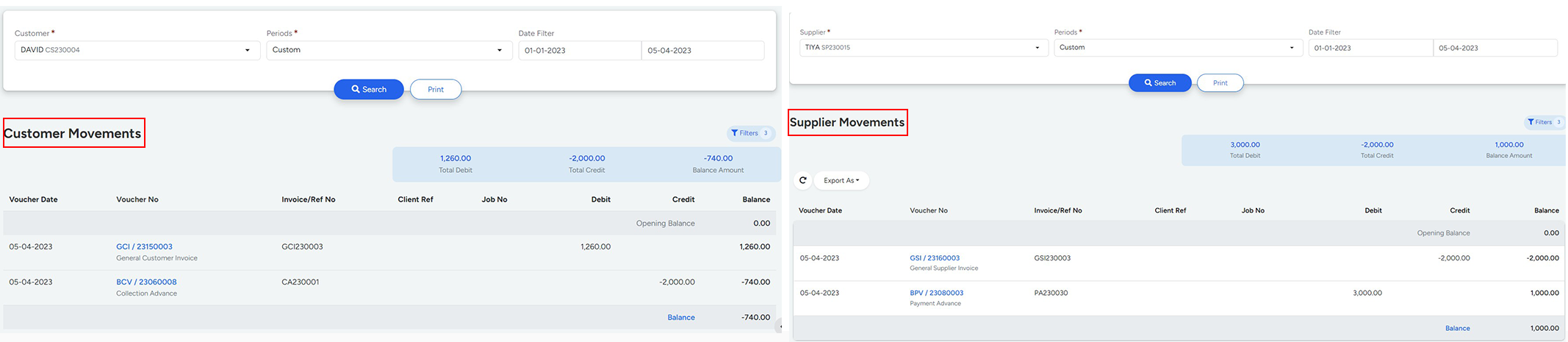
4- Supplier Invoice and Final Invoice Paid Filter option
A newly introduced Paid Filter option in Supplier Invoice and Final Invoice enables users to sort invoices by their payment status such as Paid, Unpaid and Partially Paid Invoices.
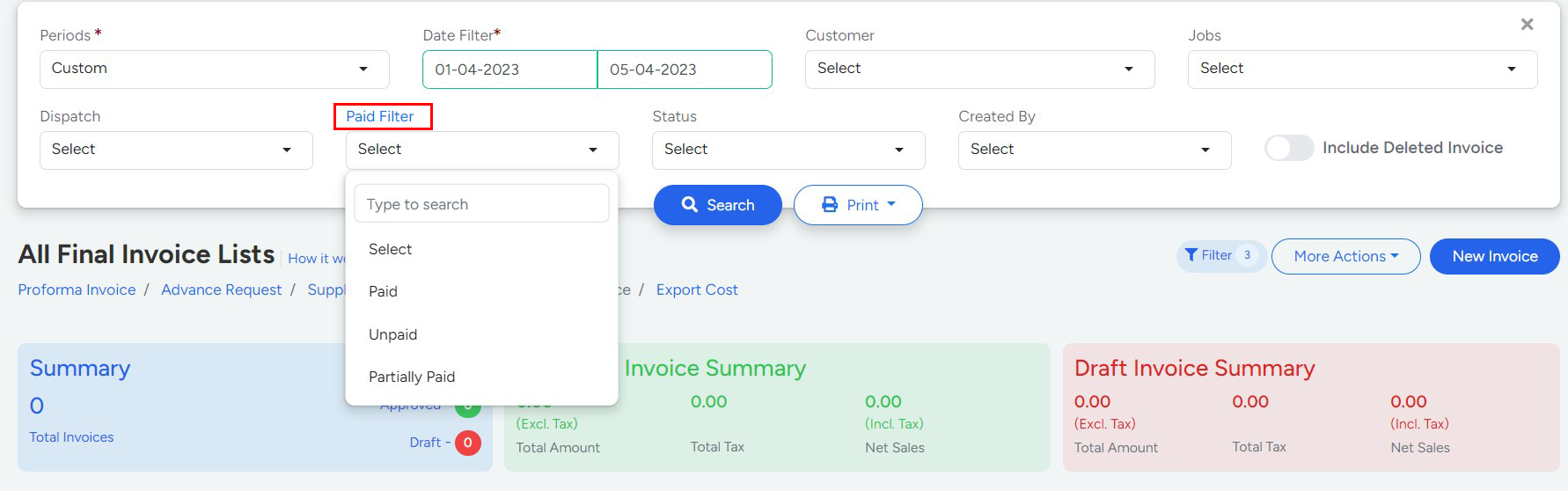
5- Supplier Invoice Shortcut for payments
The newly added “Record Payment” option has simplified the process of generating a payment voucher directly from the chosen supplier invoice.
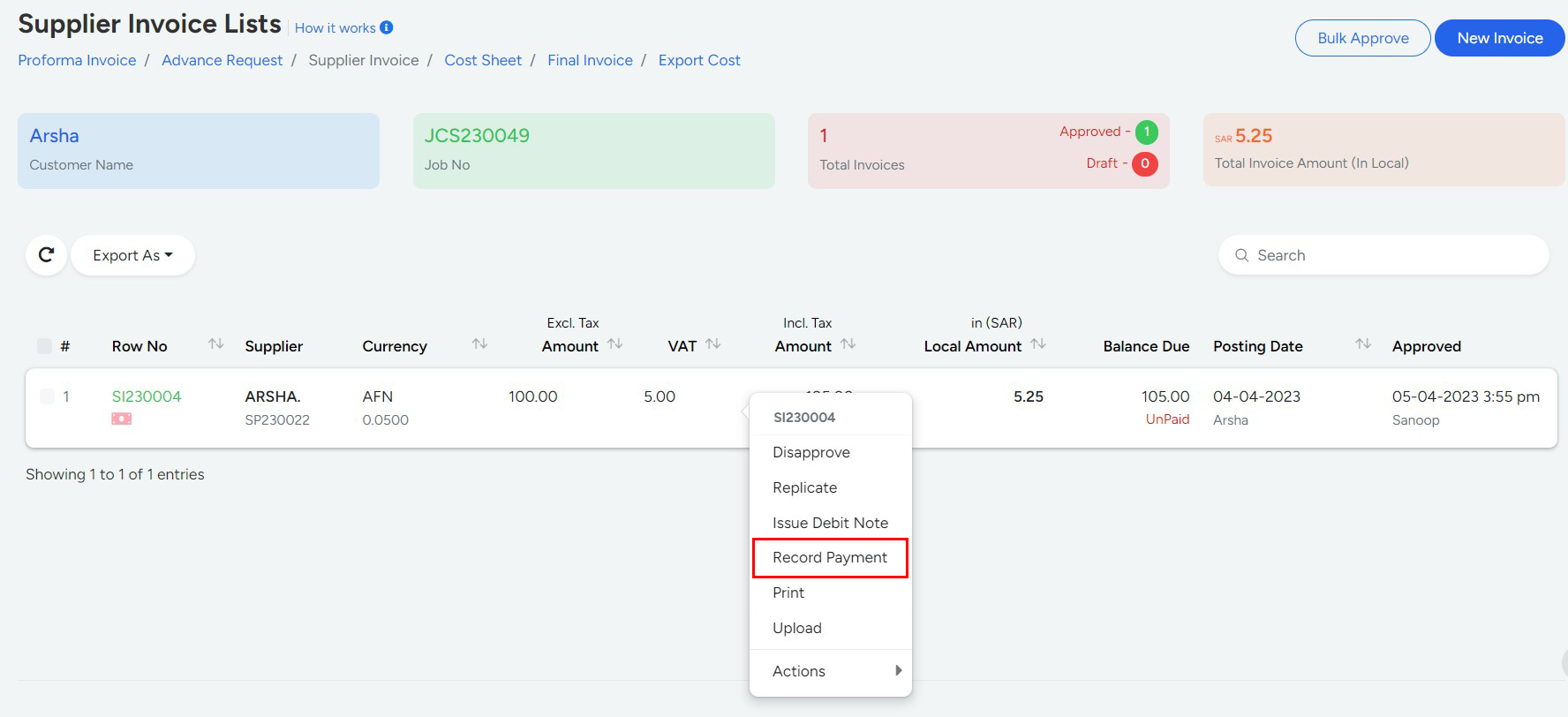
6- Jobs
Additional columns namely “Bayan No” and “DO No” have been included in the Actions button. Users can select up to a maximum of four columns from the list.
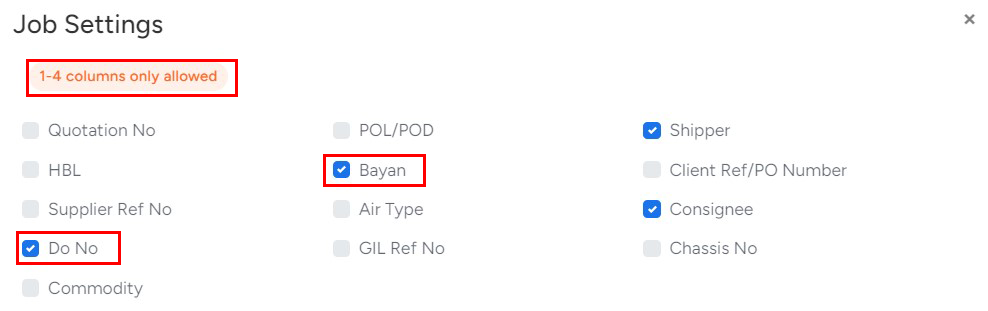
7- Container Terminal Invoice
The issue of duplicating containers in Terminal invoices has been resolved, and bugs have been fixed along with performance improvements.
8-General Customer Invoice and General Supplier Invoice
a.Collection History/Payment History
By introducing the Collection/Payment History feature, the process of tracking collections and payments for a particular invoice/bill has become much more streamlined and user-friendly.
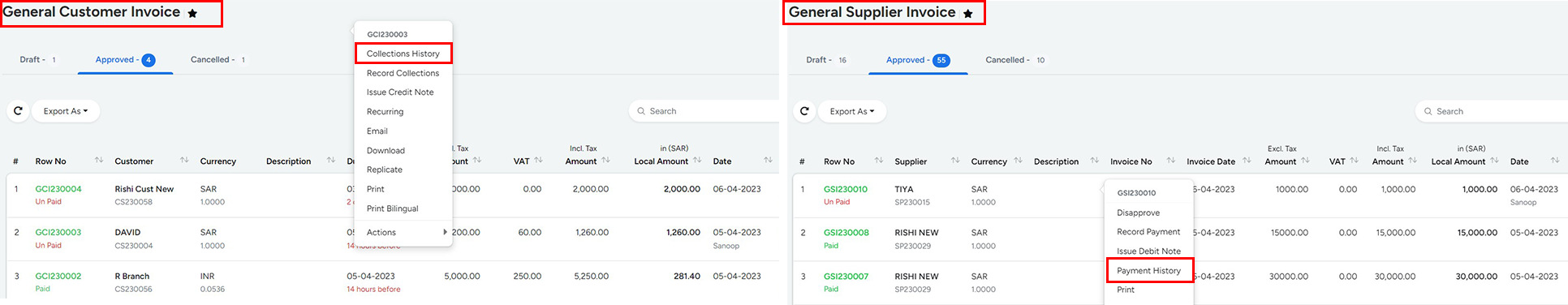
b.Record Collection/Record Payment
With the addition of the Record Collection/Record Payment option, generating a Collection/Payment voucher directly from a general customer/general supplier invoice has become much simpler and more efficient.
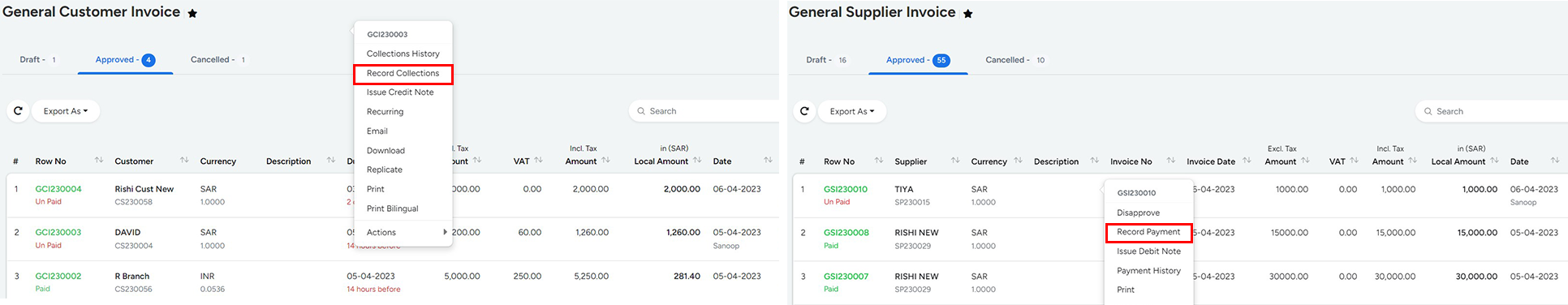
c.Issue Credit Note/Issue Debit Note
With the addition of the Issue Credit Note/Issue Debit Note feature, you can now easily request and receive credit or debit notes for the General Customer/General Supplier Invoice.
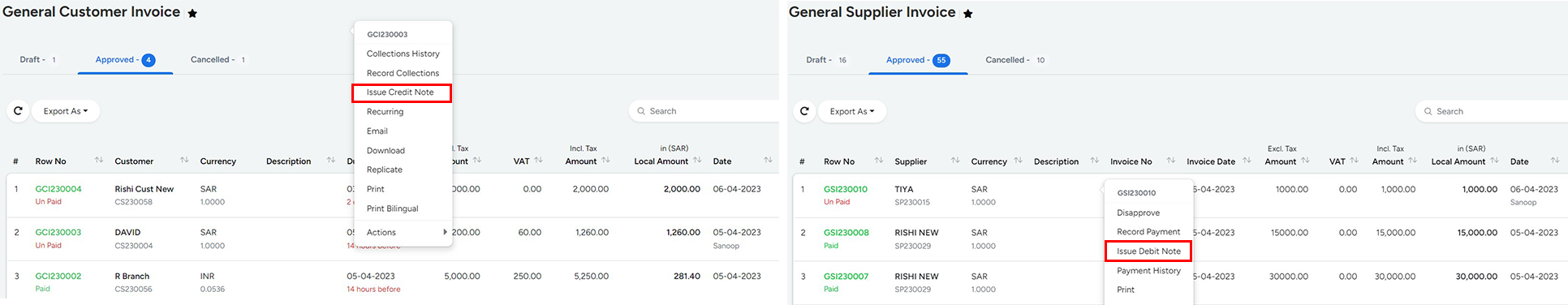
Once creating a General Customer/General Supplier Invoice, you can choose the Invoice type i.e. Normal/Credit/Debit from the dropdown.
When issuing a Credit Note/Debit Note, the currency exchange column will be locked and cannot be edited.
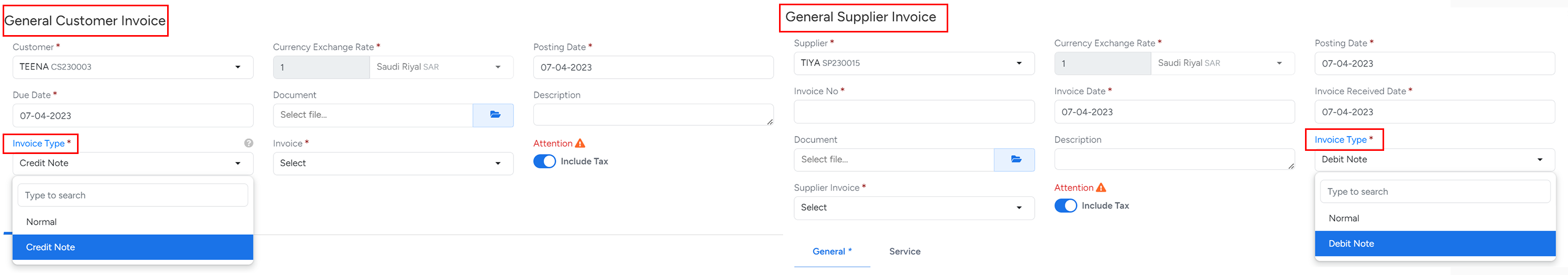
9-Customer Statement /Supplier Statement
The Customer/Supplier Statement module has been revamped to provide users with a range of new and improved features, making it more convenient and user-friendly than ever before.
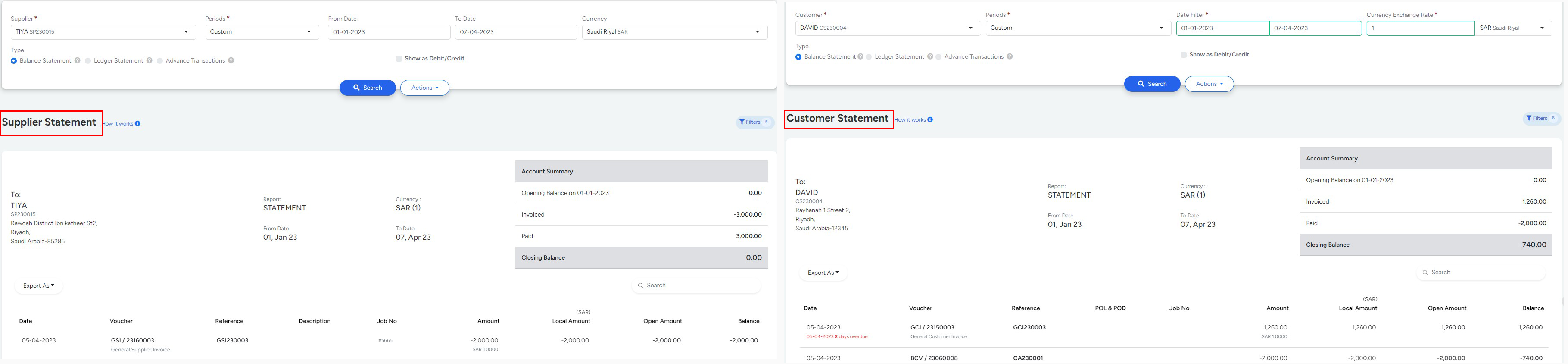
Outstanding Invoice section has been temporarily removed from the Customer/Supplier Statement module however users can still view this information from the Invoice section, Paid Filter by selecting the Unpaid and Partially Paid.
In the upcoming Phase2 release, outstanding report can be accessed as a separate document in the Finance Report section.
10- Bugs fixes and performance improvement
Thanks for reading!
We trust the above information provided about the new version would help you understand them better. We would like to get your feedback on the Bridge LCS’ Logistics Management System to help us grow better.
Please feel free to share your thoughts and opinions in the comments section. If you would like to learn more about our latest version please visit our website or contact us +966 50 185 6979.
If you’re ready to take your logistics process to the next level with Bridge LCS, try 14 days free trial now.


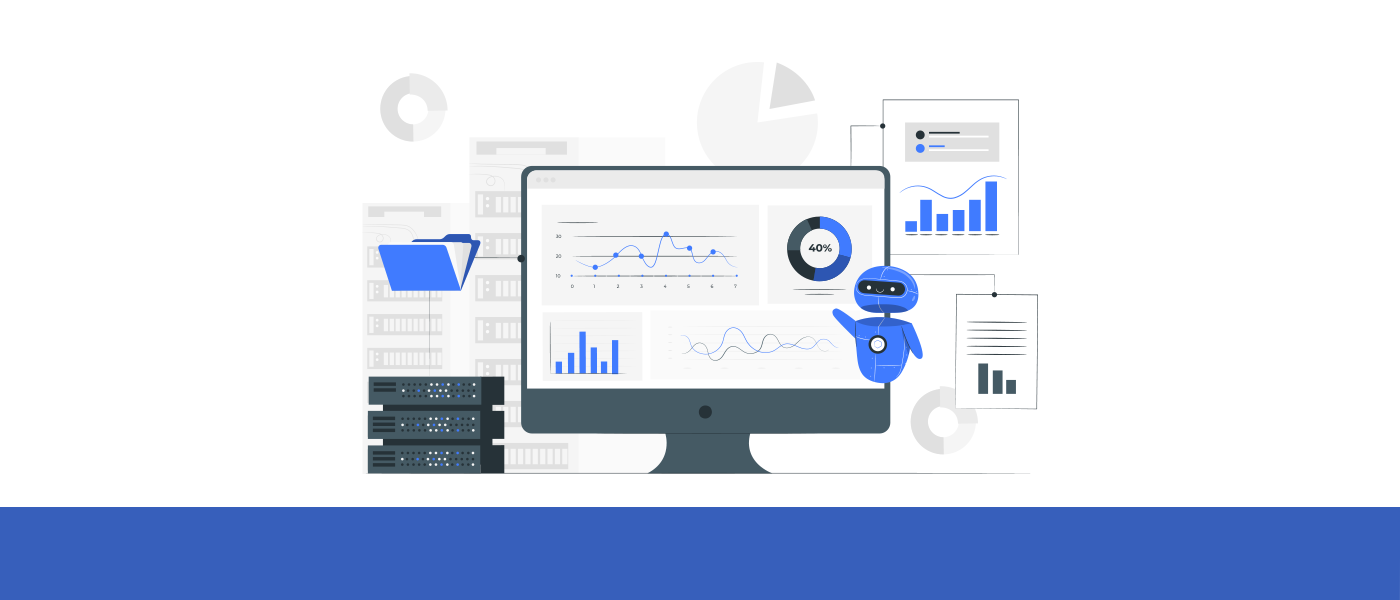
Ohhhhh!! Its SO Helpfull.ThankYou Glaubetech